Have you ever wondered what you might look like without a beard? Well, let us tell you, the no-beard filter on TikTok is all the rage right now! It is not your average filter, as it can actually make you look surprisingly realistic, giving you a sneak peek at what you might look like in the future after you shave off your current beard or maybe even a fun new alter ego.
Whether you are already rocking a beard and are just curious to see what you would look like without one, or you want to experiment with different facial feature styles, the TikTok no beard filter is definitely worth checking out!
So, what is it? How to apply it? And what is the big deal about it? Read on to find out.
In this article
What is the No Beard Filter on TikTok?
The no beard filter on TikTok is a trending filter that removes your existing beard or mustache to give you an idea of how you might look without one.
Here are some examples of users actually applying the remove beard filter TikTok:
- Here is a video by Nikolas Raptis trying the no-beard filter on TikTok:

- And here is a funny one by Matthew Santoro getting a not-so-delightful surprise using the filter:

Do you also want to get a few laughs by trying out the no-facial hair filter TikTok?
How do you apply the TikTok No Beard Filter?
Here are the simple and easy steps on how to apply the no beard filter on TikTok:
Step 1. Launch TikTok on your smartphone and tap the “+” button at the bottom.
Step 2. Now, tap on “Filters” from the options on the right.
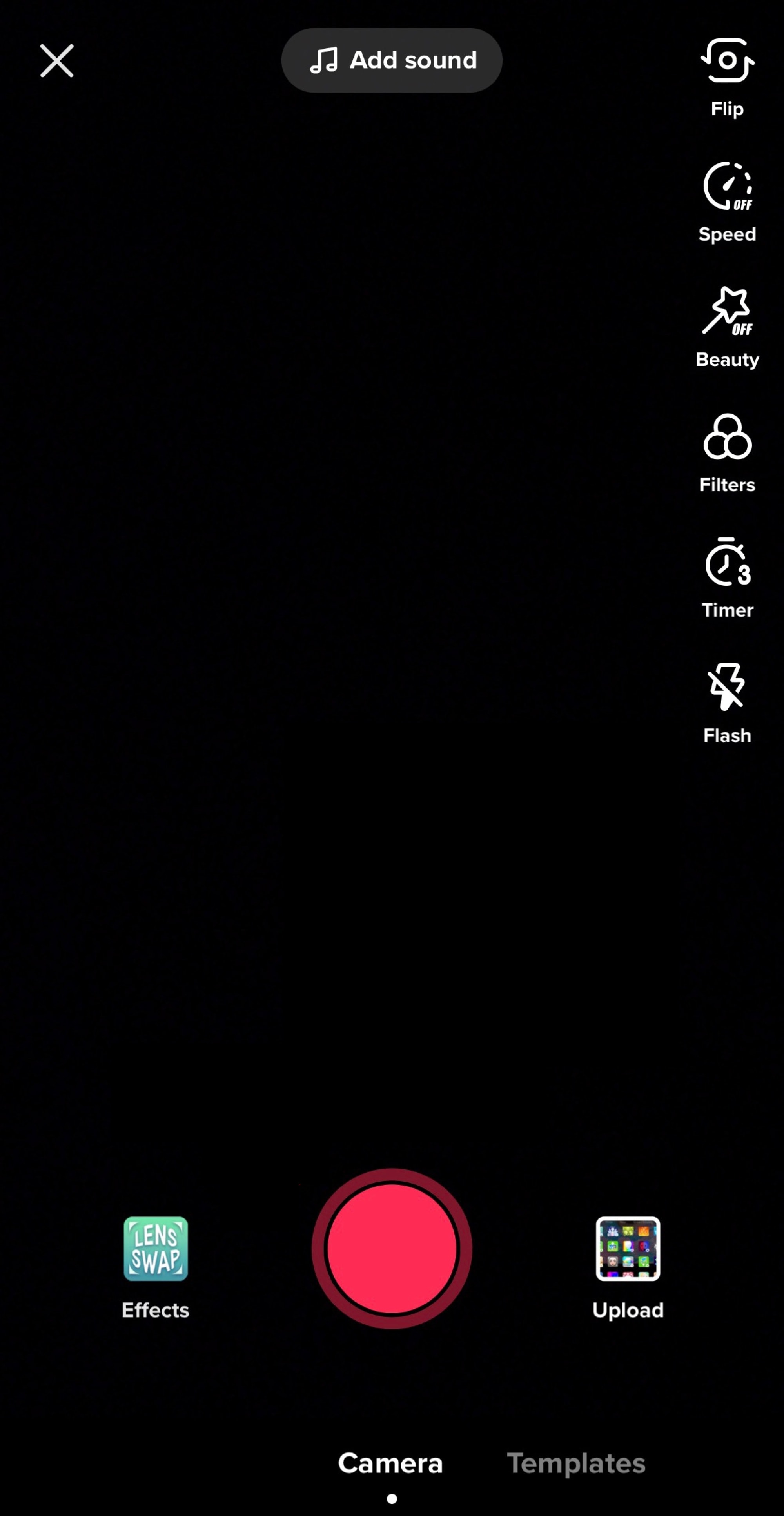
Step 3. You will see several trending filters in this section. Tap on the “Search” option at the top and type “no beard” or “no beard filter” in it.
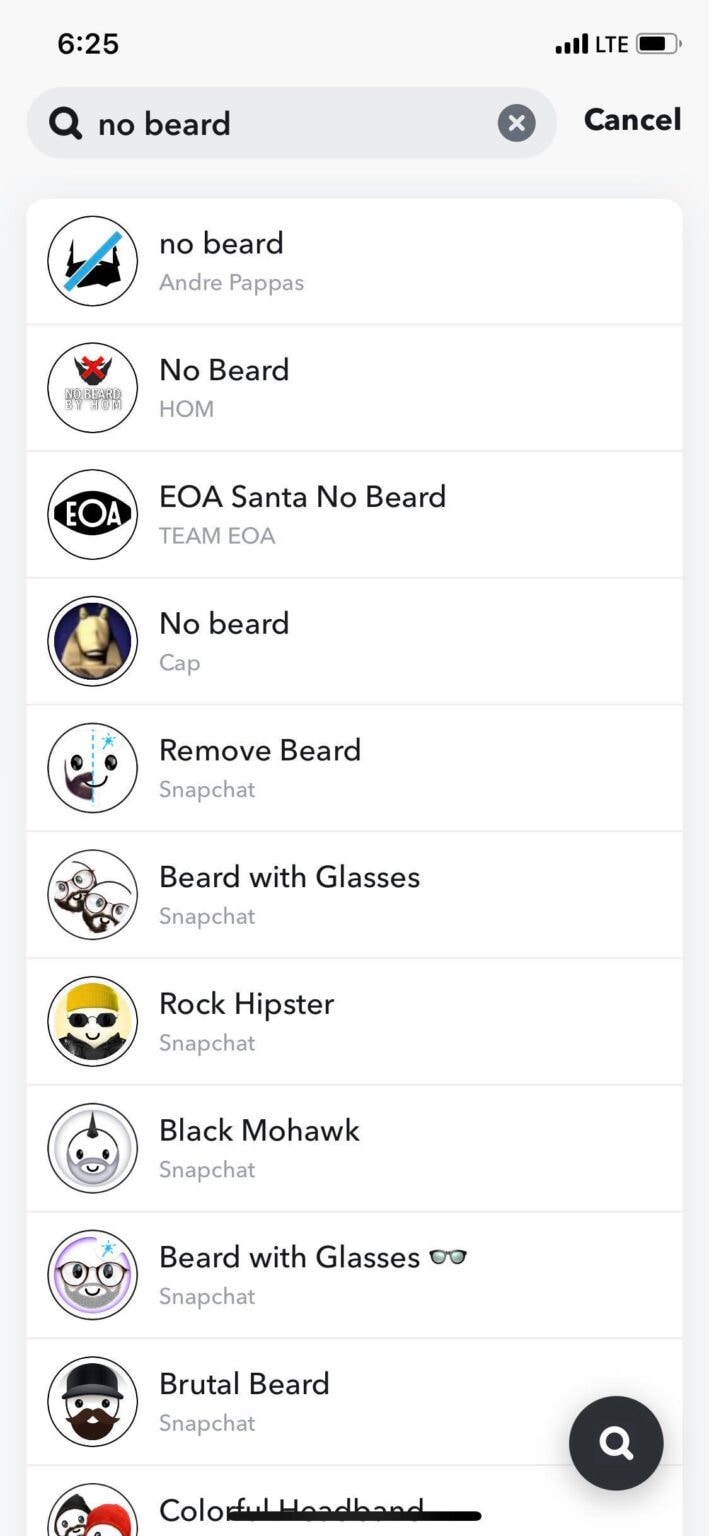
Step 4. Tap on any of the TikTok no-beard filter icons to select it.
Step 5. Once you have selected the desired TikTok no-beard filter, tap on the record button to record a video, or simply click a picture.
And that is about it!
Why did Remove Beard Filter go viral on TikTok?
The TikTok no beard filter went viral for a few reasons:
-
It Gave Surprising Outcomes
The concept of virtually shaving someone's face is new and interesting. People are curious to see how they would look without a beard, and the results can be quite surprising!
-
Humor and Reactions
The filter leads to hilarious reactions, especially from bearded men who might not have considered a clean-shaven look. Seeing their familiar faces transformed sparked laughter and lighthearted shock.
-
Relationship Content
The trend also plays into relationship content. Partners use the filter on each other, resulting in playful arguments about keeping or ditching the beard.
-
Social Sharing and Discovery
Hashtags like #nobeardfilter and #nobeardchallenge help the trend spread like wildfire. People enjoy sharing their experiences and discovering how their friends look beardless.
In short, it is a lighthearted trend that combines humor, surprise, and a touch of self-discovery, a perfect recipe to get viral on TikTok!
Which Other Apps Offer No Beard Filters?
While TikTok is one of the most-used apps to apply filters, specifically the no-beard filter, there are other apps also that offer a variety of fun and trending filters.
Here are some of the most famous examples:

Instagram is the pioneer of taking amazing pictures, applying filters, and sharing them with people on your network. However, after the launch of apps like Snapchat and TikTok, it faced a lot of competition. Nevertheless, the platform is still going strong, with over 2.4 billion active users per month, even though it doesn’t have a no-beard filter.

Rating:![]() 4.7/5 (GetApp)
4.7/5 (GetApp)
Reviews
One happy user reviewed Instagram and said, “Instagram is a great platform to extend your reach, socialize as well as follow others who inspire you. I love that you can post almost anything, and there is potential to build a brand for yourself.”
How to Apply the No Beard Filter on Instagram
Currently, the “no beard” filter is not available on Instagram. However, you can apply other filters that add beards, mustaches, and facial hair.
Here are the steps to use Instagram to apply filters:
- Launch the app on your smartphone and swipe left to open the camera.
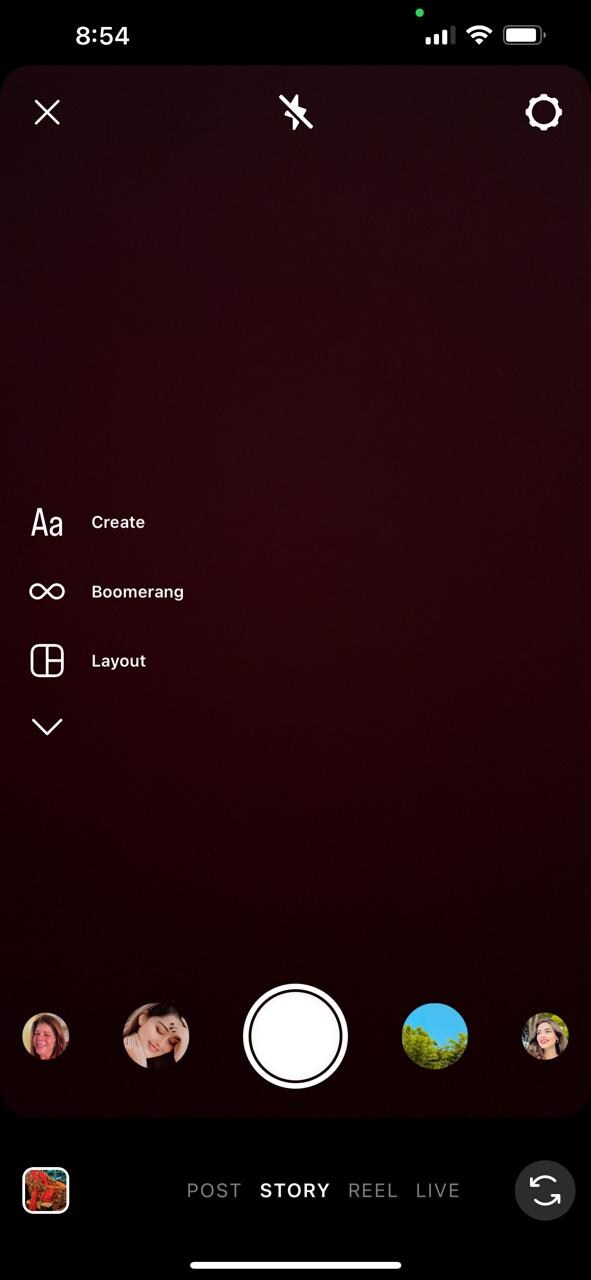
- You will see random filters at the bottom of the screen. Scroll to the left until you see the “Browse Effects” option.
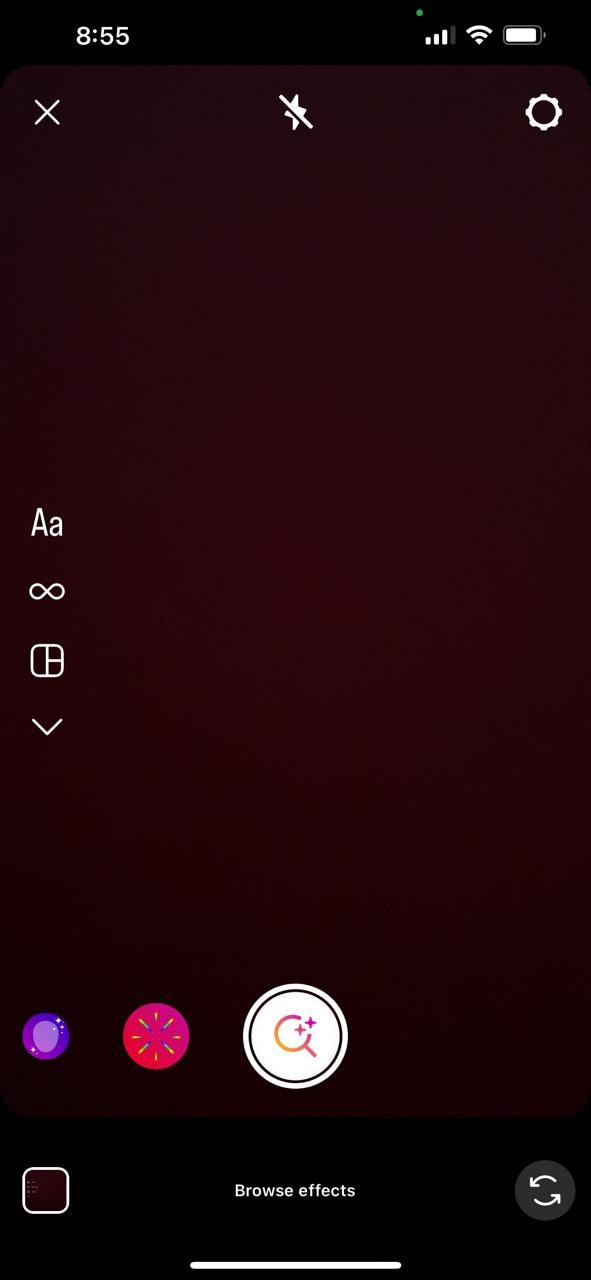
- Tap on it and select the “Search” icon.
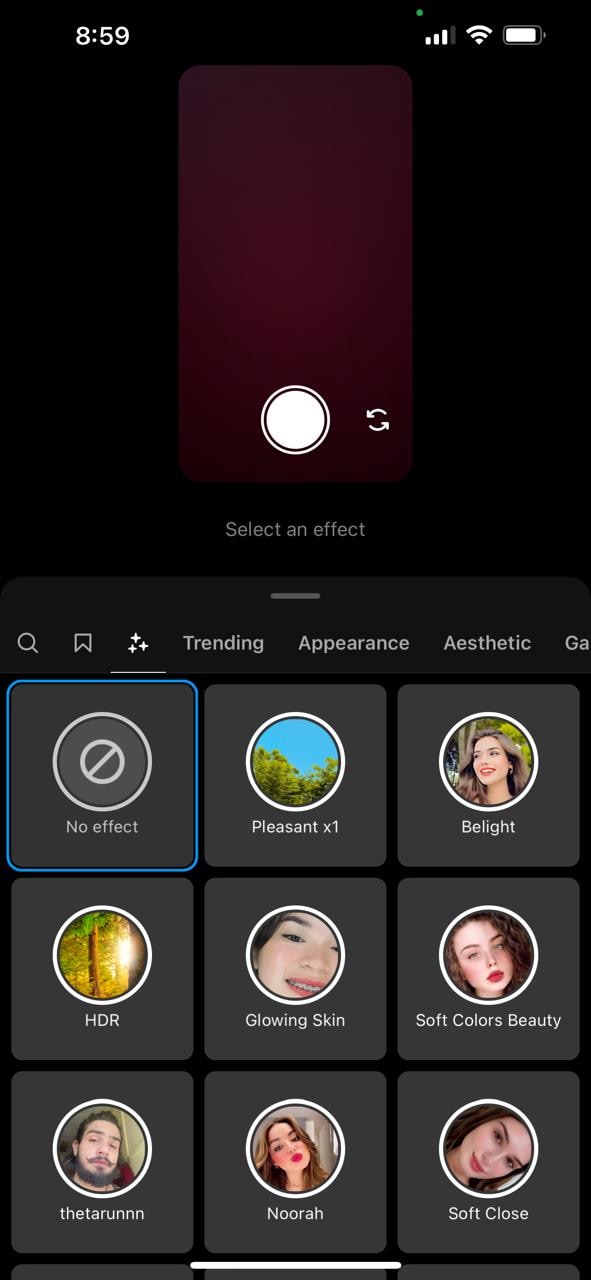
- You can search for “beard,” “mustache,” or any other filter you want.
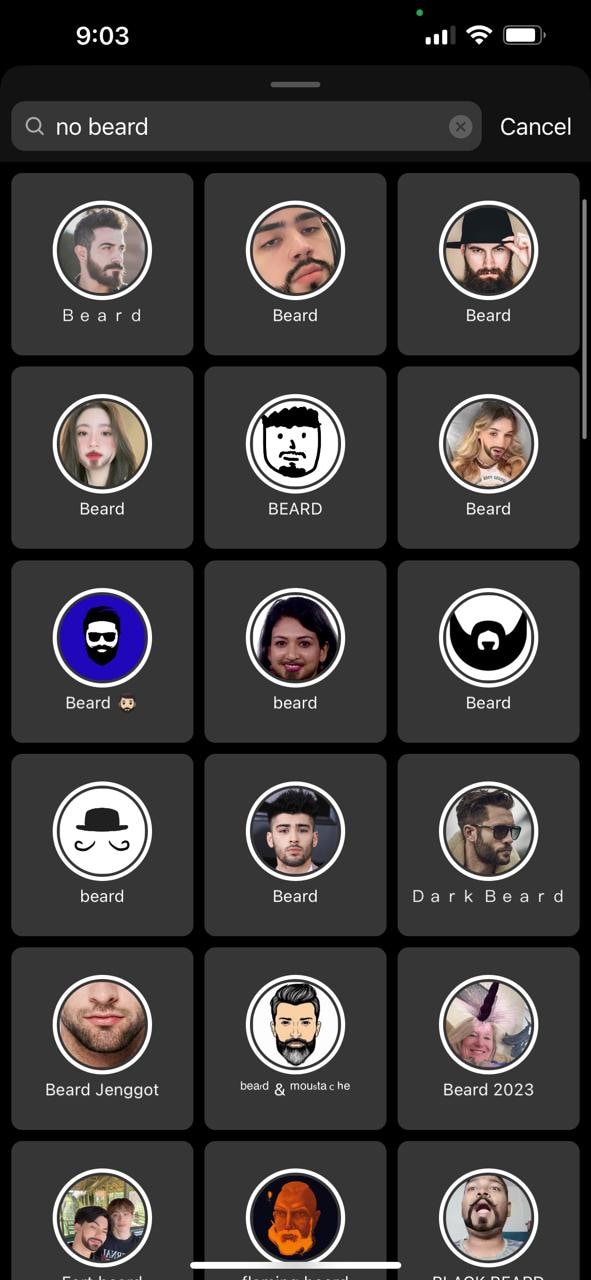
- Once you have selected the desired filter, tap on the round record button to take a picture or make a video.
Snapchat

Snapchat is the second most famous photo and video-sharing app. It was launched just one year after Instagram but has gained massive popularity, with more than 800 million active users every month.
It has an impressive variety of filters, including the no-beard filter.

Rating: ![]() 4.6/5 (Capterra)
4.6/5 (Capterra)
Reviews
Here is what Snapchat users have to say about it, “Snapchat is a really nice app for sending quick photos to your friends. I really like how many fun filters there are.”
Pros and Cons of Snapchat
How to Apply the No Beard Filter on Snapchat
- Step 1. Launch the Snapchat app on your smartphone.
- Step 2. Tap on the search icon and search for "No Beard" or "No Beard Filter.” Snapchat will display a variety of no-beard lenses.
- Step 4. Browse the available options and pick the filter you like.
- Step 5. Once you have chosen your desired no-beard filter, simply tap on it to apply it to your face.

In this section, we discussed 3 different apps to get a no-beard look. However, even though these apps are used by billions of people every month, the filter application may give out a fake look.
Therefore, if you want to try a no-beard or clean-shaven look with a more natural effect, we suggest trying out FaceHub.
The Best Online Alternative with More Options: FaceHub
Are you tired of using the same old filters on your photos and videos? Do the filters seem unreal and glitch when you move your face? If yes, then it is time to opt for something that gives realistic-looking results without keeping your face still.
We are talking about FaceHub, the new AI-powered photo and video editing tool that lets you swap faces with anyone. Whether it is your favorite celebrity or a meme character, with FaceHub, you will never struggle with boring filters or uninspired edits again.
So, let your creativity run wild with countless possibilities and share the hilarious or head-turning results with your friends!
Features of FaceHub
Here are the key features of FaceHub:
- Swapping Made Simple
FaceHub's user-friendly interface lets you upload a photo or video, pick your dream face (celebs, friends, or hilarious memes), and watch the AI work its wonders in seconds. You do not need any special technical skills to use it!
- Group Face Swaps
Forget single-image face swaps! FaceHub lets you transform your entire squad photo or video into anyone you like! Imagine you and your friends as movie stars, or a hilarious group makeover? Sounds interesting, right?
- Fast Results
The best thing about FaceHub is that it delivers face swap results at the speed of light! This feature lets you experiment with different looks quickly, so you can select the one that suits you best without wasting hours.
- Format Compatibility
From photos to videos, FaceHub works with a variety of formats, so you can use files from your existing media library.
How to Apply the No Beard Filter in FaceHub
Here are the steps to don a no-beard look using FaceHub:
Step 1. Click to the button below and access to Face Swap now.
Step 2. Now, upload a clear image of a person without a beard. This is the reference image you want to swap your face with.
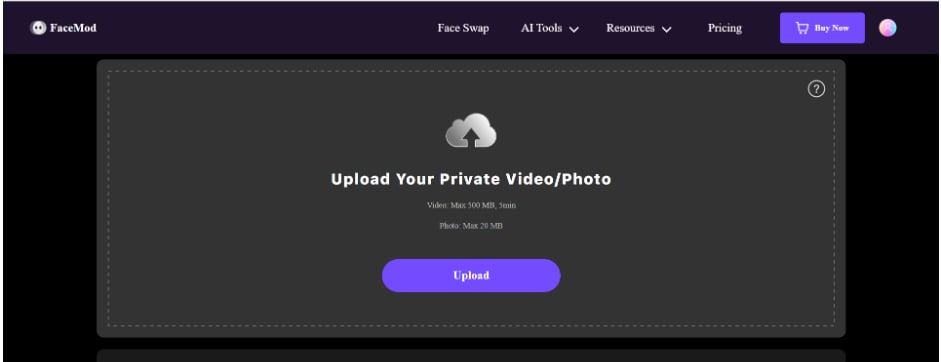
Step 3. Once you have uploaded the image, upload a clear image of yourself.
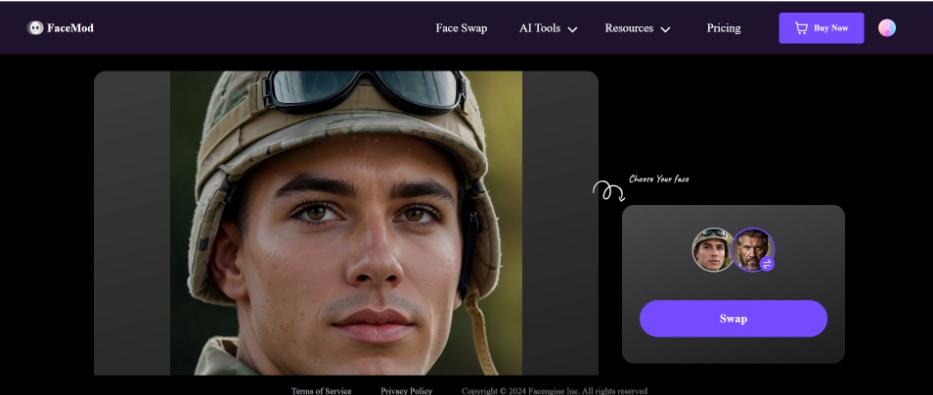
Step 4. Now that both the images are uploaded, click on “Swap.”
Step 5. This will swap your bearded face with the no-beard image, resulting in a natural image of you without a beard.
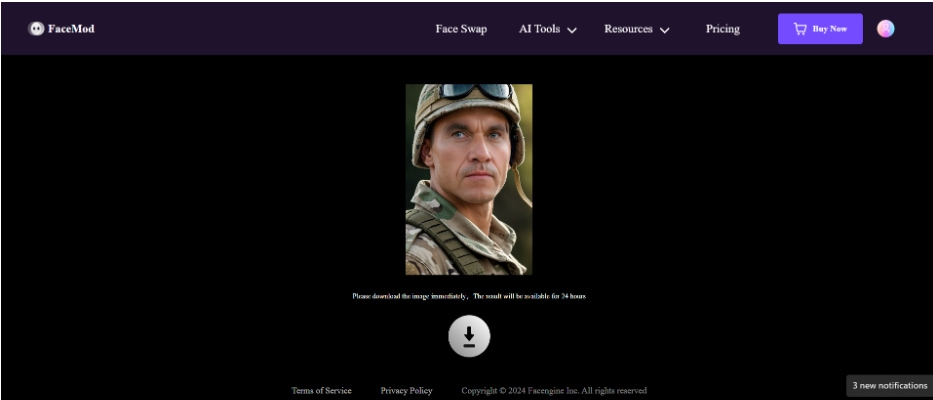
And that is how to remove your beard and check out your clean-shaven look using FaceHub.
Outro
When it comes to applying facial filters, TikTok, Instagram, and Snapchat top the list! However, even though the no-beard filter on TikTok and Snapchat is amazing, it gives out unrealistic looks. And Instagram does not have a no-beard filter entirely!
So, forget the TikTok no-beard filter and go for something more realistic like FaceHub. This tool uses advanced AI tech to swap your face with anyone and give you a glimpse of what you would look like with a beard. Just upload the reference image and the image you want to change and swap away!
So, how about getting David Beckham’s unruly beard or rocking Drake’s extended goatee? With FaceHub, you can try every look effortlessly!




