Facial filters are a fun way to play with your appearance using augmented reality (AR) technology. These filters are especially popular on photo and video-sharing apps, with Snapchat being a major innovator in the space.
One of Snapchat's standout filters is the beard filter. This filter not only adds a realistic-looking beard to your face but also enables you to experiment with different styles and colors. Whether you're curious about how you might look with facial hair or just want to have some fun with a new look, the beard filter Snapchat is a must-try. You might even find a style that suits you!
So, what is the deal with the Snapchat beard filter, and how can you apply it? Here’s everything you need to know!
In this article
What is Snapchat Beard Filter?
The Snapchat beard filter is one of the coolest features of the Snapchat Lens collection. Using AR, it adds virtual facial hair to your face and gives you a whole new look!
Use Cases of Snapchat Beard Filter
There isn't just one specific beard filter on Snapchat, but rather several lenses and filters that can alter your facial hair. Here are some ways you might use them:
- Try Out a New Look
Thinking about growing a beard? Use a beard filter to see how you would look with different styles, from a full, bushy beard to a goatee or mustache.

- For Fun
Beard filters can be a great way to add some humor or silliness to your snaps. You can use them to give yourself a completely outrageous beard or to add a funny twist to a photo with friends.

- For a Costume
If you're putting together a costume that requires facial hair, a beard filter can be a quick and easy way to complete your look. Like the following beard to get Hagrid’s look:

- See How a Beard Complements Your Face
Curious if a beard would suit you? Use a beard filter to see if it balances out your features or adds some definition to your jawline.
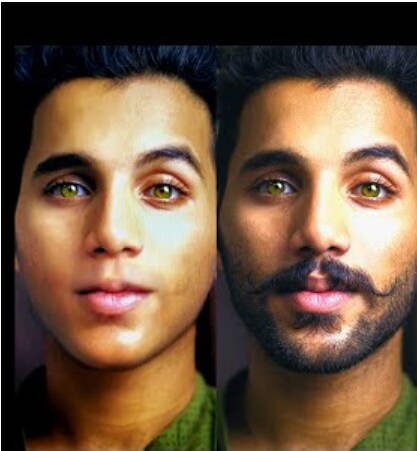
How Do You Apply the Beard Filter on Snapchat?
Here's how to apply the beard filter in Snapchat:
Step 1. Launch the Snapchat app on your phone or tablet.
Step 2. By default, the back camera might open. Tap the icon to switch to the front-facing camera, which is needed for applying facial filters.
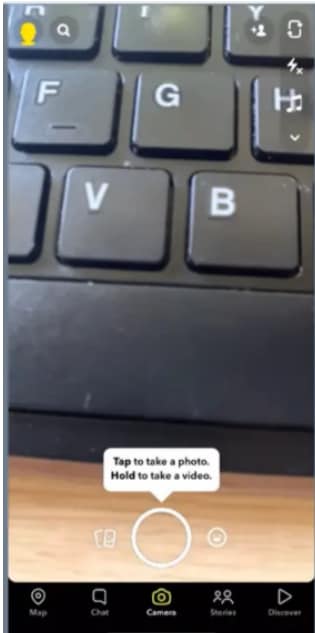
Step 3. Tap on the search icon and search for "Beard" or "Beard Filter.” Snapchat will display a variety of beard-related Lenses.
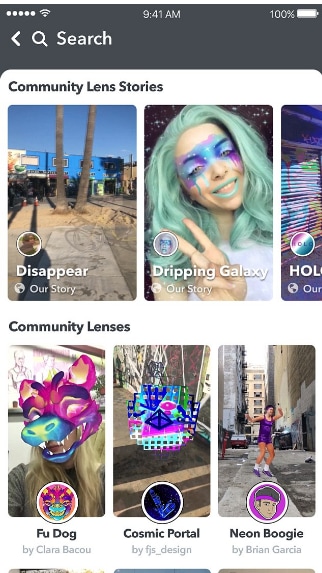
Step 4. Browse the available options and pick the beard style and color that appeals to you. Some filters might offer more customization options compared to others.
Step 5. Once you've chosen your desired beard filter, simply tap on it to apply it to your face.

Now, you can see yourself with the virtual beard. Feel free to adjust your expression, tilt your head, and compose your snap.
Step 6. When you're happy with your snap, capture it by pressing the capture button, the big round button in the center of the screen.
You can now share it with your friends or add it to your story!
Features of Snapchat Beard Filter
Let’s have a look at some of the features of the Snapchat beard:
Realistic Transformation
The Snapchat filter beard is not just any ordinary cartoon overlay; it's so much more than that! This special filter uses AR technology to add a convincing beard that perfectly fits the contours of your face. The best part about the beard Snapchat is that moves naturally with your head movements!
Style and Color Options
Not everyone wants a full-on lumberjack beard! This is where the functionality of the beard filter on Snapchat comes into play. Depending on the specific filter you choose, you might be able to experiment with styles and play with colors.
So, go for a classic full beard, a trendy goatee, or even a stylish stubble. Or, bring out your inner Viking with a fiery red beard, or keep it classic with a salt-and-pepper look.
Interactive Fun
Unlike static filters, this realistic beard filter Snapchat can react to your movements. This adds a layer of interactivity, making it even more engaging. So, tilt your head and see the Snapchat beard shift naturally!
In short, the Snapchat beard filter is more than just a silly effect. It's a powerful AR tool that lets you virtually experiment with facial hair, see how different styles might look on you, and have some fun in the process!
Is There a No Beard Filter on Snapchat?
The Snapchat beard filter is just one of the many filters on Snapchat. If you already have a beard and are looking for a no-beard filter Snapchat, you can utilize the search bar to find a Snapchat beard removal filter.
Simply type “No beard” or “Clean shave” in the search bar, and you will get a whole list of Snapchat no beard filters. To make it easy for you, here are some Snapchat clean shave filters you can try:
1. Clean Shave Face Lens
This no-beard Snapchat filter removes your beard and mustache, giving you a clean and fresh baby face.

2. Shave Beard
The Shave Beard is a beard removal Snapchat filter that not only removes your beard but also gives your face a smooth look.

3. Shave Head Beard Lens
If you’re a fan of The Rock or Vin Diesel, this no beard filter on Snapchat is just what you need! It not only removes your beard but also gets rid of your hair, giving you a smooth egg-like appearance.

Other Facial Hair Filters on Snapchat
Enough with the beards! Let’s have a look at some other facial hair filters on Snapchat. Whether you’re looking to don a mustache, get rid of one, remove all traces of hair from your face, or add some furry eyebrows, we have hand-picked a filter for everyone!
Mustache Lens
Have loads of fun with your friends by trying out this Snapchat moustache filter. Whether you’re a girl, a clean-shaven boy, or a mom who wants to take some humorous pics of their babies, this filter is for you!

Mustache + Goatee Lens
Who needs a full-fledged beard when you can try on a goatee? This double moustache filter Snapchat not only gives you a moustache but pairs it with a cool goatee. So, go Italian with the Mustache + Goatee Lens!

Furry Brows Lens
Snapchat filters never cease to surprise us! If you’ve tried all the beard and mustache filter Snapchat, it's time to try something even better: the Furry Brows Lens.
We’ve all seen how lovely Brooke Shields looks with her voluminous brows, right? If you want to replicate that look, we suggest trying out the Furry Brows Lens.

While you can find some of the best beard filter Snapchat, if you’re looking for a tool that offers facial hair filters as well as plenty of customization options, we recommend getting FaceHub and going wild with your looks!
Are You Looking for Filters Beyond Snapchat Beard? Try FaceHub
While Snapchat filters are trending nowadays, they might not give you the exact look you’re looking for! Therefore, say hello to FaceHub, a tool that’s taking the world of photo and video editing to a whole new level with its innovative AI-powered face-swapping technology.
Forget the days of static filters and basic edits; FaceHub lets you become anyone you want, from your favorite characters to a hilarious meme character!
Features of FaceHub
Let’s have a look at some of FaceHub’s standout features:
- Effortless Face Swapping
FaceHub has a simple, user-friendly interface, making face-swapping a possibility for everyone, including beginners. You don’t need any technical expertise to use this tool! Just upload your photo or video, choose your desired target face (think celebrities, friends, or even funny pre-sets), and FaceHub's AI does the rest.
- Lightning Speed Results
Who wants to wait ages for edits? FaceHub delivers lightning-fast face swaps, often in a matter of seconds. This enables you to experiment with different looks quickly and efficiently.
- Beyond Single Swaps
Are you looking for a group photo makeover? FaceHub doesn't stop at single face swaps. You can swap multiple faces within a photo or video, creating hilarious group transformations or even placing yourself in the middle of your favorite movie scene!
- Format Flexibility
No need to worry about compatibility issues. FaceHub supports a wide range of photo and video formats, making it easy to use with your existing media collection.
- Creative AI Content
FaceHub goes beyond face swapping. You can explore its AI-generated content features, like creating artistic AI portraits of yourself or others.
How to Apply a Beard Filter on FaceHub?
Here are the steps for using FaceHub to apply a beard filter on your face:
Step 1. Head to "Face Swap" by clicking the button below.
Step 2. Now, upload a clear image of someone with a beard. This is the image you want to swap your face with.
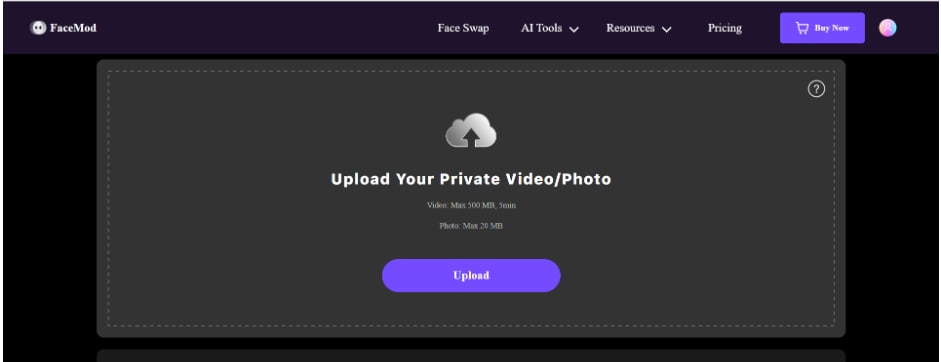
Step 3. Once you have uploaded the image, upload a clear image of yourself.
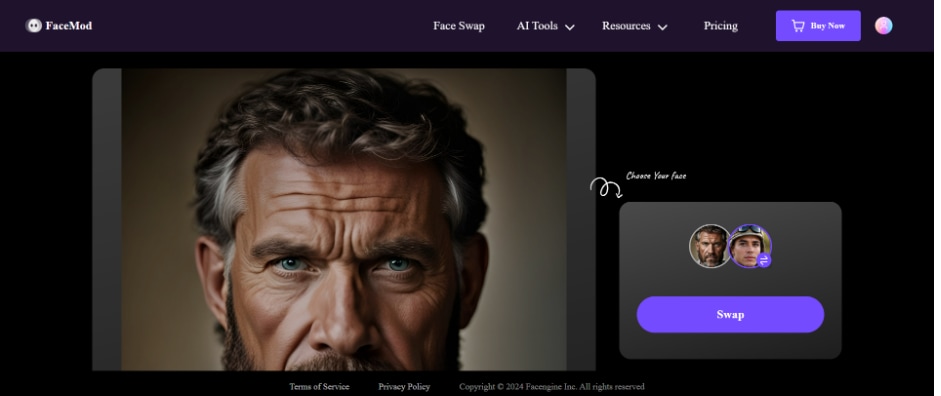
Step 4. Now that both the images are uploaded, click on “Swap.”
Step 5. This will swap your face with the beard image, resulting in a clear and precise image of you with a beard.
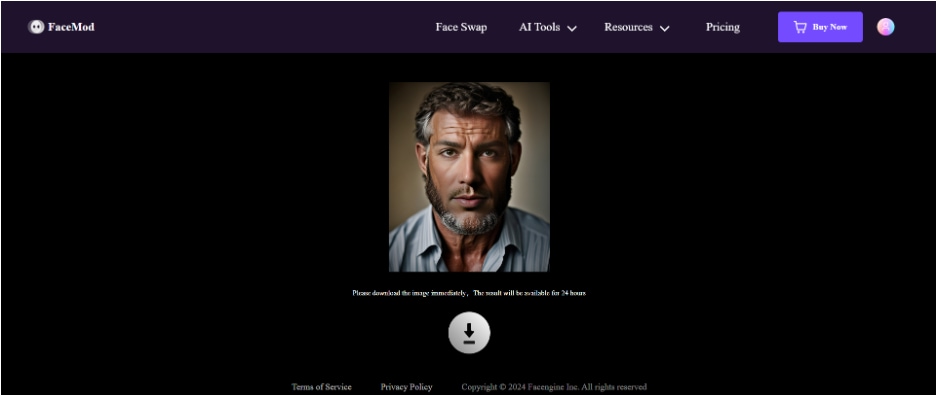
And that’s how to apply a no beard filter without Snapchat, using FaceHub.
Why Use FaceHub?
There are many reasons why FaceHub has become a popular choice for photo and video editing enthusiasts:
- It Lets You Unleash Your Creativity
The possibilities are endless! FaceHub lets you create funny content for social media, experiment with different looks, or even personalize videos for special occasions.
- It Provides Entertainment Value
FaceHub offers a fun and engaging way to spend your time. Imagine swapping faces with your friends and family or seeing yourself side-by-side with your favorite celebrity!
- It Is Easy to Use
The user-friendly interface makes FaceHub easy to use for everyone, regardless of technical expertise.
- It Offers Fast Results
You no longer have to wait hours for edits! FaceHub delivers quick and impressive results, making it perfect for those who want instant results and try different options.
What Else Can You Do With FaceHub?
If you think FaceHub is just for swapping your face, you’re mistaken! FaceHub offers a variety of other AI-backed features, including an AI Image Generator and an AI Video Generator.
Let’s see how these two features work:
AI Image Generator
With FaceHub’s AI Image Generator feature, you can upload your image and swap it with any of the images in the library. These include pictures of different looks and celebrities.
Here’s how to use this feature:
Step 1. Click the button below to access to FaceHub's AI Image Generator.
Step 2. Now, upload a clear image of yourself and choose one of the images from the available options.
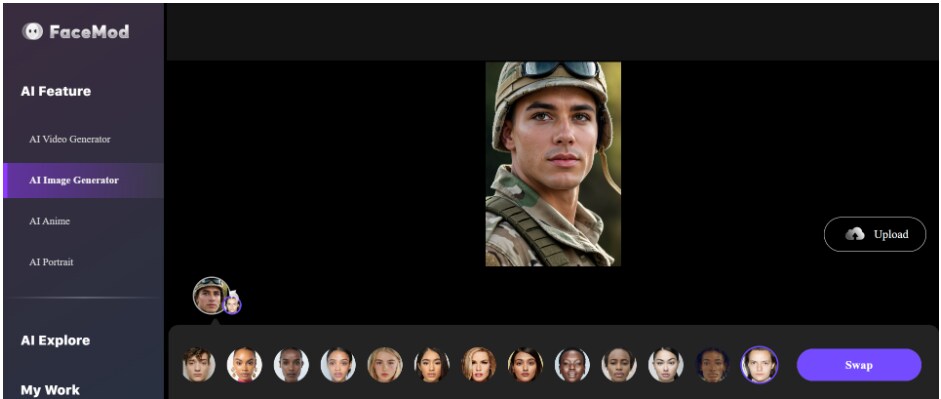
Step 3. Click “Swap,” after which the images will swap, and you can see yourself as one of the characters.
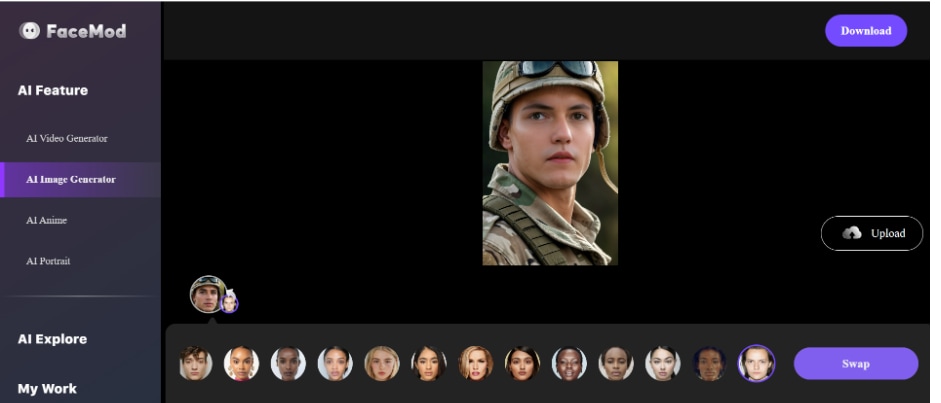
AI Video Generator
Swapping faces on images is pretty easy and common. But did you know that with FaceHub, you can swap faces in videos, too?
Let’s see how to go about it:
Step 1. Hit the button below “Generate Videos Online”.
Step 2. Upload the video you want to swap your face in.
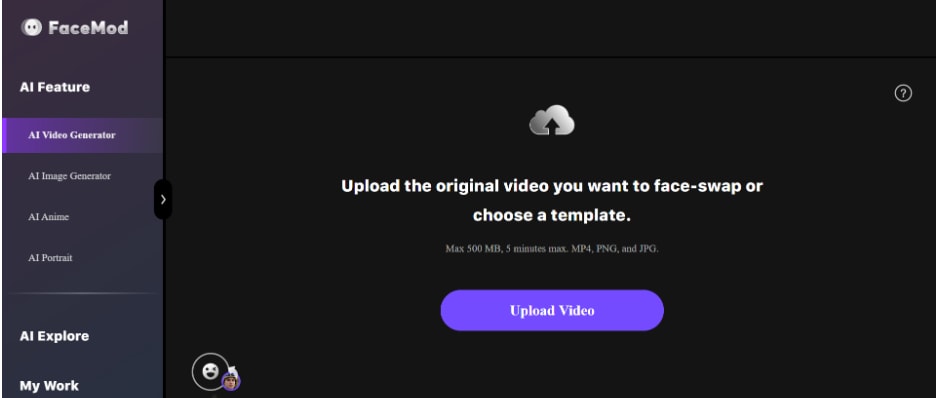
Step 3. Now your image or choose a face you want to swap with the face in the video and click “Swap.”
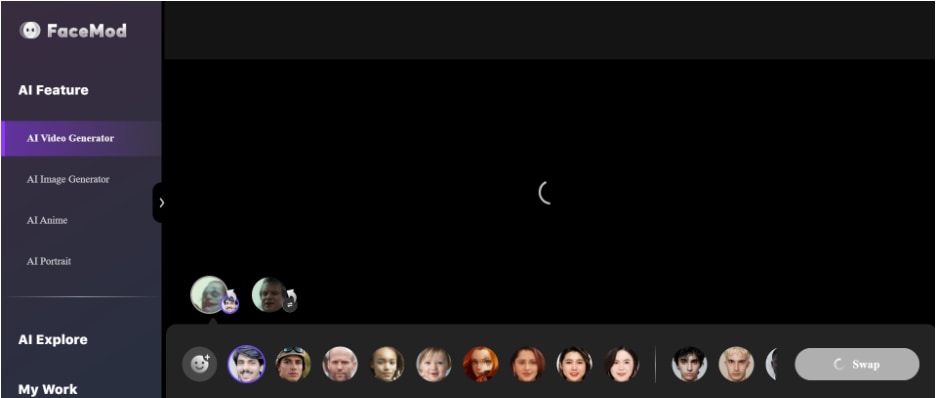
For this video, we have swapped Tommy Shelby’s face with Elon Musk. Here’s the final output:
And that’s how you use the AI feature in FaceHub to swap faces in images and videos.
Conclusion
The most common type of filter that people use is the Snapchat beard filter. Because, to be honest, who doesn’t want to see what they look like in a freaky beard?
So, whether you want to see how you would look in a long caveman beard, a trendy Frenchie, or an Italian goatee, there’s a beard filter for every look out there.
However, if you want to go beyond filters, you can try the FaceHub face swap feature. It’s just like a filter but more refined and natural-looking.
So, do you want to get a beard? Or do you want to see how you would look without one? Try FaceHub’s face swap feature to find out!


