There is a chance that your desires will come true if you've ever wanted to change your style, swap faces with a famous person, or bring life into a still picture. Refacing tools not only facilitates the simplification of complicated AI systems for users but also smoothens the process of producing content.
This guide gives a thorough look at Reface AI in 2024. It focuses on what it can do and what its strengths and weaknesses are. We compare some tools and recommend Reface.ai as a great way to reface online. The outcomes will appear to be those of a professional photographer.
In this article
Part 1: Understanding AI Reface Tool
The advanced technology in AI reface tools makes it possible to replace faces in pictures and videos with great accuracy. It's important to think about both the pros and cons of these new tools before you decide to use them, even though they offer creative and skilled solutions.
There is more to Reface AI than just swapping faces. It's a revolutionary avatar maker that changes the way digital material is made. Using advanced AI technologies, online reface makes facial recognition easier, so millions of people around the world can easily make their own AI characters.
1.1 How does Reface AI work?
Facial feature extraction: As soon as you share a picture, it is turned into special numbers called "face embeddings." The numerals stand for parts of the face and are different for each person.
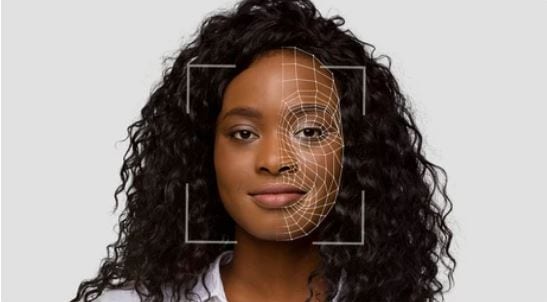
Reface process: your face is fed into a decoder, which turns it into a representation vector. A matched decoder then uses this vector to create a new face. The model makes the altered pictures when you ask for a reface.

Data deletion in 48 Hours: If you want to use AI reface processing, it takes down your original picture from the cloud within 48 hours (plus a short time for server maintenance). Facial feature extractions can't be used again after 48 hours, and on the fourth day, they are deleted from its database for good.
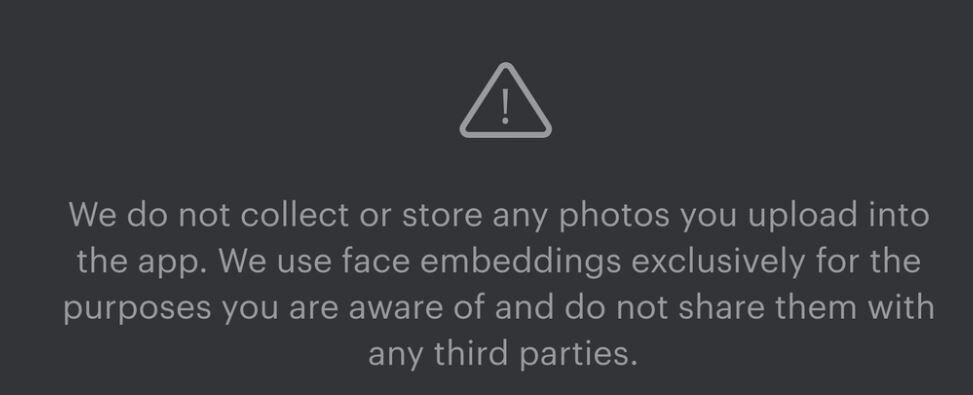
1.2 Reface AI key features
- Variety of Content: It contains many photographs to reface online, from hilarity to horror. Let your imagination run wild!
- Tested Technology: Its technology has been tested on millions of people. Anticipate fast, easy results for each attempt.
- User-friendly system: AI reface is for all expertise levels. You don't need high technological skills.
1.3 Why choose Reface AI for photo & AI character technology?
It works by using artificial intelligence to make digital characters that are unique to each user based on their pictures.
- Customized training of the model: it implies making the AI better at learning from personalized training. By changing the tailored data, the AI gets better at refacing online correctly.
- Creating Images with Personalized Style: Reface online looks at pictures to determine what makes each person unique. This lets it make new photos that are very realistic and in the style chosen.
- Data Protection: The output results and the specially trained model are kept for 31 days so that users don't have to wait too long for the next AI Avatar pack to be made.
1.4 Is Reface AI available on a mobile app?
In addition to its online platform, you can also use the Reface app on iOS and Android.
Part 2. How To Reface Photo Online Using Reface AI
Step 1: Go to the Reface online website and click Upload content.
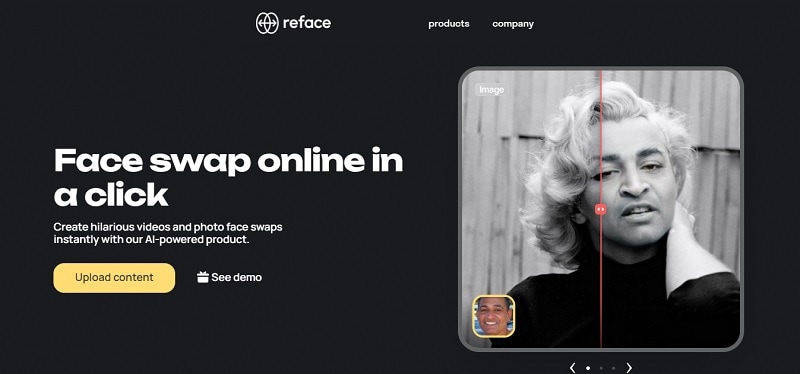
Step 2: Choose the picture to face swap with
Upload the picture or video you want to use for refacing online. You can also drag and drop it to the interface. Then, click “Add face” to upload the target face.
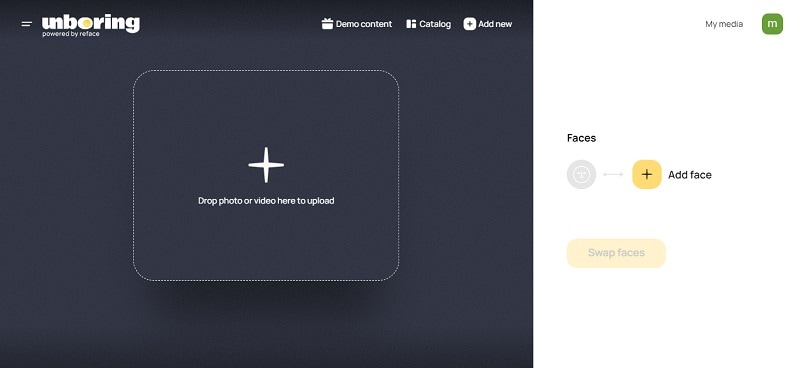
Reface AI will begin performing after you click "Swap Faces." An AI reface process only takes five to ten seconds to finish. It promises output of great quality with no watermarks.
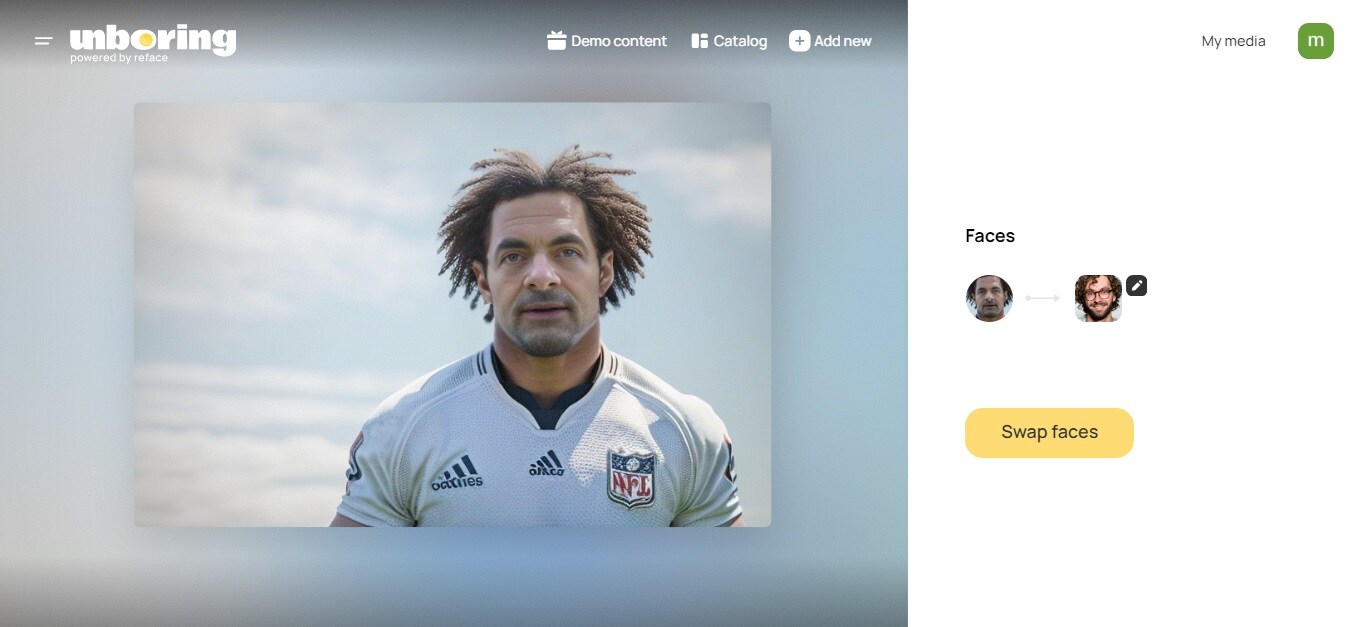
Step 3: Save and share your creative results
When you're done editing a picture, just tap the "Save" button, and the app will save it to your device's photo library. Please note, however, that a subscription fee is required for this feature. Once saved, you can access the picture at any time to share it with family and friends, or even use it as your profile picture on social media.
Part 3. The Use of Reface AI Online by Professionals
Professionals in many fields are always looking for new tools to keep their audience involved. Let's look deeper at how professionals use this tool to make their work better and more interesting.
1. Graphic Designers
The Reface AI tool has the potential to become an indispensable design tool. It helps you quickly visualize ideas and experiment with various ideas without creating fresh artwork.
2. Social media managers
Reface online raises the amount of involvement for social media networks. It's a fun method to connect with your audience while also increasing their overall engagement and exposure.
3. Videographer
Videographers can employ reface online in a variety of multimedia projects, and it consistently adds a comic element to keep viewers interested. The app's technology for tracking is amazing and streamlines the process.
Part 4. Addressing Privacy Concerns About AI Reface Tool Online
4.1 What data does Reface collect?
Please note that Reface AI will get "your facial geometry, and audio of your speech, involving your speech print." AI reface also keeps track of users' names, email addresses, and additional personal data, but only if they give it to them when they create an account.
4.2 An interesting fact about Reface AI is its changed Privacy Policy terms
Its privacy policy said that users' facial data would only be kept on the computers for thirty days after they stopped using the Reface app online. The most current version of Reface says that it can now keep biometric information for three years.
Part 5. Reface AI Alternative and Comparison
5.1 FaceHub
FaceHub is one of the best alternative reface apps online that also has a lot of features. You can use it to make funny memes or take professional selfies. it comes with a lot of templates already set up, so you can try out different AI styles and change faces right away.
5.2 Why FaceHub can be an alternative to Reface
- FaceHub: A Top-Notch reface ai alternative
It can transform faces in any video, and the results keep the features of both the original face and the new face. FaceHub Team has one of the best algorithms and is always making face swap technology better.
- Quick and easy-to-use online reface
FaceHub lets anyone switch faces by sharing a picture and following a few easy steps. They can then share the new face with their friends for fun.
- Secure with no data tracking
FaceHub doesn’t get or keep any information about its users. The user's picture and data will be deleted right away when the findings are done.
5.3 FaceHub key features
There are more features than just the basics, such as an AI picture generator, AI Anime, and AI Portrait. Whether you need to create a magazine cover or put a celebrity's face on, FaceHub makes it easy.
- Face swap and share photos and videos in a number of different formats.
- Multiple face swaps in videos/photos at the same time.
- Offers more than 1000 templates to swap faces on photos or videos.
5.4 Comprehensive Comparison
| Comparative tools | Features | Price | System support | Pros | Limitations |
| Reface | Swap faces | $7.79 / month |
Android, iOS, Online | AI-powered changes with promos like the Thanksgiving Special. | Watermarks are included in reface app free online |
| FaceHub | Swap faces | $9.99 / month |
Online | Beginner-friendly user interface | The AI reface tool is not free to try |
5.5 How to use FaceHub
Step 1: Visit FaceHub's website and click "Get Started Now."
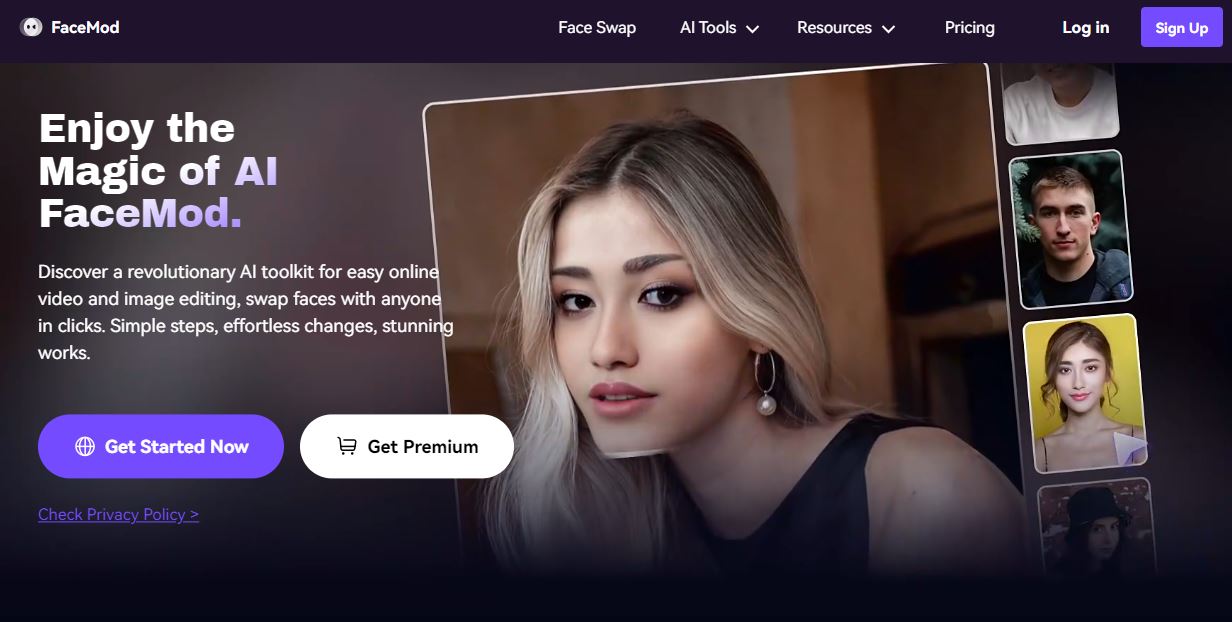
Step 2: Log in to FaceHub or you can also create a new account.
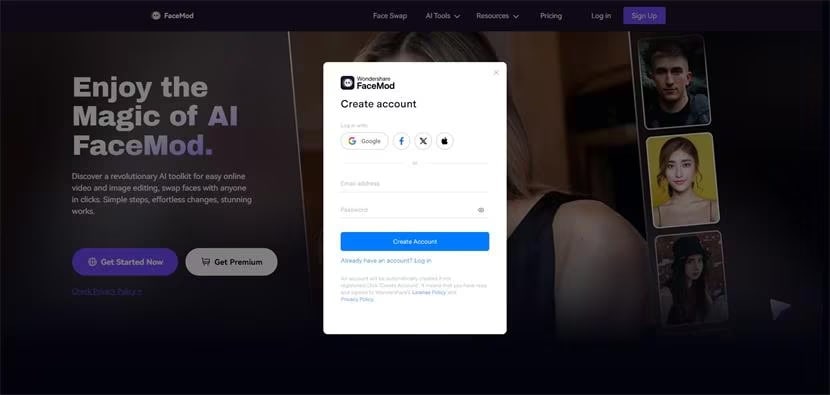
Step 3: Once you are on the FaceHub interface, you can upload the photo or video you want to reface with by clicking upload.
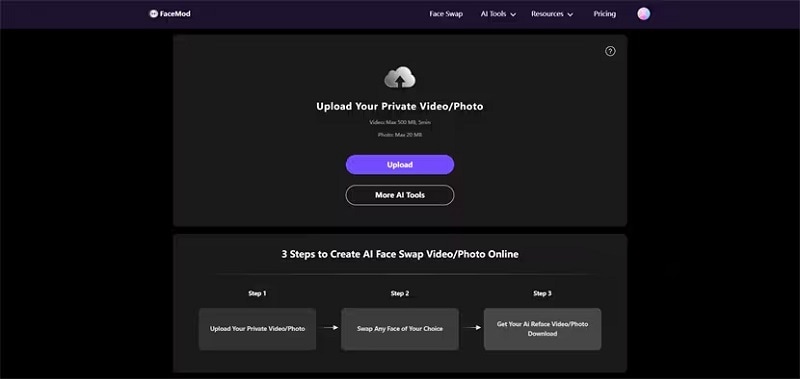
Step 4: Once you have uploaded the source photo or video, you can select or upload the face for the face swap. Click “Swap” to proceed.
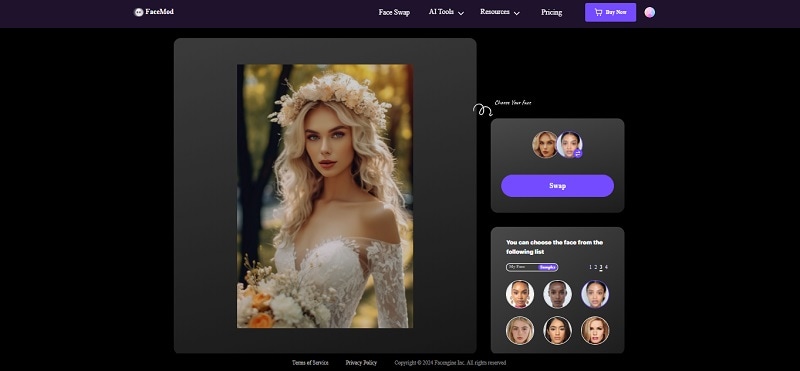
Step 5: After the face swap process is complete, you can download it. Then, the face-swapped image will be ready to be shared with your friends and family or anyone you know!
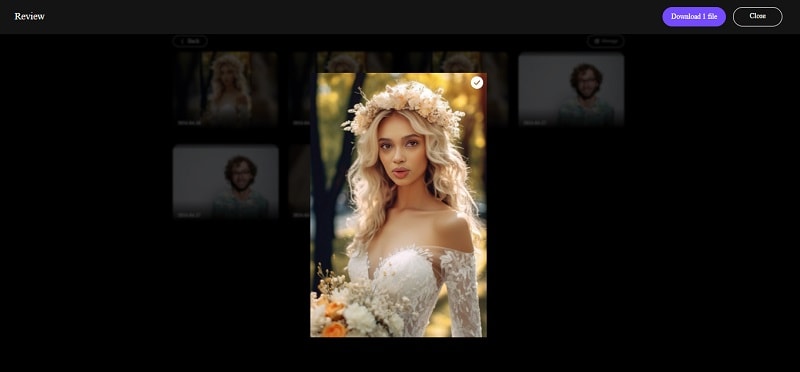
Conclusion
With its strong neural-driven platform, Reface AI is the leader in 2024. It lets users make photo-realistic and unique pictures from a single selfie. The simple interface and advanced features, such as Reface AI online and avatar creation, make it easier to create digital content and give anyone access to inspiration with just a click.
FaceHub will work whether you're just trying out the AI reface tools to see how they work or you need to make a realistic reface for work. The app is designed to reface AI faces and has cool features like an AI picture generator, an AI video generator, an AI anime generator, and an AI portrait generator.
FAQ
-
1. Can I Use Reface AI Online for Commercial Projects?
You can't use the system to make money in any way. It's only there for fun; the material it makes can't help you make money in any way. -
2. Which Features Do You Need to Pay For to Unlock All of Reface AI?
- Early access to content updates/exclusive styles and use cases
- Unlimited photos/videos to Swaps Faces
- Up to 3 restyle processes simultaneously
- Training-based support/success line
- Priority processing queue
- Priority infrastructure
- Video editing
- No watermarks or ads
-
3. Is There a Limit to the Number of Faces I Can Reface?
The number of refacings is just a guess. The price is based on how many faces are found and refaced in the uploaded picture.


