Are you looking to spice up your photos or videos with a magical touch? Face swap technology is here to amaze you! This innovative tech swaps faces in images, creating fun and unique pictures and video clips. It's not just about laughter! It's a creative way to express yourself or make memorable moments even more special.
Using multiple face swap online tools ensures your photos and videos are not just good, but perfect. Whether you're looking to create a hilarious moment, a creative project, or to experiment, discovering the best tool for multiple face swap photos and videos is key.
Get ready to make your photos and videos come to life in ways you never imagined!
In this article
Part 1. Step-by-Step Guide: How to Use Multiple Face Swap Online Tools for Photos & Videos
Do you want to create unforgettable images or videos online with multiple face swap photo and video tools? You're in for a treat! The process can initially seem daunting, but with the right online tools, it's easier than you think.

The effect after swapping multiple faces with FaceHub
This step-by-step guide will help you use the best multiple face swap online tool - FaceHub.
Step 1 Open the online tool FaceHub
Firstly, go to your web browser and search for FaceHub.

Step 2 Add your photo or video
Now, add your targeted photo or video and ensure everyone's face is clear for the AI.
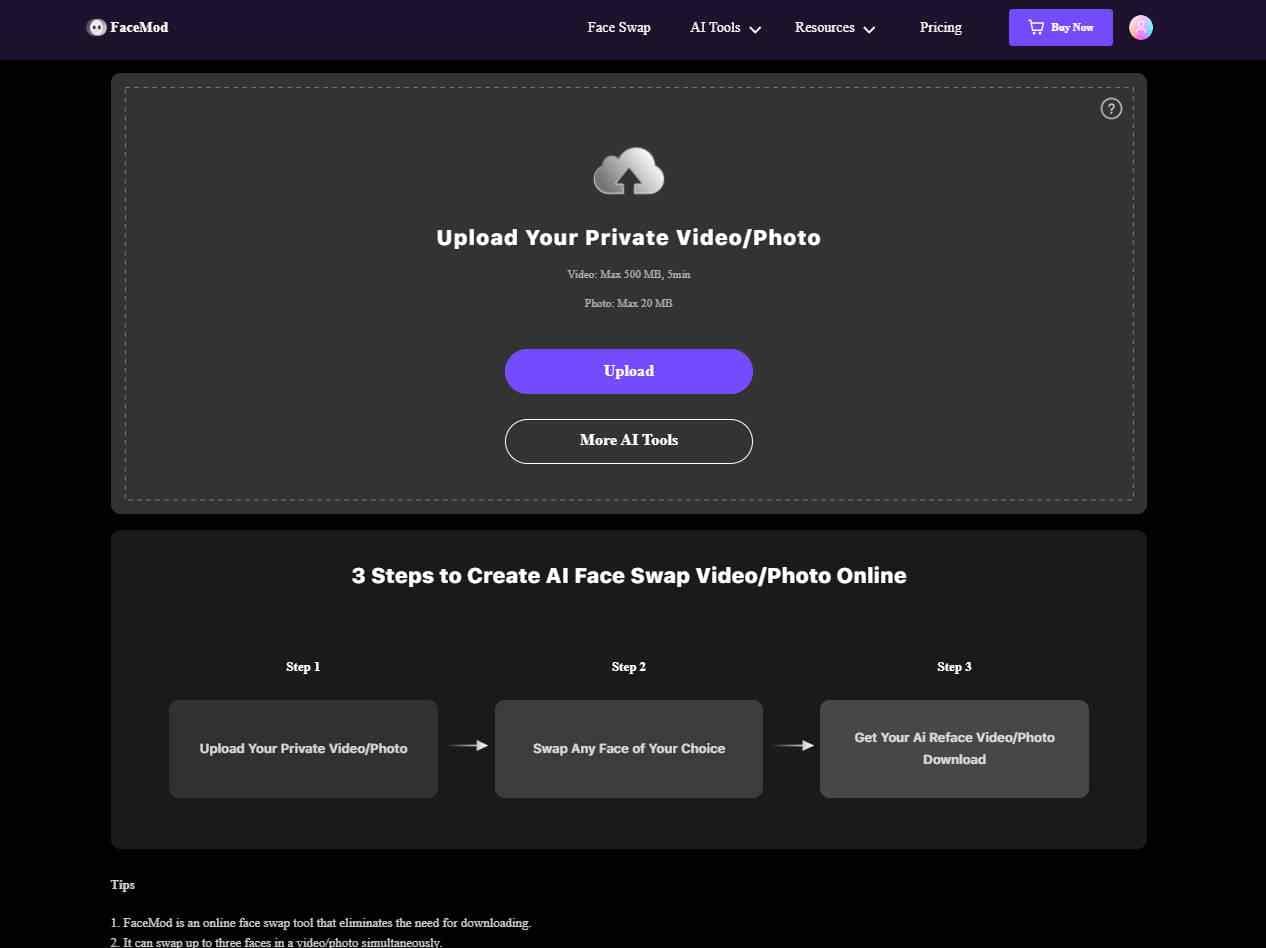
Step 3 Analyze and detect the faces
Let our AI detect the faces, then upload and assign new faces.
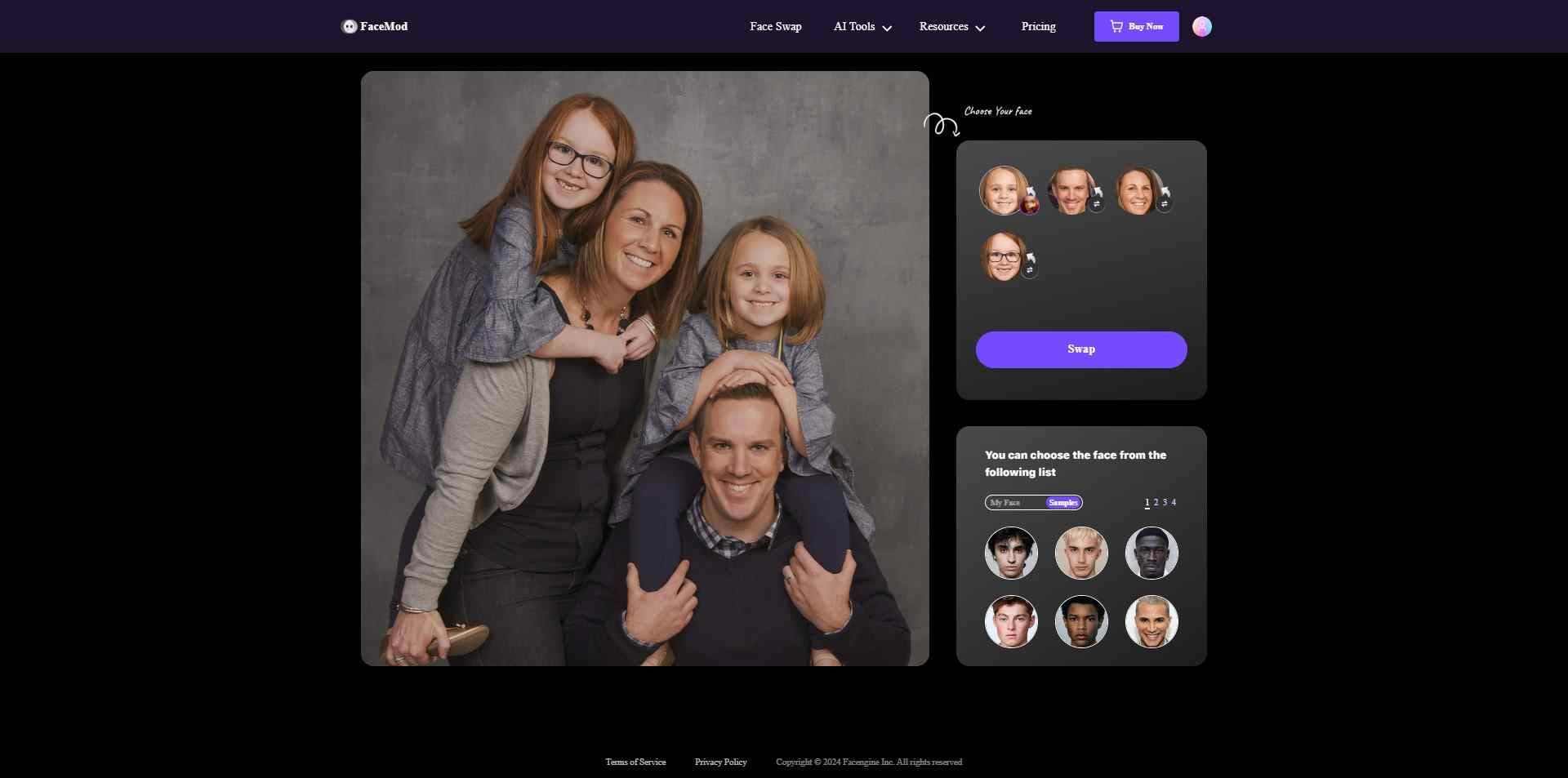
Step 4 Swap multiple faces
Hit 'Swap Now' to swap multiple photos in group photos. If you are satisfied with the results, download your photo!

Step 5 Review and download the file
You can review the result after swapping, if the effect is good, you can directly download the photo or video to your computer or save it to your phone.
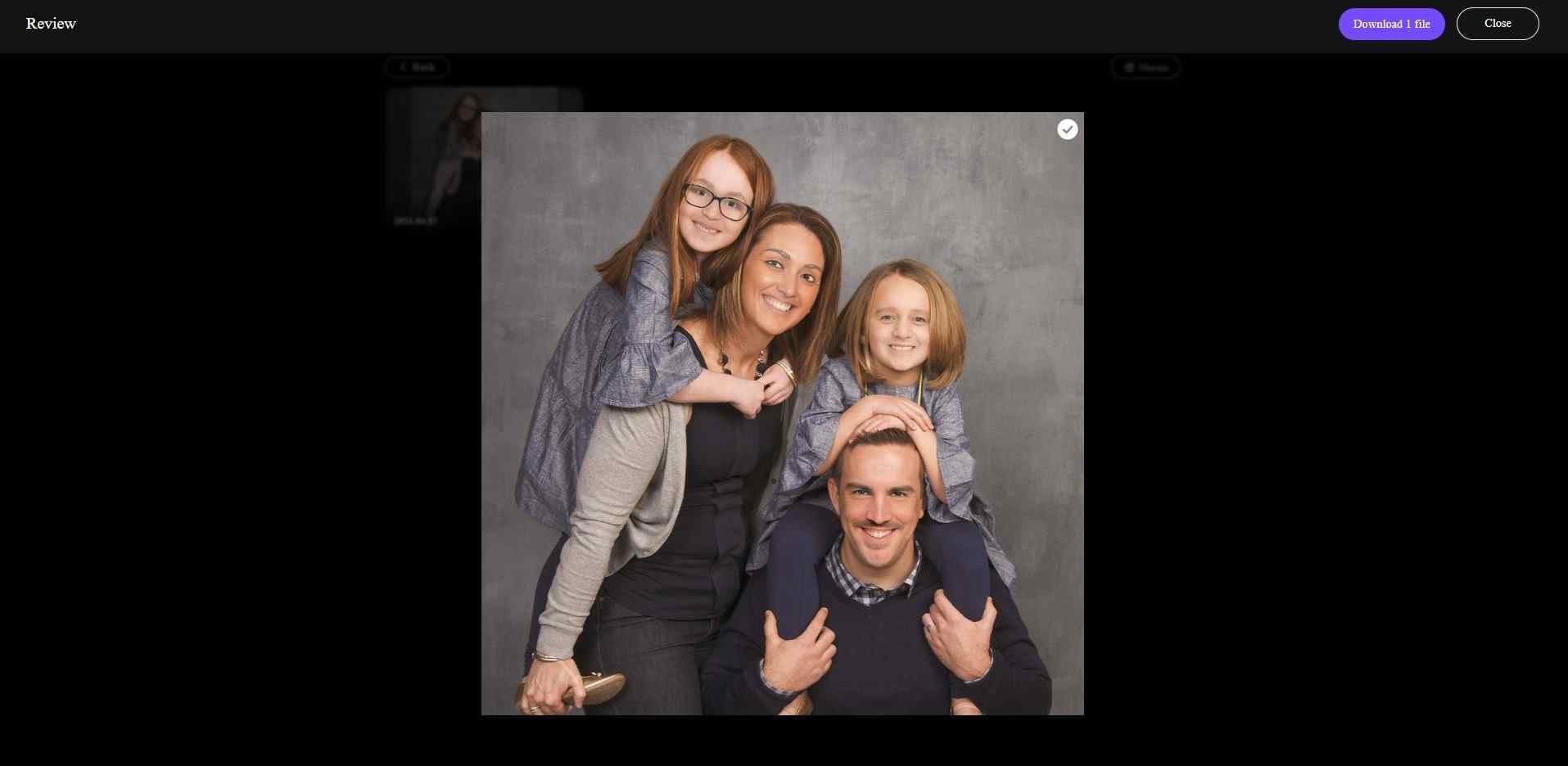
That’s all about using FaceHub for swapping multiple faces in group photos. So, how does FaceHub perform against the competition and what are the advantages of FaceHub? Let's continue diving into it.
Part 2. Overview of the Advantages of FaceHub
FaceHub is a top pick for multiple face swap photos and videos. It lets you face-swap multiple faces in a picture, creating funny or unique images.
But it's not just faces. You can also change outfits and shoes for a full makeover. It offers a wide range of clothes and stickers for limitless creativity.
The photos edited with FaceHub come out clear and of high quality. Thus, making for professional-level photo edits is simple! perfect for creating hilarious content. It is ideal for delighting your friends and followers. FaceHub makes engaging photo creation easy with just a few clicks.

Key Features of FaceHub
Here's a snapshot of the key features:
- FaceHub swaps multiple faces in 1 second for one or two faces, and 2.25 seconds for up to six faces
- Delivers realistic swaps by matching skin tones and genders, completing 20 images in just 3.1 seconds.
- AI anime creates faces in 2 seconds with access to over 48 templates.
- Offers a dynamic library of over 1000 constantly updating templates for video edits.
Part 3. Overview of Comparison of FaceHub with Other Online Tools
Picking the best tool for multiple face swap photos depends on what you need. Some are better for videos, and some for photos. Consider their editing features, speed, and cost. A quick review of top choices will guide you to the best fit for your projects.
| Free or Paid | Photo multiple face swap | Video multiple face swap | Processing Speed | |
| FaceHub | Free | √ | √ | Super Fast |
| Vidnoz AI | Free | √ | √ | Fast |
| Remaker AI | Free | √ | √ | Fast |
| Artguru AI | Free | √ | x | Medium |
| Pica AI | Free | √ | x | Fast |
| Vmodel AI | Free | √ | x | Medium |
| AnimeGenius | Free | √ | x | Fast |
This analysis shows that FaceHub is the top choice for swapping faces in group videos online. Here's why FaceHub stands out:
- It gives clearer skin and reduces eye blemishes for a more natural look.
- Skin texture looks more real, improving the overall effect.
- Keep eyeglasses frames in place, so accessories stay put.
- Adds a soft skin effect for natural expressions, unlike others like Tencent Cloud.
Now you know the best tool for multiple face swapping in photos. Next, let's see how to get the best results with FaceHub.
Part 4. Tips for Achieving the Best Results with FaceHub
Here are quick tips for top results with FaceHub in photos and videos:
-
Start with Quality Photos and Videos
Start using FaceHub with photos that shine in clarity and lighting. This initial step is key. Because clear photos and hight quality videos make it easy for FaceHub to recognize the faces you're aiming to swap.
Additionally, choosing high-resolution images for the swap enhances the final appearance. Thus, ensuring your face swaps look impressively real.
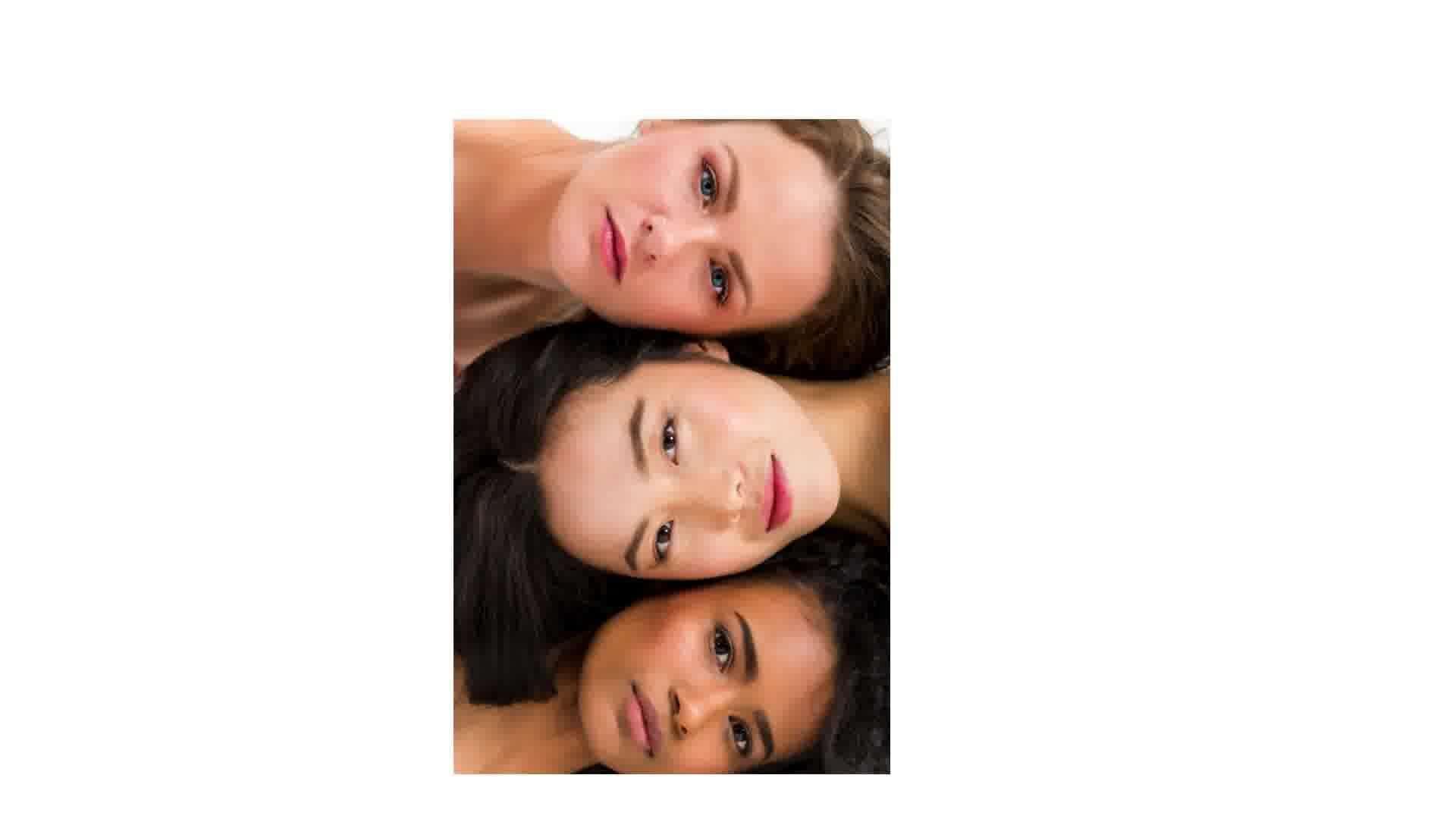
-
Choose Quality Faces for Swapping
The clarity of the photos you select for swapping significantly impacts FaceHub's performance. Aim for photos where the faces are visible, sharply defined, and brightly lit.
A well-chosen, high-quality photo ensures the swap blends seamlessly. Thus, giving off a more authentic vibe. So, prioritize the highest quality faces for a flawless swap experience.
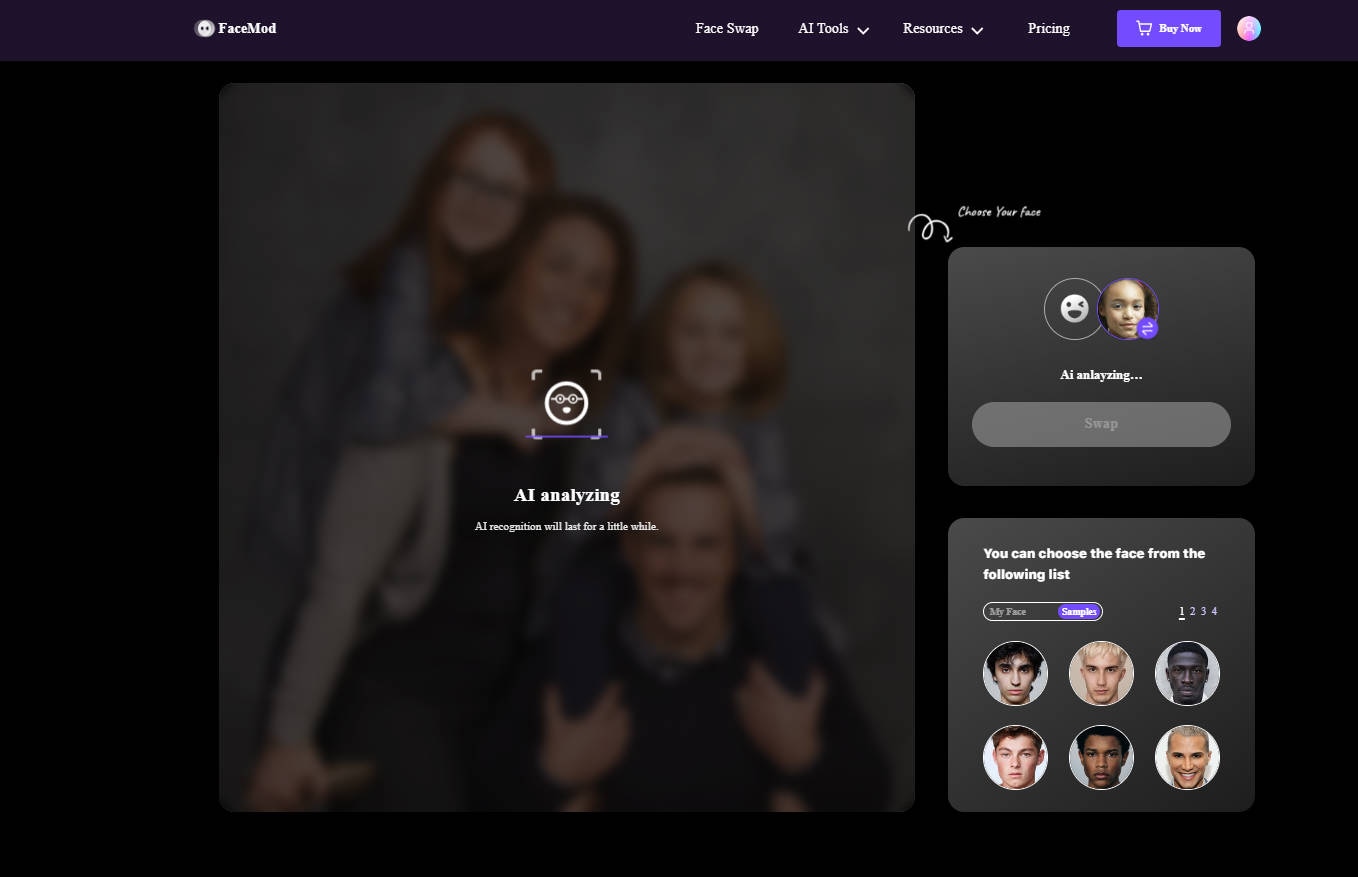
-
Adjust and Refine
Tinkering with FaceHub's settings can make a huge difference. Positioning the faces just right in the frame is crucial. It helps FaceHub recognize and swap faces. This careful adjustment process smooths the swap.
Hence, it makes the integration feel more natural. Take your time to play around with these adjustments to find the perfect fit for your swap.

-
Be Creative
Explore the wide array of templates FaceHub offers. It also provides many AI tools to enhance your photo and video generation. Over 1000+ templates make you deliver files more quickly. Each template brings its unique flavor to your photos. Thus offering endless possibilities to match your creative vision. Experiment with FaceHub to discover new and exciting ways to enhance your projects.
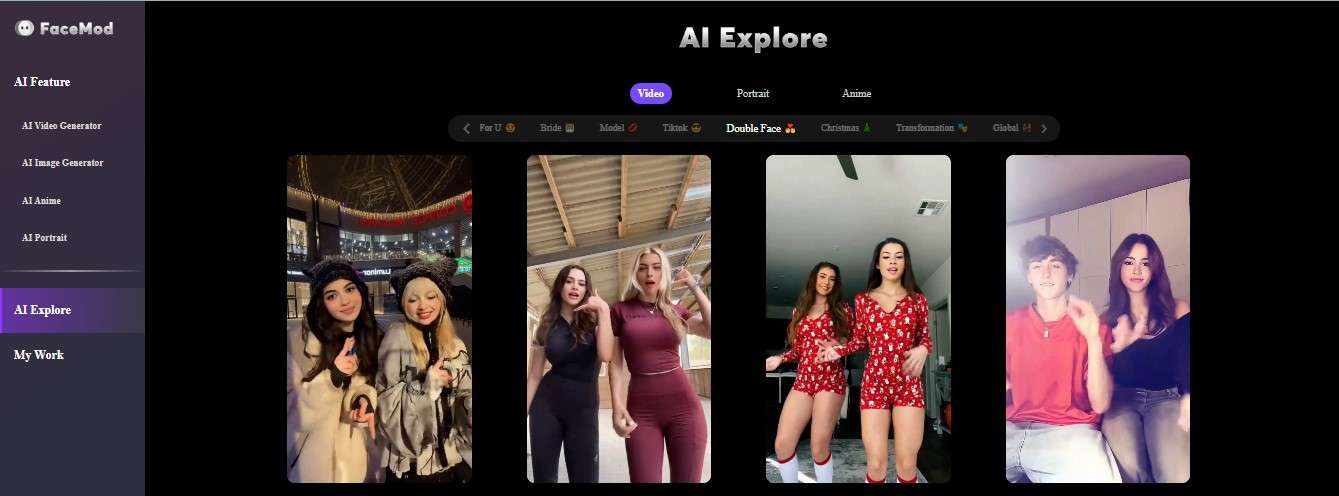
-
Frontal Faces Work Best
Choosing photos with subjects facing the camera directly vastly improves FaceHub's swapping accuracy. Frontal angles simplify the face recognition process for FaceHub. This leads to better swap results.
When subjects look straight into the camera, it eases FaceHub's job. Thus ensuring a smoother and more precise face swap. This small yet crucial choice can significantly elevate the quality of your swaps.
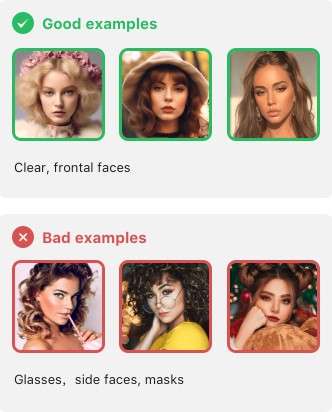
Following these detailed tips, you'll captivate your audience with high-quality, engaging face swaps.
Part 5. Examples and Use Cases for Swapping Multiple Faces
It is quite fun to face swap multiple pictures. Below are some of the examples of how they are used:
-
Boosting Social Media Posts
Multiple face swap photos are changing the social media game. They make posts funnier and more creative, helping them stand out. This draws more likes and shares, especially on TikTok and Instagram. It’s a cool way to catch people’s eyes and make your content popular.

-
Adding Creativity to Photos and Videos
Face swap technology is a big deal for photo enthusiasts. It lets you tell stories in new ways or show off your creative side. This tech turns ordinary photos into something unique and eye-catching. People love seeing and sharing these creative photos.

-
Improving Marketing Images and Videos
Using face swaps in marketing photos helps talk to different audiences. It makes ads catchier and more personal. This way, marketing feels more engaging and can reach more people. It’s a smart move to get your ads.

-
Making Learning Fun with Photos and Videos
Teachers are using face swaps in photos to make learning cooler. It can turn dull topics into interesting pictures. This helps students understand better and enjoy learning. It’s a fresh take on teaching that makes lessons stick.

-
Standing Out Online with Unique Photos and Videos
Face swap helps both people and businesses be more unique online. Changing faces in pictures makes your online presence memorable. It’s all about being different and grabbing attention online.

With these uses of multiple face swap photos, it’s easy to see how they can spice up social media, marketing, learning, and more. Now, let’s wrap up our chat about choosing the best tool for multiple face swapping in photos.
Conclusion
Wrapping up, if you want your posts to pop on social media, make photos more fun, or get your ads to grab more eyes, using multiple face swap photos is a smart move. FaceHub is the best choice for doing this.
It's easy to use and makes your swaps look real. We've shared tips to help you get amazing results with FaceHub. You can make your photos stand out, teach in a fun way, or make your business look unique.
Face swap photos are great for all these things. Read the article and start swapping faces in your photos. It's a fun way to show your creative side!

