If you are looking for a face swap video maker to make a wide range of videos where you can look like your favorite actor or celebrity, and you can also see how you look with long hair or in your wedding dress, then here we will share our reviews about one of the trending video editing App that is getting popular nowadays.
In this article
Part 1: What Is the Mivo App? Is It Free?
Mivo Face Swap Video Maker is a free app that helps you edit your videos and convert your photos into stunning videos. We found this app is getting popular due to its user-friendly interface and the number of editing options, like AI effects, music, transitions, animation, and many more. This app is free to use, but it shows ads and leaves a watermark on swapped videos, so you need to purchase these features. Other than this, you can unlock some templates by watching advertising videos.
Key features:
- It helps you add stunning transitions, popular music, and reface effects to your videos.
- It helps you face swap your videos.
- It shares your videos seamlessly.
- It helps you create a photo slide show.
- It helps you to add text to your videos.

How to download the Mivo Face Swap App?
The Mivo Face Swap App is free to download, and you can simply get it from the Android Playstore or Apple Store.
You can also download the Mivo Face App APK file online and install it on your devices to enjoy its stunning features.
Part 2: Enhance Your Face with the Mivo Face Swap Video Maker
The Mivo Face Swap App offers you a dynamic way to enhance your faces in videos. It allows you to create fun and entertainment by enhancing your video with different expressions, effects, and emotions. You can swap faces with others, like celebrities, actors, or friends, with a few clicks.
Part 3: How to use the Mivo Face Swap App to Face Swap Your Videos?
Step 1: Open the Mivo face swap app once you have installed it on your mobile device.
Step 2: Select the template or upload video with which you want swap face.
Step 3: Upload your portrait to get face swap.
Step 4: Export and share the video if you want.
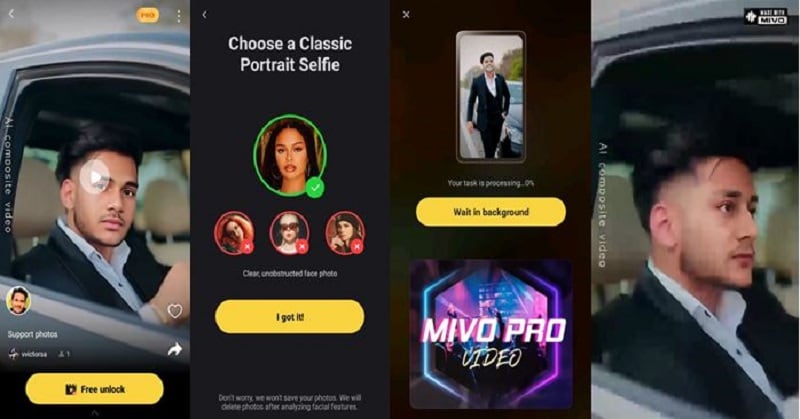
Part 4: Mivo Face Swap App Alternative to Make Face Swap
Other than using the Mivo face swap maker, you can also use FaceHub to make face swap videos with other characters. It is an online tool, so you don’t need to download and install it. It is very easy to use, and it has the ability to swap up six faces in the same video. It also eliminates the effort of downloading due to its online availability. We recommend you give this amazing online tool a try due to its additional features, which may surprise you.
Key feature:
- It has the ability to make face-swapping videos at a high rate.
- It has a number of free templates to choose from to make face swap videos.
- It shows no ads or watermarks.
- It supports MOV, MKV, WEBM, and MP4 formats of video.
FaceHub: How to Make a Face Swap Video
Step 1: Visit FaceHub Online with your browser.
FaceHub is available on the internet, so you need to visit it and click on the get started button. After that FaceHub will ask you to log in your account. If you don’t have account, you can create account by clicking sign up.
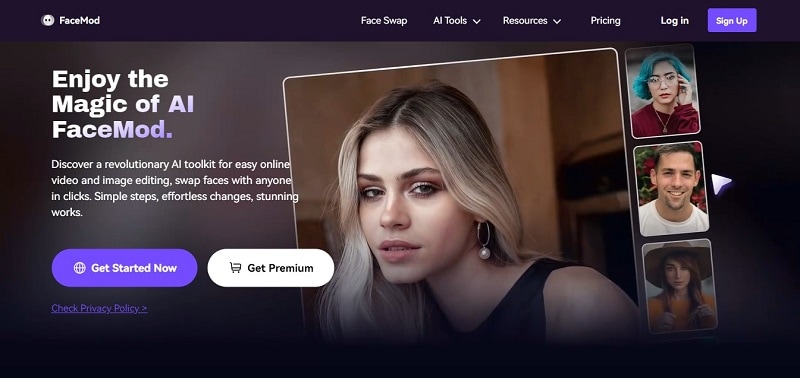
Step 2: Click “Upload” to upload your video. You can upload video up to 5 minutes or 500 MB. You can also choose from video templates available on FaceHub.
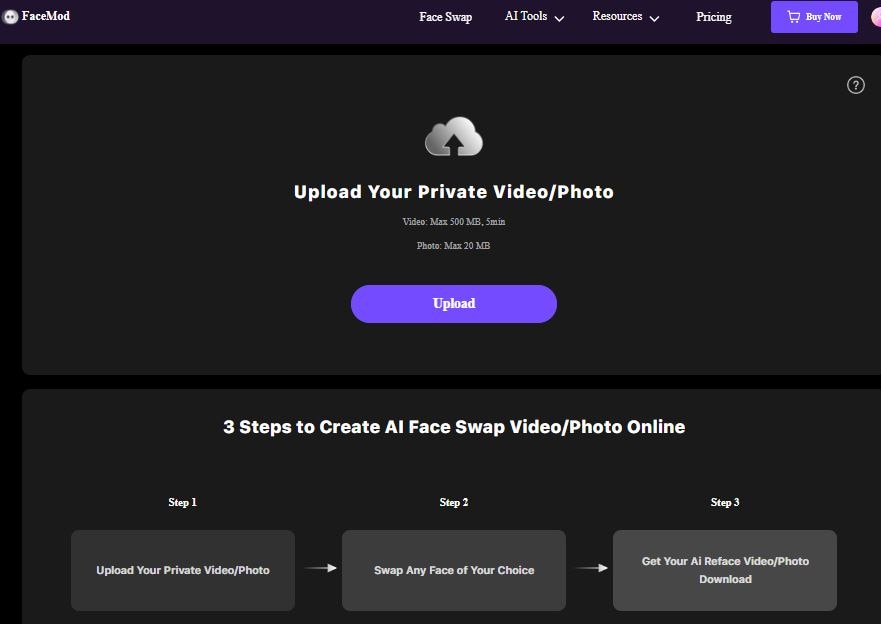
Step 3: Change the timeline of your uploaded video.
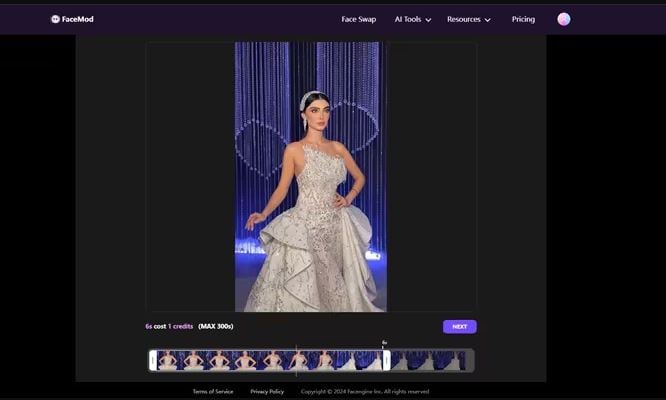
Step 4: Select a face for your video
After setting the timeline of the video, click on the next button to look for the right face from the given template, or you can also upload your own face by using the My Face tab. Now click the Swap tab and wait for the process.
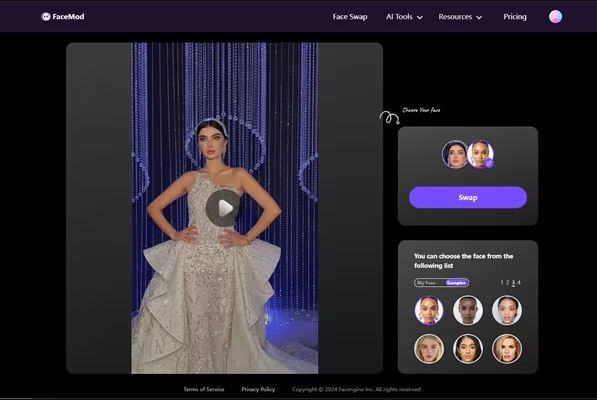
Step 5: Export or download your video.
When your video is swapped, you will see a new window on your screen where you need to click the Download button to save it.

FaceHub: How to Use Video Templates to Swap Face on Video?
FaceHub offers you different types of preset video templates that help you to swap faces in a few seconds. These templates include a variety of options for Bride, Model looks, wedding, sport, film, dance, and more. You can choose video templates that best suit your work.
You can use these preset video templates and it is quite easy. You only need to select a video template, upload your selfie, and swap faces in seconds.
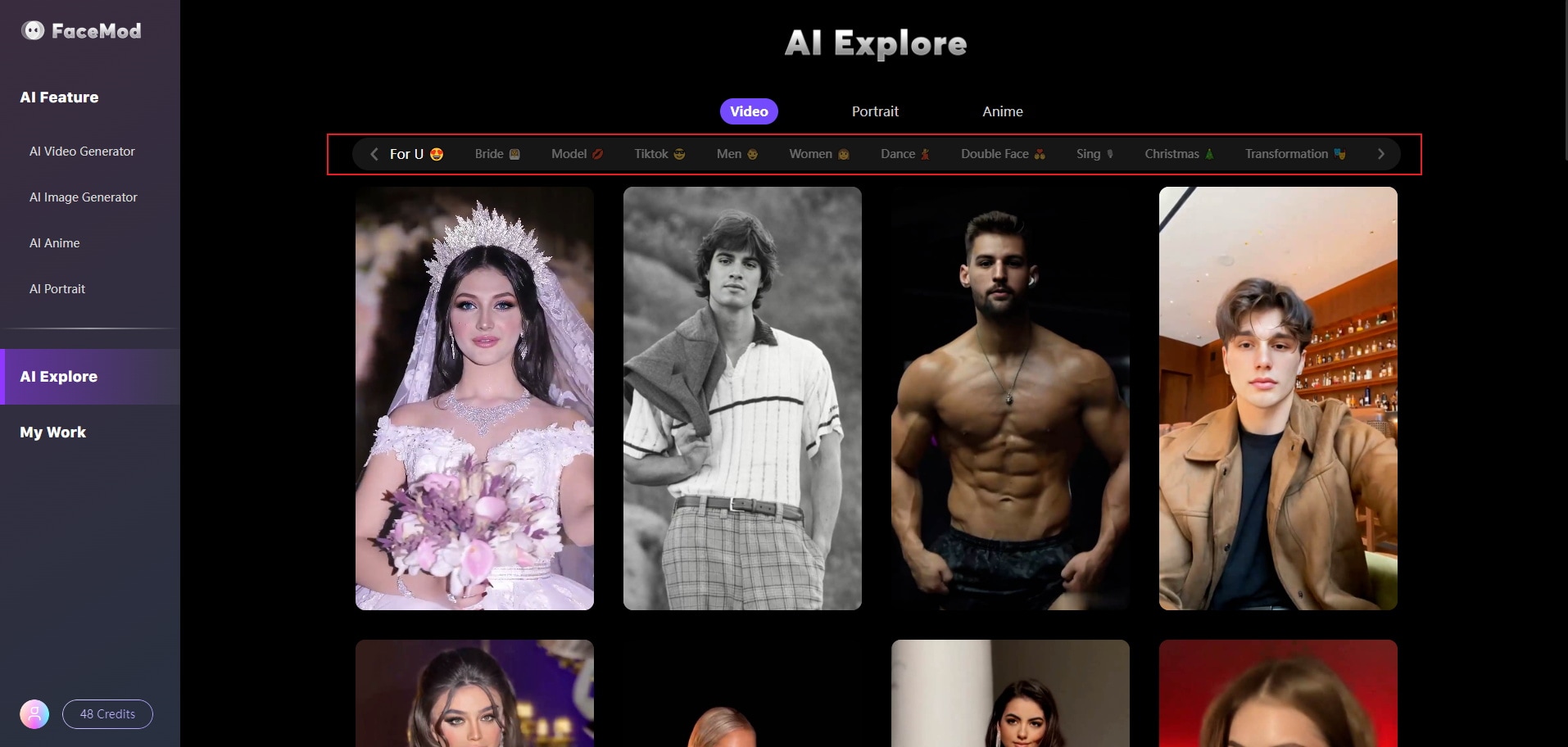
Conclusion:
Mivo Face Swap Video Maker gives you an opportunity to create fun and entertainment with your face-swapping video content. It allows you to stand out on Facebook, Instagram, TikTok, and other social media platforms.
Additionally, a tool like FaceHub also gives you the opportunity to face swap in videos and see yourself in various characters and styles. FaceHub can even swap six faces in video at a high frame rate.
FAQ
-
Is the Mivo free to use?
Answer: It is free to use, but you need to pay in order to remove ads and unlock some features. Some templates can be unlocked by watching ads. -
How much time does the Mivo Face Swap App take to face swap?
Answer: It depends on the video size, while the processing percentage is always shown to know the estimated time. -
Which type of file does the Mivo Face Swap App support?
Answer: It supports MP4, MKV, MOV, and HD files. -
How do I share video from Mivo?
Answer: Mivo Video Maker has a share button to share your videos directly on Facebook, Instagram, and TikTok.


