The "deepfake" term was coined in 2017. Not long after, using deepfake technology to swap faces on videos became popular. Among many tools to create deepfake photos and videos at the time, the FaceMega app became one of the popular ones.
At its peak of popularity, FaceMega branded itself as an app that allowed you to change your face into another using deepfake technology. It also had a library of video templates on which users could superimpose their faces. FaceMega sold its technology as a way to create videos more easily.
In this article, we will explain FaceMega: what made it popular, its advantages and limitations, and an alternative tool you can use.
In this article
Part 1. FaceMega: Features and General Overview
FaceMega was launched in November 2021. The app is free, but users can subscribe if they want to be free of the watermarks and the ads. Using deepfake technology, FaceMega lets its users swap faces in photos and videos.
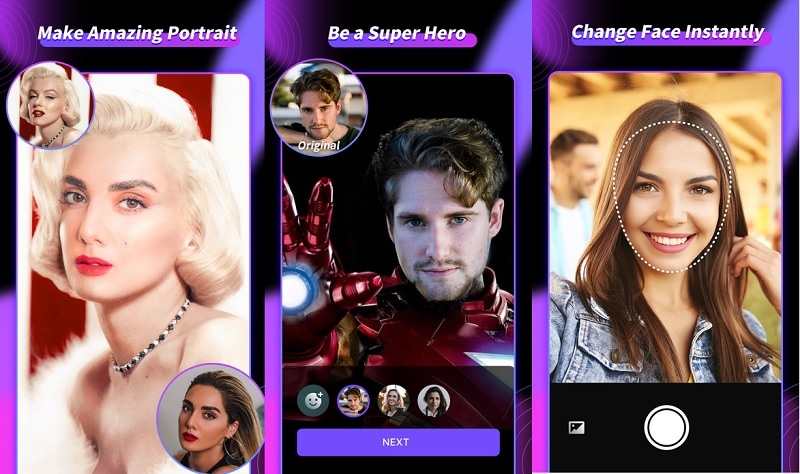
Key Features of FaceMega:
- FaceMega allows you to swap your face into movie or TV show clips
- You can also use this app to make funny videos by swapping faces of celebrities with your and your friends
- This face-swapping app also lets you paste your face onto popular videos on TikTok and other social media
Pros:
- FaceMega is easy to use, you can use the face-swap feature in three steps
- This app has a library of video templates that gets updated weekly
Cons:
- There are ads and watermarks for free users
- You cannot download FaceMega app on official app stores, such as Google Play Store and Apple App Store
Why Made FaceMega Popular?
There are a few reasons why FaceMega could become as popular as it was. Those reasons are:
- When the FaceMega app was launched in 2021, the number of face-swapping apps in the market was not as numerous as it is now. So, there is less competition.
- FaceMega positioned itself as an app that allowed its users to superimpose their faces on scenes of popular movies
- FaceMega offered templates, simplifying the process of face-swapping
- FaceMega also updated its video templates regularly, so it could ensure that its library of templates was up-to-date
Part 2. Is FaceMega Available on Android or iPhone?
As mentioned above, you can no longer download the FaceMega app from official app stores. The reason is it used the face of Harry Potter's star, Emma Watson, for sexually suggestive video ads. Once the ads got into the news, Facebook removed the ads and Apple and Google also removed the app from their respective app stores.

Despite being removed from the App Store and Play Store, you can still find and download the FaceMega app on the internet. However, to do that, you need to download the app from third-party sites. Downloading apps from unofficial sites poses some risks. Chief among them is the risk that the app you download contains malware or viruses.
Part 3. Ethical Considerations When Using Deepfake Tool
There was nothing explicitly sexual in FaceMega's ads. However, the implication was clear: deepfake technology can be misused to create sexual content without the consent of the person. Someone's face can be put into an explicit video without them knowing. This sparked an ethical debate that is still being discussed to this day.
While it is true that Deepfake technology can be misused for harm, it can also be used for good. People can make deepfake videos as a way to express themselves or to mask their voices and faces for privacy and protection. In the end, deepfake technology is nothing more than a tool. As long as you use it responsibly, deepfake videos will not bring harm.
Part 4. FaceMega Alternative to Create A Face Swap Photo/Video
Despite the ethical concerns, it is undeniable that face-swap tools remain popular. After Google and Apple removed FaceMega from the Play Store and App Store, many face swap apps and tools emerged as alternatives. One of them is FaceHub.
Similar to FaceMega, FaceHub is also an AI-powered tool that allows you to swap faces in photos and videos. However, unlike FaceMega, FaceHub operates online and also offers other features. Those features are:
- AI Image Generator
The AI Image Generator feature on FaceHub allows you to swap faces in photos and videos. FaceHub also has a library of video templates to help you make face-swapped videos.
- AI Video Generator
You can use the AI Video Generator to swap faces in a video. Since FaceHub uses AI, you do not need to be an expert in editing videos. To swap faces using FaceHub, you just have to upload a source video and upload the photo you want to superimpose onto the video.
As the name suggests, the AI Anime feature lets you generate an art of you in the art style you pick. Some of the art styles available on FaceHub are Aether Punk, Retry Style, and Pixar.
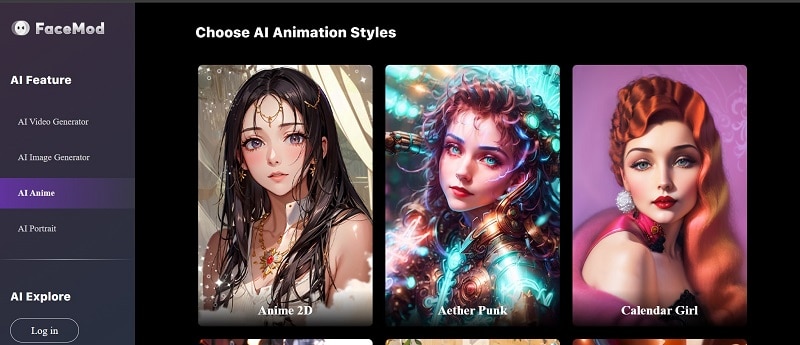
FaceHub also lets you see yourself in a specific theme, with the feature of AI Portrait. You can find various templates here, such as 30s style, magazine style, and yearbook style. Each of these styles will let you uniquely show yourself.
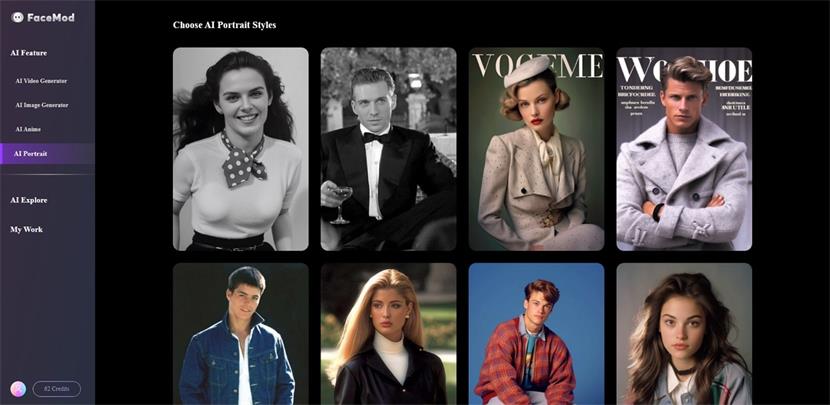
Why FaceHub is Better than FaceMega?
At its core, FaceHub has the same function as FaceMega: to swap faces in photos and videos. However, the two still have differences. In some instances, FaceHub is better than the older app, FaceMega.
Here is how FaceHub is better:
- FaceHub is safer
If you want to access the FaceMega app, you need to download it from a third-party site. It will significantly increase the risk of infecting your device with malware or virus. Meanwhile, with FaceHub, you can access all its features via the official website.
- You can save storage space with FaceHub
You do not have to download anything if you want to use FaceHub. All FaceHub's features are available on its website. It means you do not have to worry about the storage space on your device.
- FaceHub has more features
FaceMega and FaceHub do share the same main feature: the ability to swap faces in photos and videos. However, compared to FaceMega, FaceHub offers more features. Not only can you swap faces using FaceHub, but you can also make a cartoon of yourself. You can also make portrait photos of yourself using the theme you love.
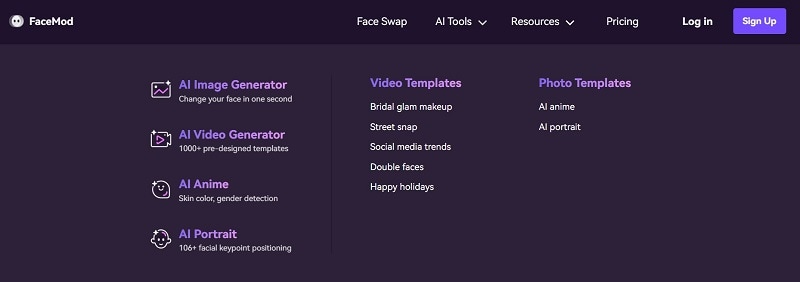
Step-by-Step Guide to Using FaceHub
Using FaceHub to swap faces in photos or videos is easy since FaceHub has a user-friendly interface. There are two ways for you to create face-swap videos using FaceHub. One is by uploading your video onto the service. Another is by using templates provided by FaceHub.
1. Using Private Videos
Step 1. Go to FaceHub's AI Video Generator and click the "Generate Video Now" button.

Step 2. Upload your video.
The maximum size of the video you can upload is 500MB. As for the width and the height, the maximum is 120px, while the aspect ratio of the video cannot exceed 40. FaceHub supports four video formats: MP4, MOV, MKV, and WEBM files.
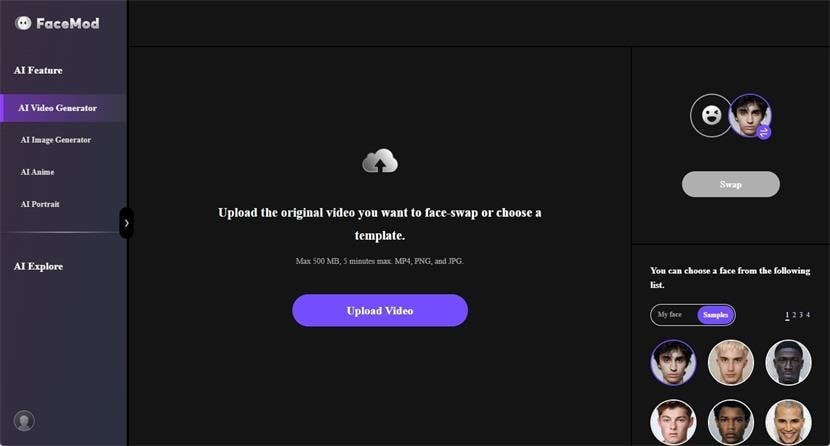
Step 3. Select or upload the face to swap into the video
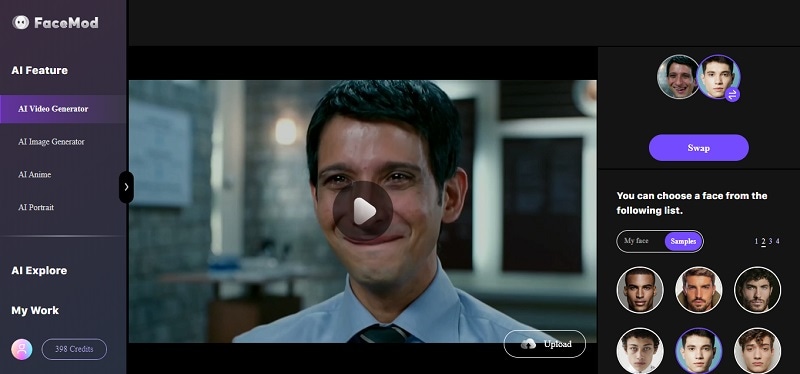
Step 4. After the process of face-swapping is done, you will be able to download the resulting video by clicking the "Download" icon.
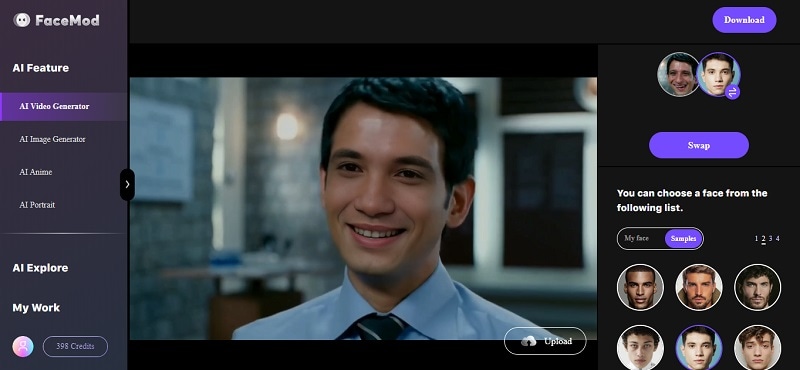
2. Using FaceHub’s Video Templates
Step 1. Visit FaceHub's AI Explore page.
Step 2. Pick the video template
On FaceHub’s AI Explore, you will see a library of templates you can choose from. Click the video to select.
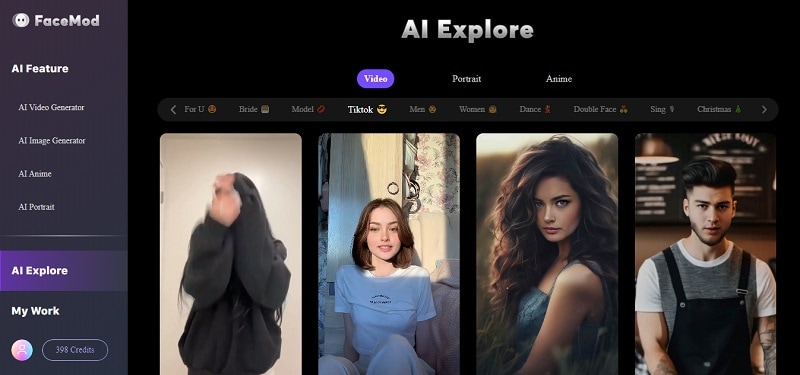
Step 3. Select or upload the target face photo and click “Swap.”
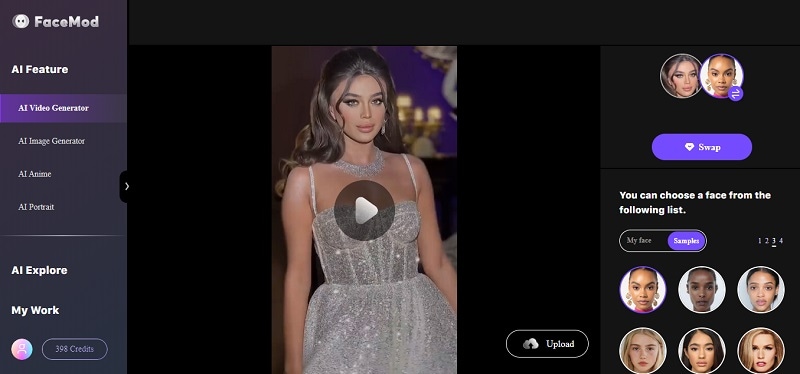
Step 4. Download the resulting video.
After FaceHub finishes swapping the photo into the video, you can click the "Download" button to save the resulting video into your device.
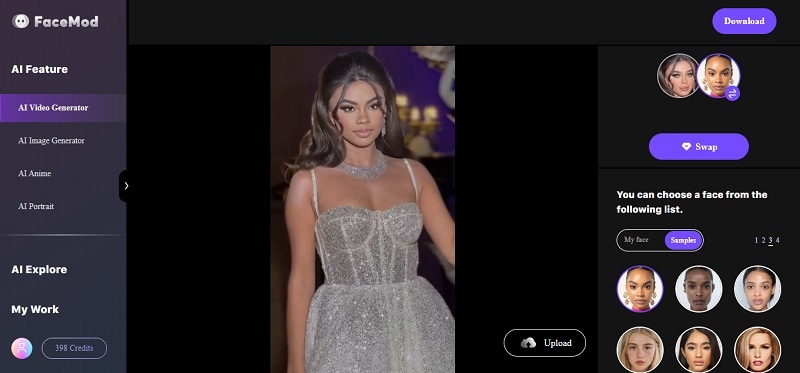
Conclusion
A new technology tends to be a double-edged sword; deepfake technology is no exception. The way FaceMega swapped Emma Watson's face into suggestive videos for ads shows that deepfake technology can be used for harm.
However, deepfake technology is merely a tool. As long as you use it responsibly, you can have a lot of fun with it. If you are still interested in making face-swapping videos, you can use an alternative to FaceMega, such as FaceHub.
Compared to FaceMega, FaceHub is safer because you can use the service via its website. Besides, FaceHub also offers other features, aside from face-swapping in photos and videos, such as AI Anime and AI Portrait. Have a try!


