You have probably seen those pictures on social media where people's faces are switched. Those pictures that make your brain confused for a second are known as face-swap photos. It has become popular in recent years thanks to advancements in AI technology.
Nowadays, anyone can swap faces in photos or videos with ease. Whether it is swapped with friends, family, or even strangers. It is no longer exclusive to experts in the entertainment industry. You can do it yourself with a few taps on your phone, tablet, or computer.
In this article, we will discuss one of the face-swapping applications called FaceApp. if you want to find the FaceApp online version, we will also give an online alternative tool to FaceApp and show you how to do a face swap using it. Let's jump right in!

In this article
Part 1. Overview of FaceApp
FaceApp is a face swap application that has been popular recently and is a tool that uses AI to change and improve facial features. It has many features for fun and creative edits. This app lets you transform age, gender swap, enhance portrait, and even try different hairstyles and hair colors.
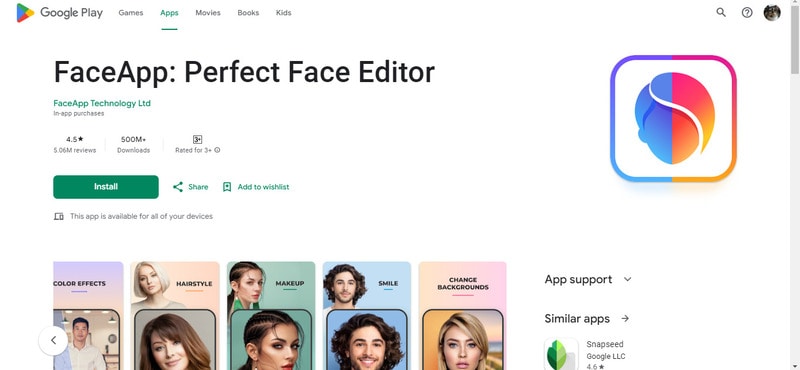
The main features of FaceApp:
- Various editing options for creating different effects, such as face swap, de-aging, and more.
- Offers lens blur, backgrounds, and overlays.
- Includes features such as adding tattoos and vignettes.
FreeApp offers a free trial and subscription options for $9.99 per month or $59.99 per year. It is compatible with iOS and Android. However, FaceApp, like any other application, has its own advantages and disadvantages.
| Pros | Cons |
| Very quick and easy to use. It produces excellent results. Offers RAW editing tools and filters. |
It does not have advanced controls. Free features are limited. Face App on the web is not available. It only supports Android & iOS. |
People’s thoughts about the FaceApp:
- “It's pretty awesome, but it could use a couple of tweaks. Like, adding an automatic eye color changer that also makes your eyes pop, and maybe a tool to smooth out body skin so it matches the face. Hopefully, they'll also keep working on making it all look as realistic as possible.”
- “I love this app! I've never had so much fun! Your pics, pics of friends, celebrities, Facebook, any face you want. It's awesome! Try this out. I guarantee once you download it you're not going to get rid of it!”
As introduced above, you know that FaceApp is an application and you can not find FaceApp online version, so you may ask "Is there any online tool I can try?" Sure, keep reading!
Part 2. FaceApp Online AlternativeTool: FaceHub
FaceApp is a mobile app, hence you can’t use it online via its website. If you're seeking a comparable yet different experience, consider trying the FaceApp online alternative called FaceHub! It's among the top options for online face-swapping tools. With FaceHub, you can transform your photos into different faces with ease. It's accessible online, eliminating the need for installations.
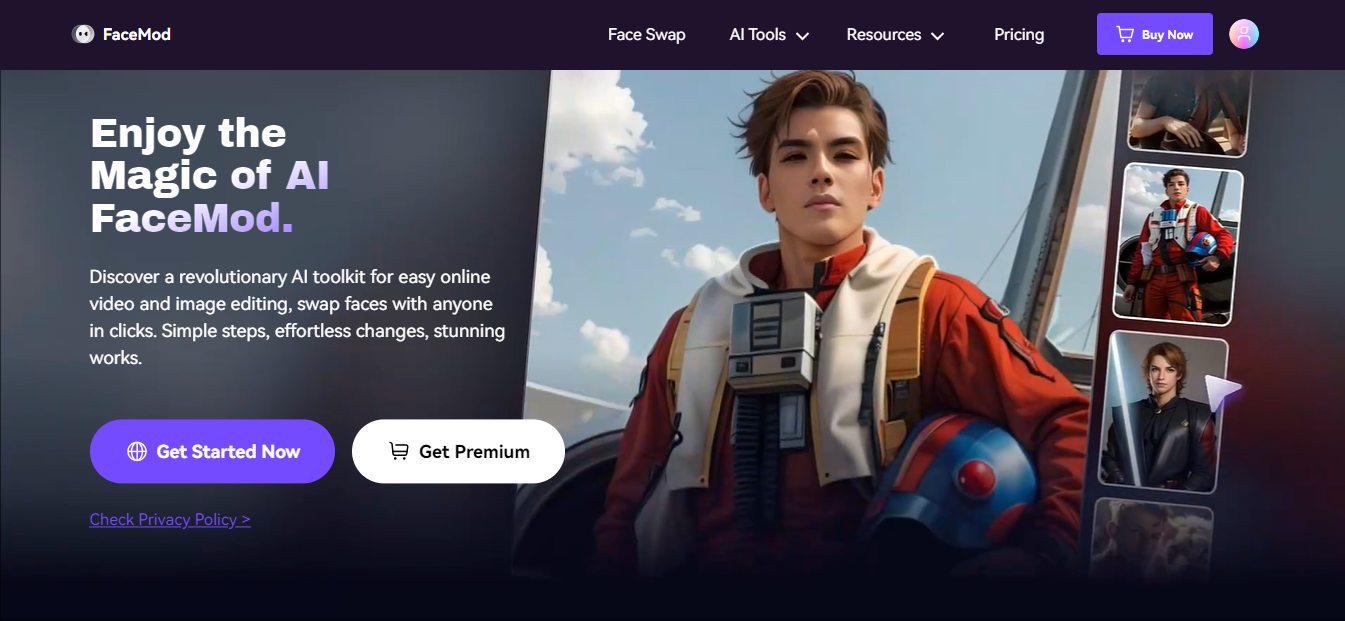
FaceHub Key Features:
- Simple interface with no ads or watermarks
- Delivers high-quality results and also lets you generate multiple times
- Auto-deletes face-swap images after 24 hours to ensure your privacy
- Offers an AI Anime Generator that can animate your pictures and an AI Portrait tool to help generate different styles, such as ID photos, science fiction art, and graduation portraits.
Price: FaceHub offers a free version with limited features and a subscription plan at $9.99 per month or $39.99 per year.
| Pros | Cons |
| Have no ads and watermarks Easy-to-use interface AI anime generator available Feature to preview, then download for free Available online |
The free version trial has limited features For some people, it might be a little pricey |
People’s thoughts about FaceHub:
- “This is probably the best tool available for face-swapping videos at a reasonable price. It has some cool features that FM doesn't like processing multiple videos in the background. No ads or watermarks. It's already the best quality face swap app available, IMO, and has huge potential for improvement.”
- “So far the best as far as the AI is almost perfect and also perfect with most swaps I just wish the upload feature could be used for free instead of having to purchase, I don't like the ad or daily limit free version.”
Part 3. Comparing FaceApp and FaceHub
Here is a side-by-side comparison of the differences between FaceApp and FaceApp Online Alternative-FaceHub:
| Compare | FaceApp | FaceHub |
| Best Use | Face swap, enhance and retouch portrait, adding facial hair, age transformation | Face swap, gender swap, generate anime styles images, avatar creation, portrait enhancement, and more. |
| Device Compatibility | Android & iOS | Web-based tool. |
| Price | $9.99/month or $59.99/ year | $9.99/month or $39.99/year. |
| Free Trial | Yes | Yes |
Part 4. How to Face Swap Your Photo Online Using FaceHub
Follow these simple steps below to use FaceHub for face swapping your face into another person’s face:
Step 1. Visit the official FaceHube website and navigate to the AI Tools > AI Image Generator. Then a new tab will open, click on “Generate Image Now” to begin the process.
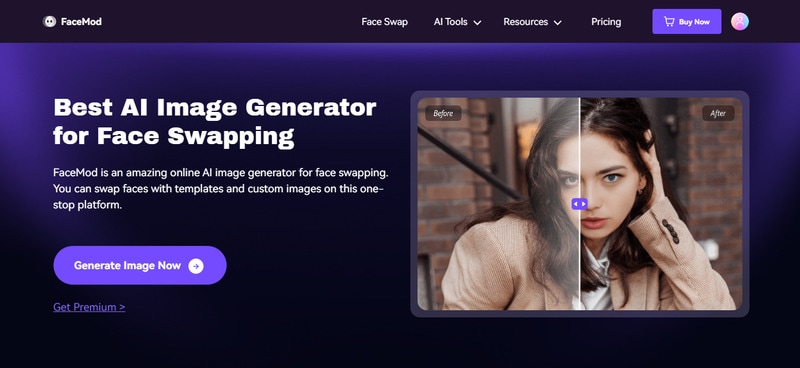
Step 2. Then another tab will open where you can upload your photo for face swapping. Ensure the size of the images is within 20 MB.
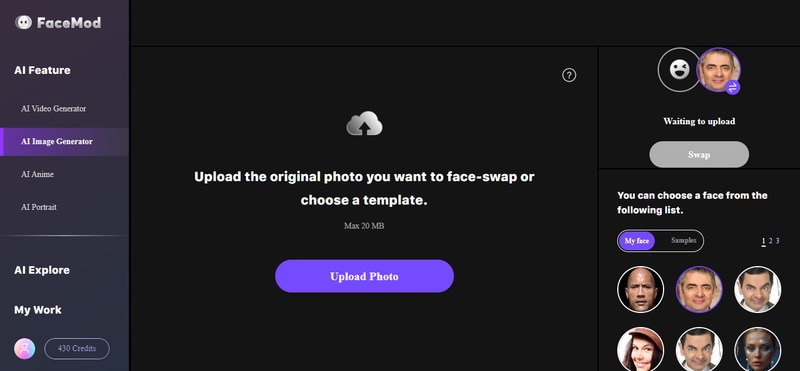
Step 3. Once FaceHub finishes analyzing the photo, uploaded images will appear. You can choose a face from the provided list or use your own photo on the right side of the screen. Click on "Swap" to start generating the face swap.
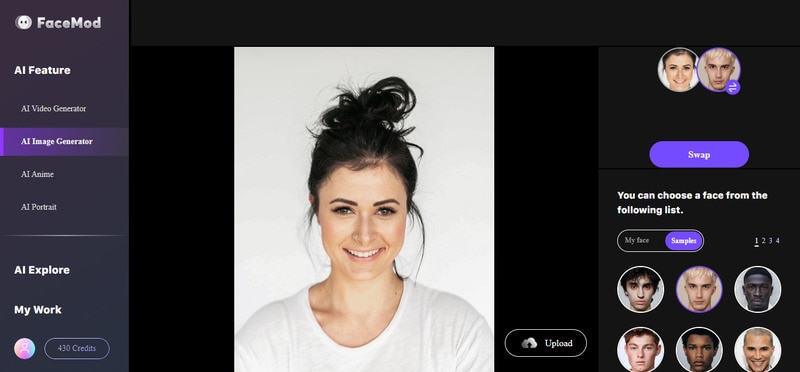
Step 4. Once the faces are successfully swapped, you can preview the result. If you're satisfied with the result, click on "Download" at the top-right corner of the screen.
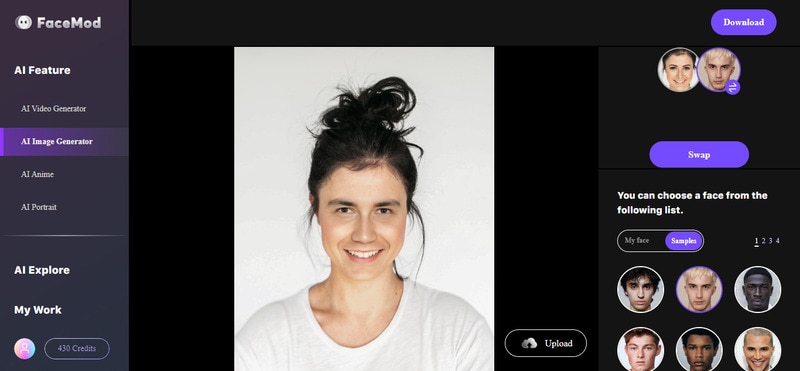
Conclusion
Face swapping offers an array of exciting possibilities for transforming your photos. Both FaceApp and FaceApp online alternative, FaceHub, provide users with accessible and innovative tools for creating captivating face swaps. FaceApp boasts a variety of features and compatibility with mobile devices. Meanwhile, FaceHub stands out with its simplicity and natural-looking result. With a few simple steps, you can swap faces with ease and unleash your imagination.


