Do you ever get curious about how you might look as you age? Have you ever wanted to share pictures of your old face on social media for fun? Well, that’s exactly what FaceApp can do for you!
FaceApp’s old age filter lets you swap your real face to that of your older self. It's a cool way to visualize how you or your friends may look twenty or more years in the future.
In this article, we will dive deep into FaceApp’s old filter with a step-by-step guide on how to use it. We will also share the pros and cons of this fantastic app so you can make a worthwhile decision!
Let’s get started.
In this article
Part 1. What is FaceApp Old Age Filter?
FaceApp’s old face filter is one of the most famous AI filters in the app. It changes your original face to that of your older self with an increase in wrinkles and less smooth skin texture.
The app also provides two different old age filters. One is the filter that results in a typical aged face. We tried this filter on one of the demo photos available within the app as shown below.
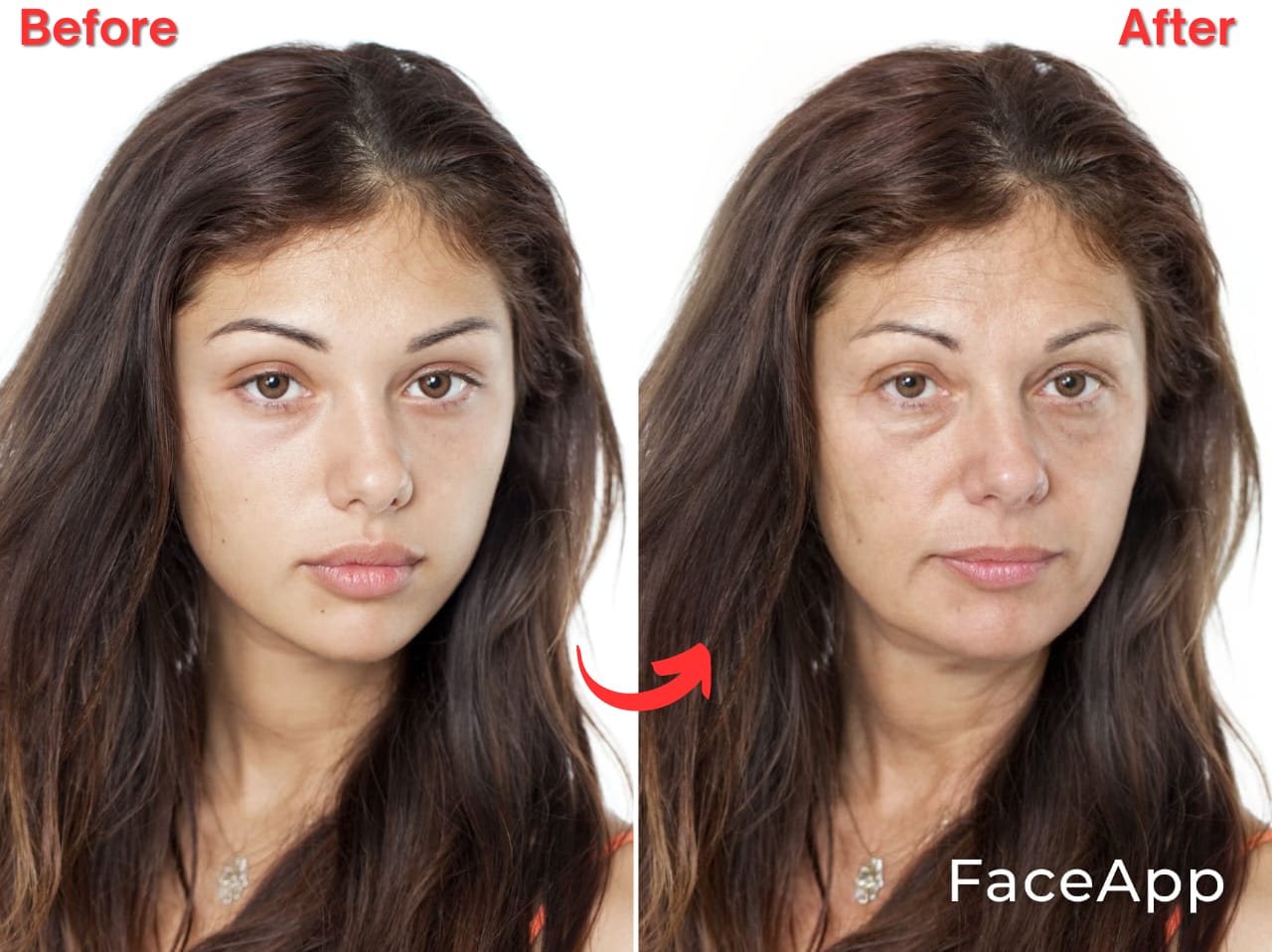
If you want to be a cooler version of your old self, you can use the ‘Cool Old’ filter. It makes your old face look a little less aged by reducing wrinkles and adding some luscious white beard for men. An example of this, you can see below.

FaceApp was originally introduced in 2017 by the Russian company, Wireless Lab. It quickly rose to fame due to its one-tap face transformations and the ability to directly share your edits on social media. Especially FaceApp’s old filter set the internet on storm in 2019.
Despite its fame, the app has faced criticism due to its privacy policy. Read on below to find out more about it.
Part 2. A Word of Caution Before Using FaceApp
Before you use FaceApp’s old age filter for photo transformations, there are some things to keep in mind. Russian-based FaceApp has been widely criticized for its privacy and data usage policies.
The initial privacy terms for the app raised concerns about the possibility of sharing user data with Russian authorities. The privacy policy has since been revised. However, the user's photos and videos are still kept in the cloud for 24 to 28 hours. So, even after deleting the app, FaceApp may still be able to access your data.
Keeping these caveats in mind, let’s move forward and learn how to use this app.
Part 3. How to Use the FaceApp Old Filter Step-by-Step
First, install FaceApp on your Android or iOS device. Then use the following steps to use the FaceApp old age filter.
Step 1. Launch FaceApp on your device and tap on “Allow access” to give the app permission to access your gallery. You can also take a picture with “Camera” or import images from “Gallery.”
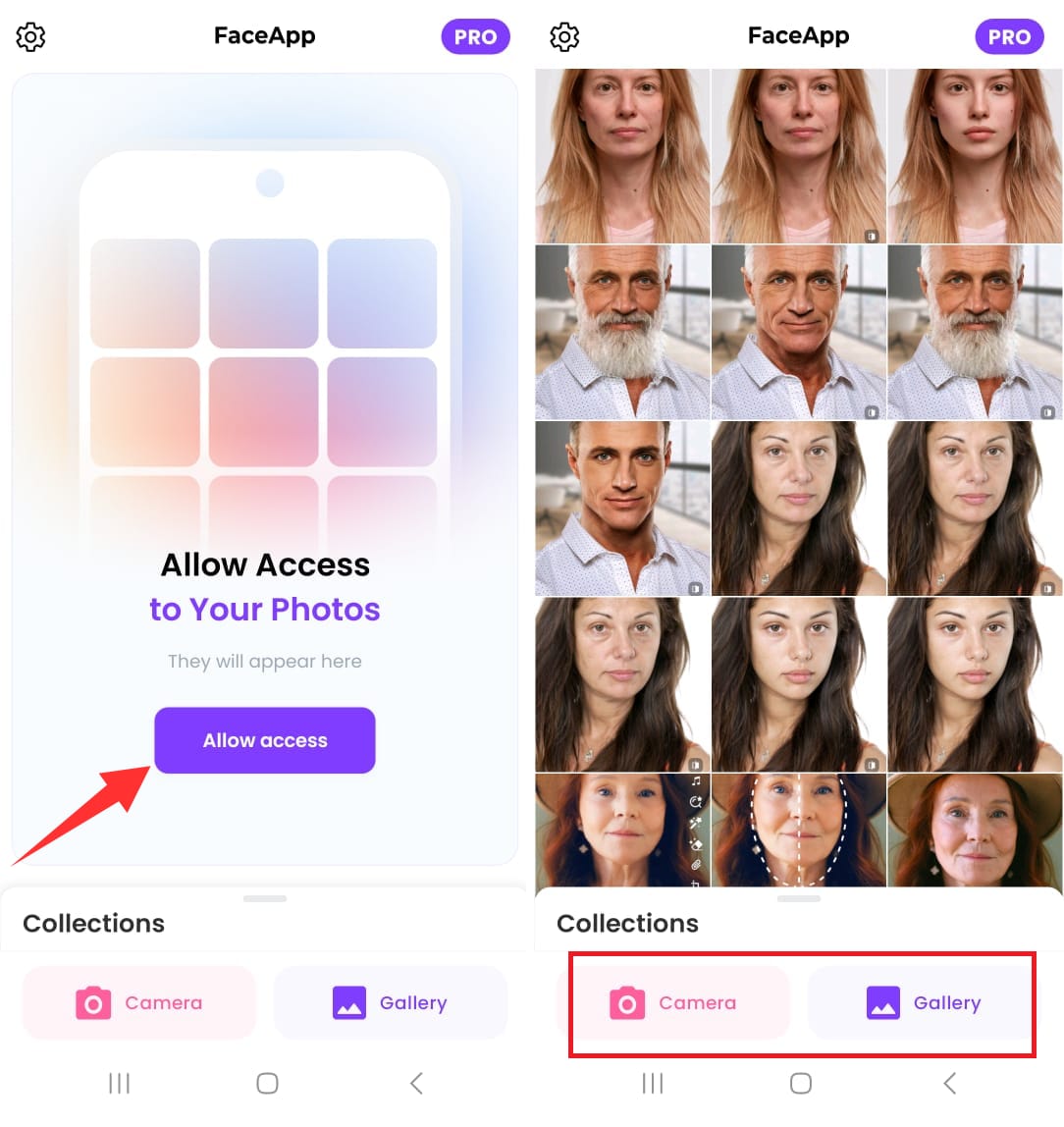
Step 2. FaceApp will direct you to its various filters and tools after selecting a picture. Slide to the left and tap on the “Age” filter.
Step 3. Now, slide to the last one and tap on “Old” to preview the FaceApp old age filter.
Step 4. Tap on “Apply” to further edit your photo. Otherwise, tap on “Save” to store your photo with the old-age filter on your device.
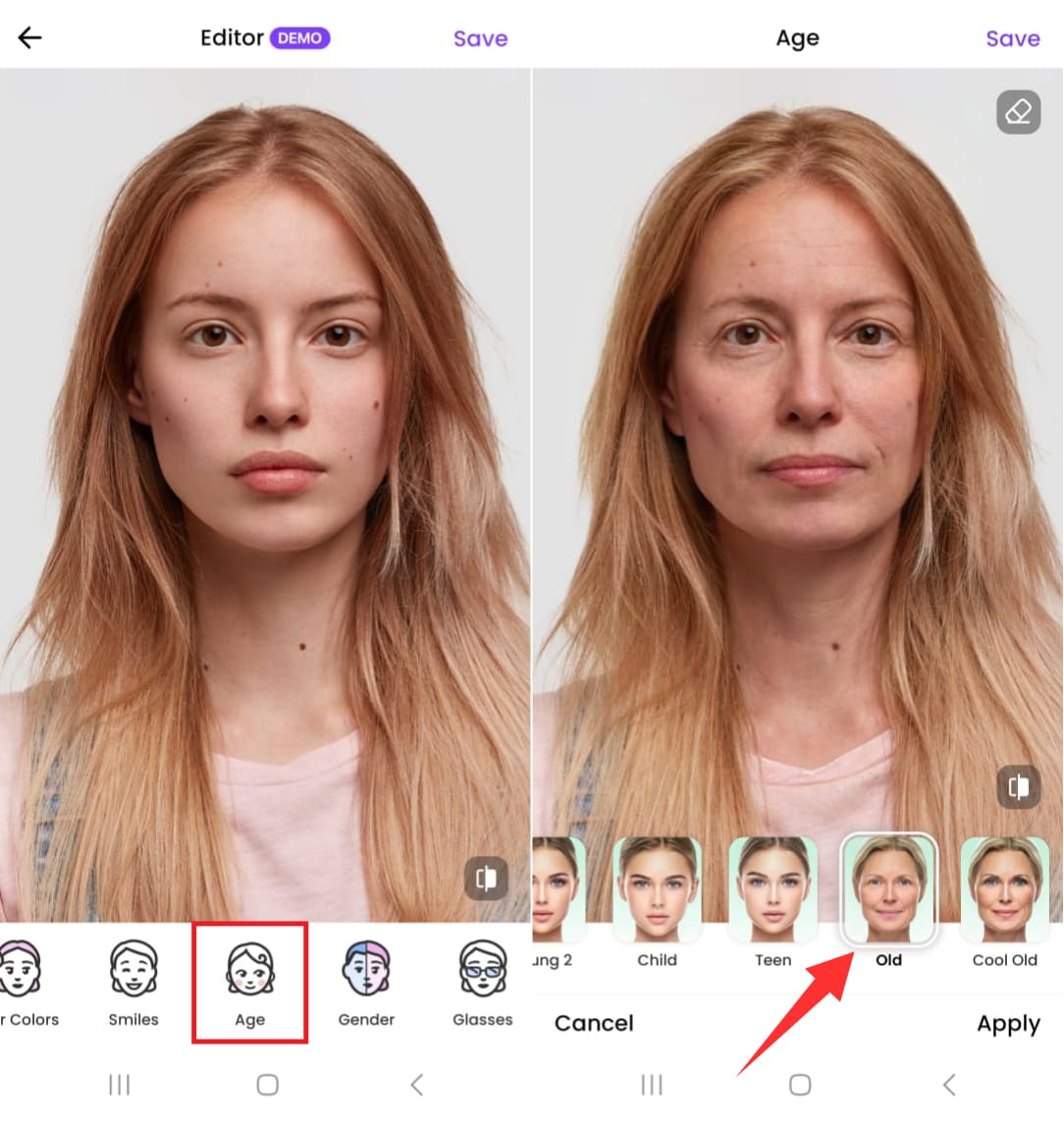
That’s all about using FaceApp’s old filter. Now, let’s find out all the pros and cons of using this app.
What are the Pros and Cons of FaceApp Old Filter
FaceApp's old face filter, similar to other aging filters, has its own set of pros and cons:
FaceApp is a great app to play around with some fun filters but it has its drawbacks. If you’re concerned about its limitations don’t worry. There are some powerful alternatives to FaceApp which are safe and effective. Let’s find out what these are below.
Part 5. The 5 Best Alternatives for FaceApp
Knowing all the privacy issues with FaceApp and its limitations, you must be looking for the best FaceApp alternatives. Below we have gathered the best tools you can use safely while enjoying some fun transformations. Let’s explore each of them in detail.
1. AI FaceHub: Best Online Tool
For those looking to take their photo and video edits to another level of creativity, FaceHub offers the best online FaceApp old-age alternative. It is an AI-powered online platform that delivers effortless face swaps, gender swaps, and photo/video edits, all the while keeping your data safe!
With FaceHub, you can be anyone you’ve ever wished to be. From being a supermodel, and 80s charmer, to a TikToker or a stunning bride, all is just a quick face swap away. Unlike FaceApp, FaceHub lets you edit both photos and videos and swap multiple faces in a single click.

Key Features of FaceHub
Let’s look at some key features of this online FaceApp old-age tool.
- One-click transformations: It automatically recognizes and applies old filters to your face without the need for manual editing.
- Powerful face recognition: It uses 106 facial key points to recognize your skin color, gender, and face shape for accurate aging effects.
- Multiple face swaps: Apply old filters to single, double, and multiple faces at once within 1 to 2.25 seconds.
- Stunning templates: It offers diverse photo templates and 1000+ video templates spanning popular themes and styles.
- Data security: FaceHub swaps your face from photos and videos without requiring access to your data.
Steps to Add the Old Age Filter in Photos with FaceHub
First, go to FaceHub’s official webpage. Then, use the following steps to use FaceHub to instantly age your face.
Step 1. Start by clicking on “Sign Up” to register with FaceHub. But if you already have a FaceHub account, select “Log in” instead.
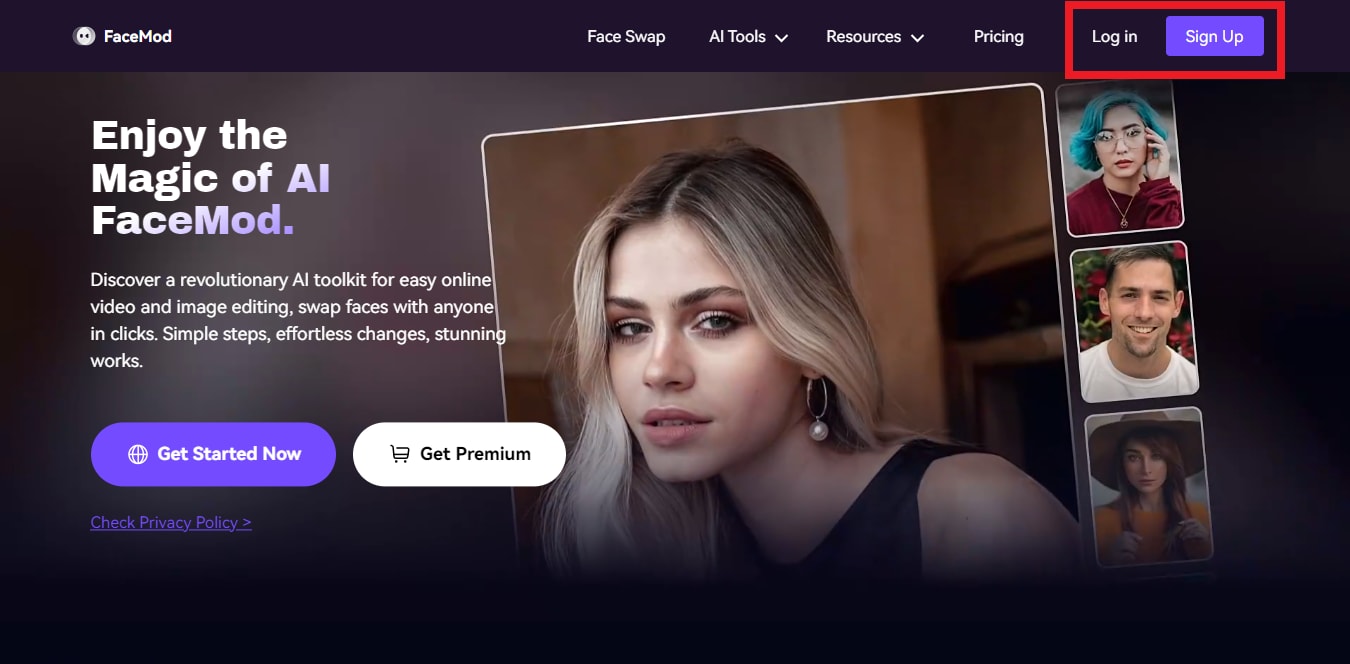
Step 2. Click on “AI Tools” from the top menu and select “AI Image Generator.” Then, click on “Upload Photo” to import the photo to apply the old filter.
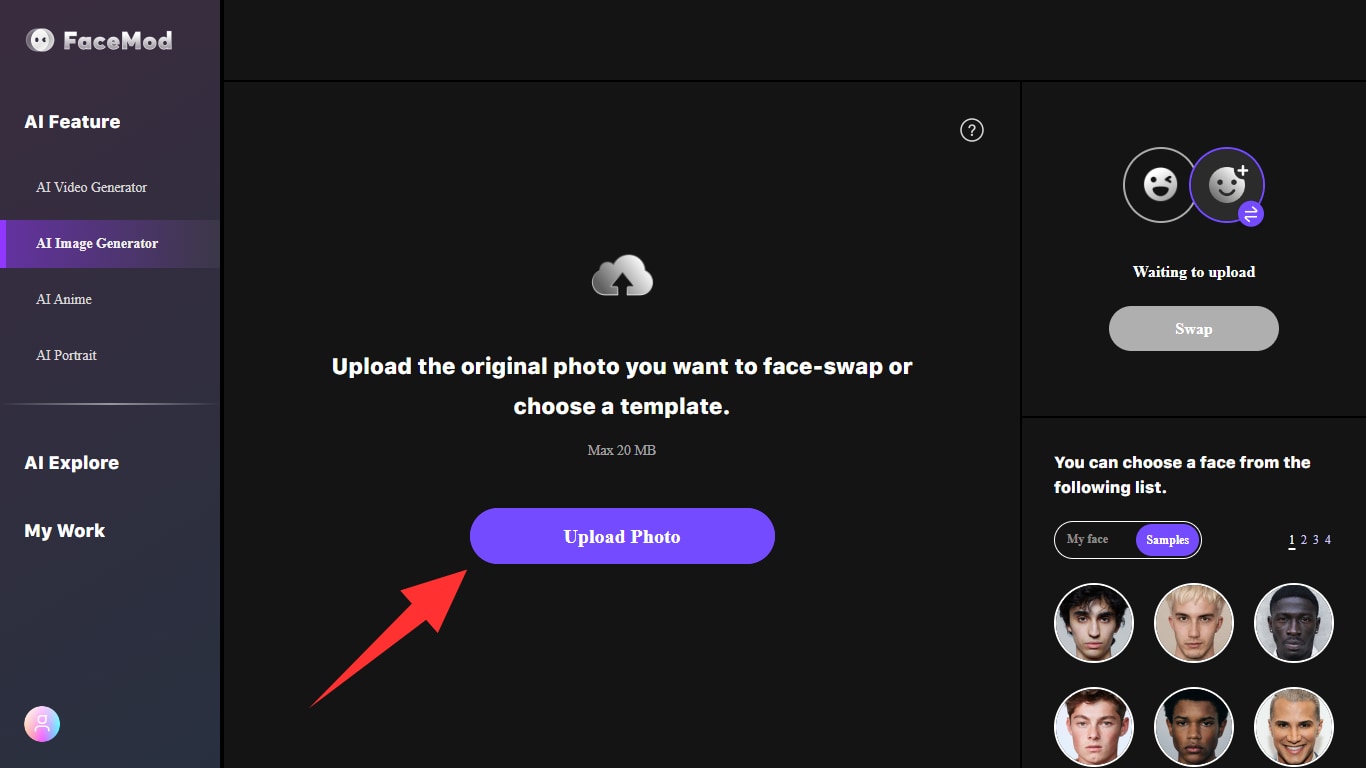
Step 3. Next, click on “My face” located near the bottom right of the page. Upload a photo of an old face. Or, choose a face from “Samples.”
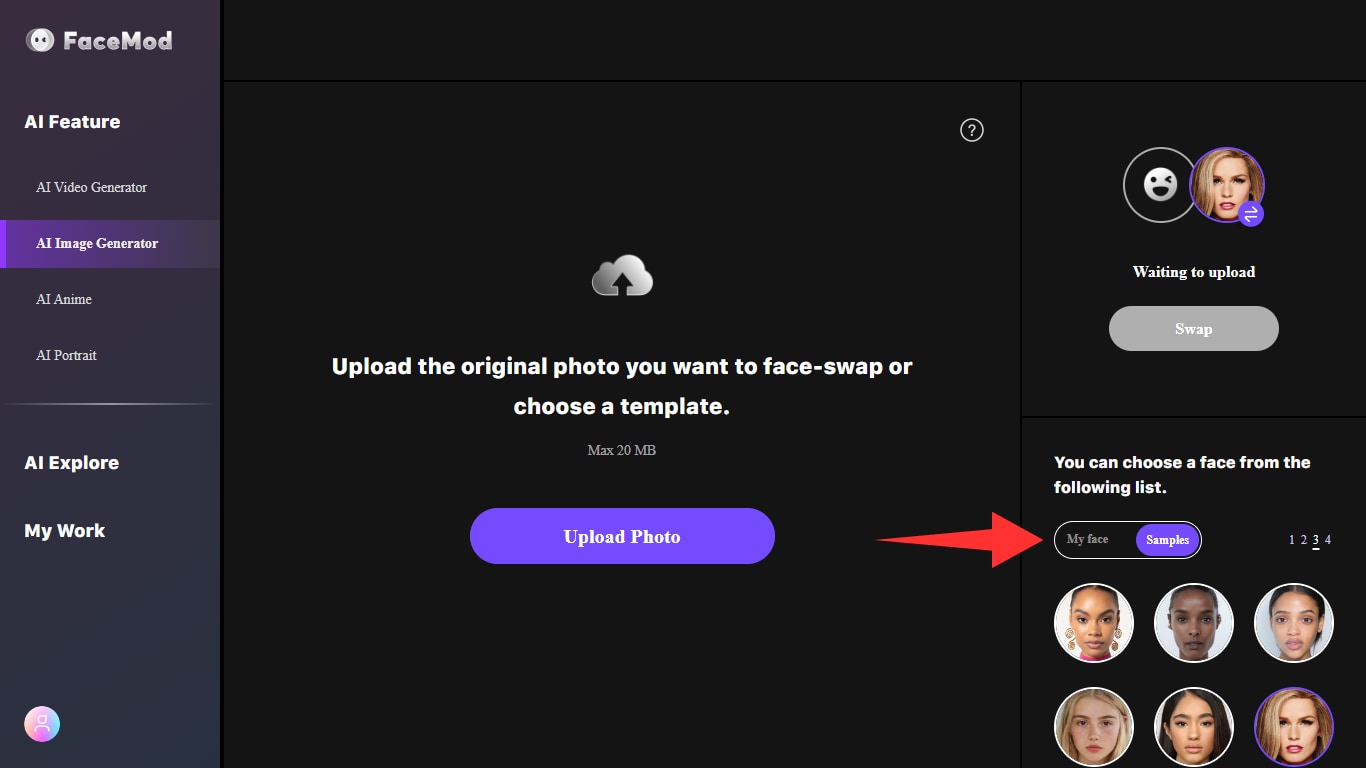
Step 4. Click on “Swap” to place your face over the uploaded photo for an old-age effect. Once the process is complete, click on “Download” to save your new photo to your device.

That’s all! Now, let’s look at the pricing options for this powerful tool.
FaceHub Pricing
FaceHub offers several free templates and sample faces for face swaps. You can also download the edited files for free. For unlimited uploads and access to pro templates, FaceHub offers monthly and annual plans.
- Monthly Plan: $9.99 / month
- Annual Plan: $39.99 / year
Now, let’s move forward to our second alternative for FaceApp's old face filter.
2. FaceLab: Best for Old Age Beard Filters
FaceLab is another great alternative to FaceApp’s old age filter. It offers one-click transformations of age and gender. You can also use several types of hair and beard styles to further enhance your photos. Various presets for photo retouching and reshaping make it even more convenient to use. Now, let’s look at the pros and cons of this app.
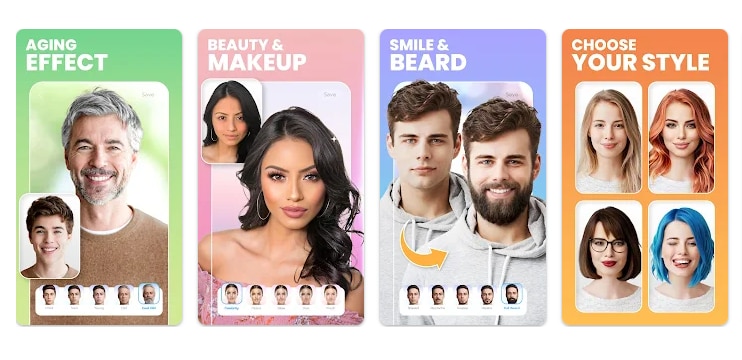
Platform
Available for Android users.
Pricing
Free with in-app purchases.
3. FaceTrix: Best Age Progression App
Powered with AI, FaceTrix offers various fun filters and face editing features. With its Aging filter, you can see how you, your family, and your friends will look at different ages in a single tap. Apart from the old filter, you can retouch your photos, gender swap, and turn yourself younger or into a cartoon.
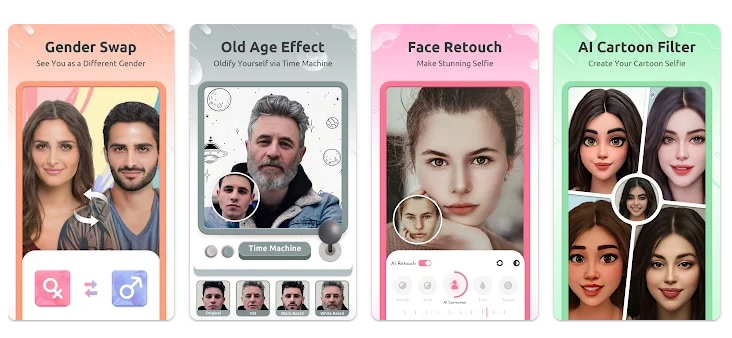
Platform
Available for Android.
Pricing
Free with in-app purchases.
4.Aging Booth: Best Free App for Aging
If you’re looking for an old face filter app without any extra flair, Aging Booth does the job for you. It is a simple app to visualize how you would look when you’re old. You can simply upload a photo and the app instantly converts it into an aging picture.

Platform
Available for iOS.
Pricing
Aging Booth is a free app.
5. Oldify: Best for Live Transformations
Oldify is one of the best alternative apps for FaceApp’s old age filter. It is a simple yet versatile face transformation app that works with your live camera. For those seeking to visualize themselves at different stages of life, Oldify offers a great solution. Plus, you can directly share your snaps on social media for fun!
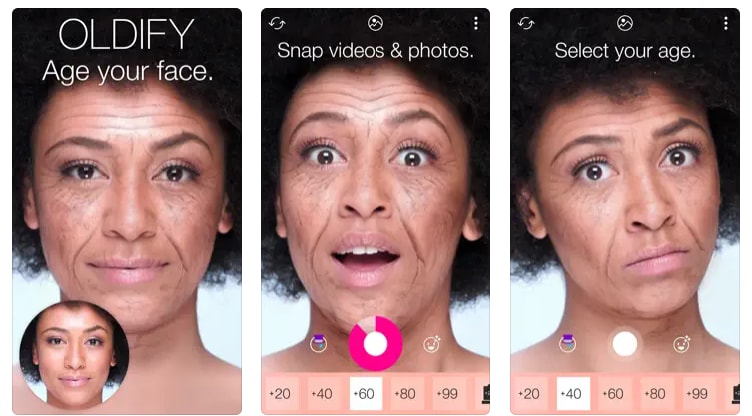
Platform
Available for iOS.
Pricing
Oldify is available for download at $0.99.
That’s all about the best alternative apps for FaceApp’s old face filter. Now, let's look at some frequently asked questions before calling it a wrap-up!
Conclusion
FaceApp is one of the pioneers in introducing the Old-age filter. It is also the major reason behind the app’s popularity. However, given the cybersecurity risks, the FaceApp old age filter is not reliable for face transformation.
We have shared various alternatives for FaceApp. But among all, FaceHub stands tall with its full suite of AI-driven photo and video editing solutions. From face and gender swaps to generating AI portraits and anime characters, FaceHub is full of fun possibilities!


