Have you seen the Thomas the Train face swap trend on the internet? It gained attention when a photo of a child was seen with a Thomas face swapon social media platforms like Twitter and TikTok. This trend involves using face-swapping technology to replace the faces of characters or even objects.
There's something funny about face swapping or switching your faces with someone else. But it gets even funnier when you swap with a cartoon character like Thomas the Train. So, how are these people making this Thomas face swap? We will share with you how to make a face swap with Thomas the train.
In this article
Part 1. Thomas Face Swap Trend Videos: Creepy or Funny?
Face swap technology allows users to digitally replace faces in images or videos with other faces. This often results in humorous or absurd outcomes. The trend of Thomas the Tank engine face swap is a prime example of how this technology attracts people and gains popularity online.
However, not many people find this trend amusing. For some, it's creepy and terrifying, given how the locomotive's inanimate face is swapped onto human bodies. See the picture below and judge for yourself.

Credit: @tabisuru_ayaka on X (Twitter).
When a Twitter user posts a picture of their kid doing a Thomas train face swap, lots of others comment about how weird and scary it looks. They talk about how Thomas's eyes look spooky in the kid's body. Some even compare it to scary characters, but some other users think it looks so funny instead!
Part 2. Why Thomas Face Swap Is Popular
Thomas the Tank engine is a fictional steam locomotive character based on British Railway Series books by Wilbert Awdry and his son. Thomas gained popularity through the children's television series "Thomas & Friends," where he and his locomotive friends embark on various adventures.
There are some reasons why the Thomas the Tank face swap goes viral. Firstly, face swapping has been popular for a lot of reasons.
- People can create humorous and entertaining content
- People enjoy seeing familiar faces in unexpected contexts
- People can experiment with different appearances in a safe and non-permanent way
Most importantly, the reason why face swapping with Thomas the Tank Engine has become so popular is because it's both creepy and funny. When you swap your face with Thomas, who's a friendly cartoon for kids, it weirds people out in a funny way.
And because the internet loves sharing stuff like this, the trend spreads quickly. That's why you see so many Thomas face swaps online. If you want to try it out and wonder how to do this, you can continue to the next part.

Part 3. How To Make a Face Swap With Thomas the Train
When making a face swap with Thomas the train, there are a couple of easy ways to do it. One way is to use the Face Swap feature on Snapchat. Another option is to use a website like insertface.com that specializes in swapping faces.
Method 1: Using Snapchat Face Swap Lens
You can make Thomas tank engine face swap videos using Snapchat's face swap lenses filter. But to use this method, you need an actual Thomas the Train toy near your face so that the Snapchat face swap lenses can detect and swap it with your face.
Snapchat's face swap lens filter operates by recognizing faces within the frame. That's why you need to have a Thomas the Train toy near you to make a successful Thomas face swap. Here's how to do it:
- Step 1: Open Snapchat
Launch the Snapchat app once you have it installed on your phone.
- Step 2: Access the face swap lens
Open the Snapchat camera screen and search for the Face Swap lens filter. You can type in "face swap" to find the lens in the search bar.
- Step 3: Align Thomas' face
Hold the Thomas the Train toy close to your face. Make sure that both your face and Thomas' face are visible in the frame.
- Step 4: Activate the face swap lens
Tap on the lens or filter icon to activate it. Snapchat will detect the faces in the frame and apply the face swap effect. If the lens doesn’t align perfectly, you can adjust the position of Thomas' face. Tap and hold on the screen until the lens recognizes the faces properly.
- Step 5: Capture and share
Once the face swap is successful, capture a photo or record a video using the lens. You can then share it to your Snapchat story, send it to friends, or save it to your device.
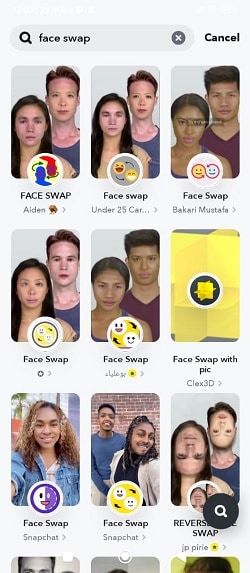
Method 2: Using insertface.com
Another way to make a Thomas face swap without having the real Thomas the train beside you is by using insertface.com. This online tool is designed for face swap with a pre-template available to use.
However, it's important to note that this tool only allows you to place your face onto Thomas, the train's body. Now, face swap Thomas the train with your face by following these steps:
- Step 1: Go to insertface.com.
- Step 2: Search and select Thomas the train template for the face swap. Perhaps you can also search for other characters from Thomas and Friends face swap.
- Step 3: Upload your photo (portrait) and adjust the position.
- Step 4: Download the result.
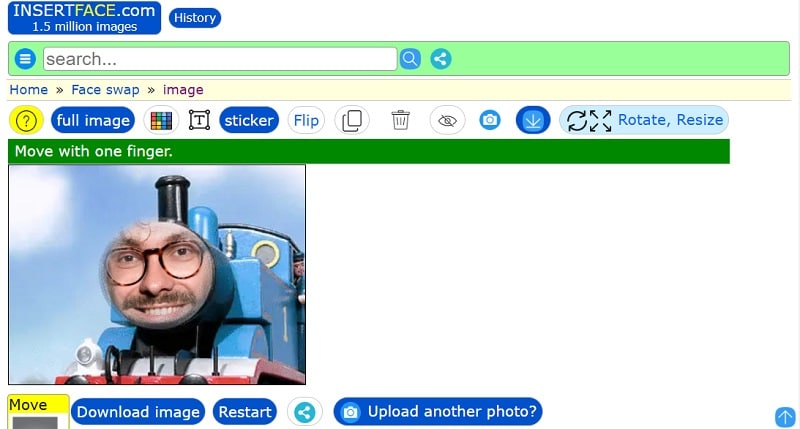
Part 4. How to Make A Face Swap With Any Characters
Other than using the face swap with Thomas the Train, you can also make a face swap image with other characters, such as fictional characters or anime, with FaceHub. You only need to upload your photo and the pictures you want to face swap with, and the tool will do the rest.
Other features of FaceHub include:
- Face-swap videos at a high frame rate
- There are various templates to choose from to create your videos and images
- No ads or watermarks
How to make a face swap video with FaceHub:
- Step 1: Visit the FaceHub website.
FaceHub is available on the web, so you don't need to install anything to use it. You can visit the FaceHub website for AI Anime and click “Generate Anime Now.”
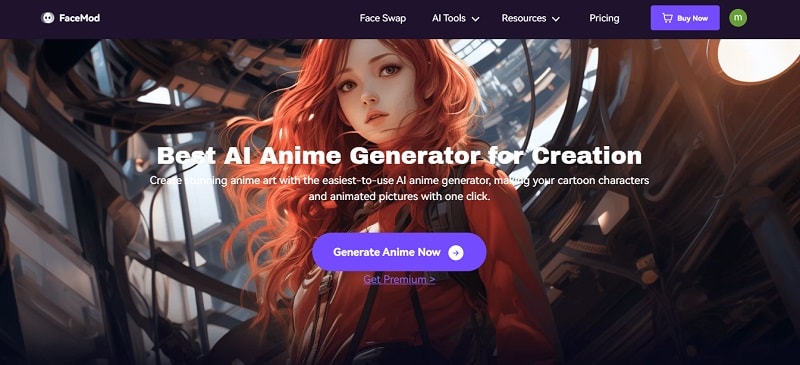
- Step 2: Select from the character template.
You can choose one of the options from the available character templates and click “Try Now” to upload your photo. For this step, we will try to face swap into Willy Wonka's character.
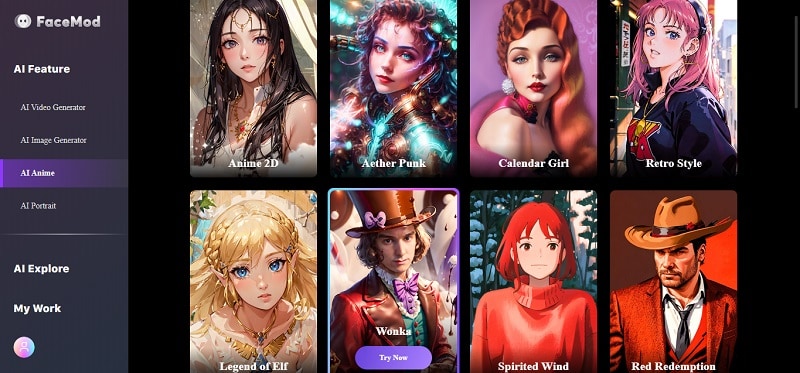
- Step 3: Generate your photo.
Once you have uploaded your photo, click “Generate.” You can also change the character template on the right panel.
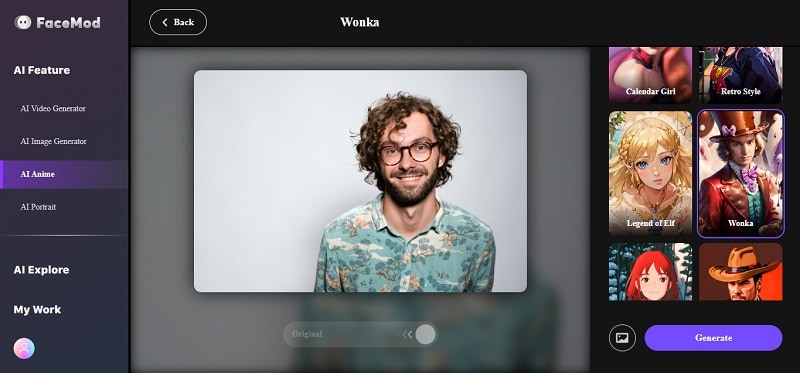
- Step 4: Download the result.
Once you have processed the face swap, you can download the result and save it to your computer or device. If you are not satisfied with the result, you can click “Redraw” to regenerate your image.
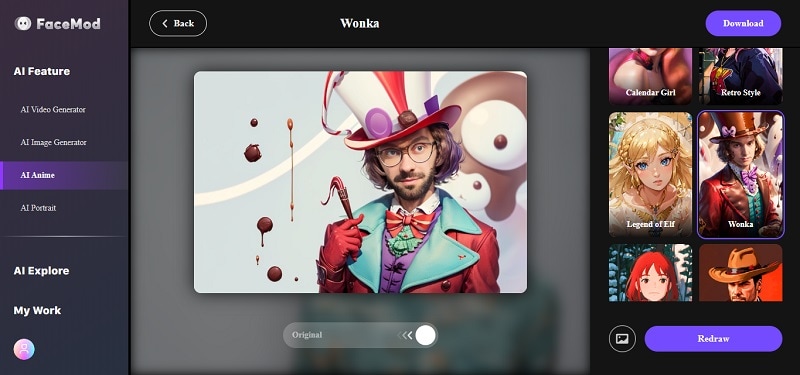
Conclusion
The creepy yet funny Thomas the Train face swap trend has garnered attention across social media platforms like Twitter and TikTok. This trend involves face-swapping technology to replace the faces of characters or objects.
You can make a Thomas the Train face swap with a Snapchat face swap lens or a Thomas the Tank Engine face swap app like insertface.com. Additionally, tools like FaceHub also give you the chance to face-swap your face with various other characters. FaceHub can even generate face swaps in video format with a high frame rate.


