Finding free face swap video software can be tricky. Even when the tool claims to be free, you soon discover it requires a subscription or to buy certain credits before using it. We know the struggle all too well, and we're here to help.
Thankfully, you can still find face swap video online free services. Compared to the premium services, these free services might have limited functions, but they can still get the job done. Here are some face swap video online free services.
In this article
Part 1. What You Can Do with AI Faceswap Video
With AI faceswap video software, you can unleash your creativity. You can use an AI video face changer to add a touch of humor to a video, realize your imagination to be a part of a scene in a popular movie, or simply have some fun. With how easy it is to use video face changer online it is no surprise that the services become popular fast.
Use cases of AI face swap video:
- Creating entertainment videos
- Social media filters
- Marketing campaigns
- Educational simulations
Part 2. The Best Free Online Tools to Create an AI Face Swap Video
With face swap video free tools, you can create a fun photo edit of yourself, your friends, brothers, sisters, or even your favorite celebrity. There are many software and apps available that offer this functionality, be it face swap video free or premium.
However, it's essential to be cautious when using these tools, especially when they claim to be face swap video free tools. As mentioned earlier, many free face swap video online tools initially advertise themselves as free but require a subscription or payment for full access to their features later on. Besides, some free tools may have limitations or watermarks on the swapped content.
So, how can you get the best tools to create a face swap video for free? You can check out this list:
1. MioCreate
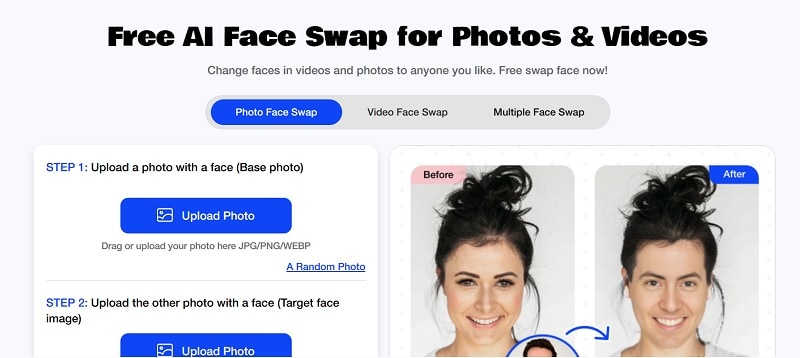
Founded in 2015, MioCreate is one of the free video face swap online tools. Advertising itself as a one-stop AI original content creation platform, it also offers various AI-powered functions, aside from being a video face swap online tool.
2. MagicHour AI
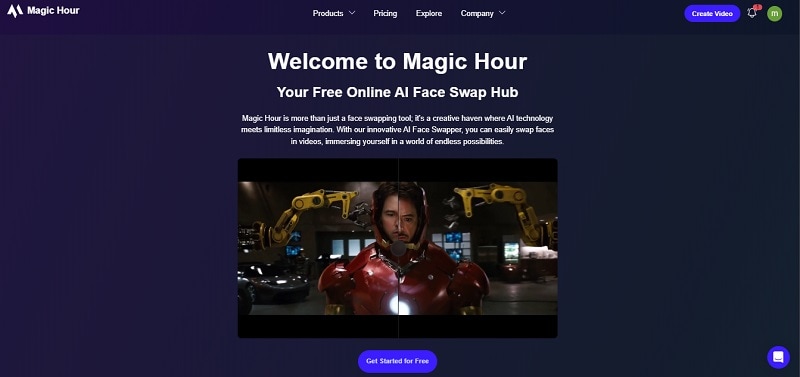
MagicHour is a free video face swapper meant to empower companies and individuals. As a company, it wants to make the newest video editing technology cheaper and more accessible to more people. After you sign up on MagicHour, you will get around 400 credits for free.
3. Vidnoz AI
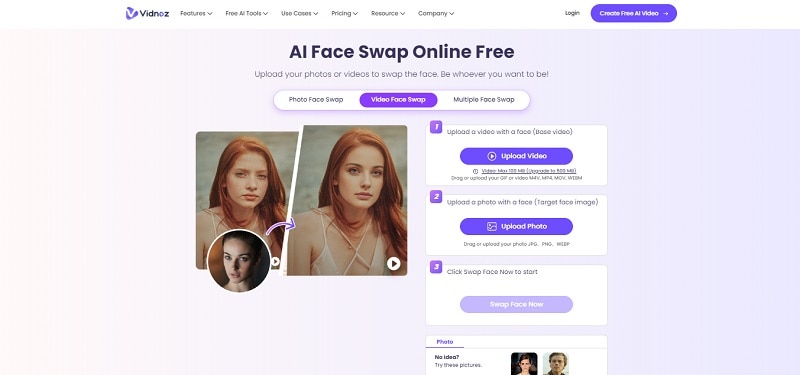
Vidnoz is an AI-powered video platform that lets you produce a video without taking the video yourself. Since it also has the face swapping function, it counts as a video face-swapper online software. It offers hundreds of templates you can customize, along with more than 300 voices and 400 AI voices.
Part 3. How To Face Swap Video Online With the Best Result (No Watermark)
If you find the free video face swap options are lacking, you can try premium services, such as FaceHub. Since it is a premium service, FaceHub can get you a better result compared to AI face swap video online free tools.
For subscribing to FaceHub, you can use any of its services as often as you like, without worrying about usage limitations. You also do not have to worry about getting your creative process disrupted by ads. Last but not least, there is no watermark on the resulting video.
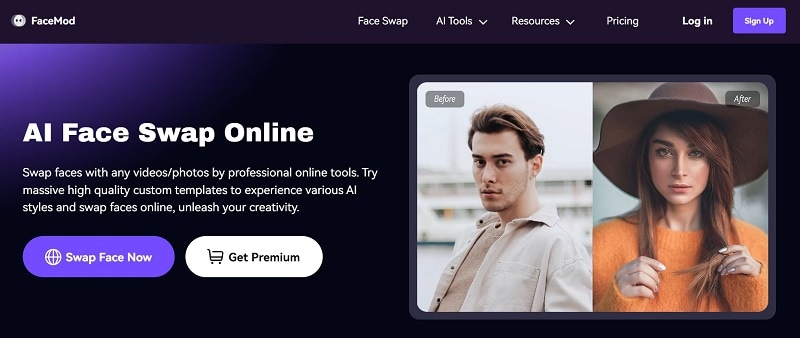
If you want to know what you can get by purchasing FaceHub, here are some of its key features:
- FaceHub allows you to face swap photos or videos
- It supports multiple formats for photos or videos you are going to upload
- The service lets you swap multiple faces within one photo or video, at the same time
- FaceHub has more than 1,000 templates, making the process of editing content easier
- FaceHub’s AI Anime features allow you to generate anime art with various art styles to choose from
- FaceHub’s AI Portrait feature lets you face swap with photos of various styles
How to Use FaceHub to Face Swap Videos Online?
Despite having many features and options, FaceHub has an intuitive interface. Even new users can easily understand how to operate this service. Here is the step-by-step guide on how to use the face swap feature on FaceHub.
Step 1. Go to FaceHub's AI Video Generator and click on the "Generate Video Now" button
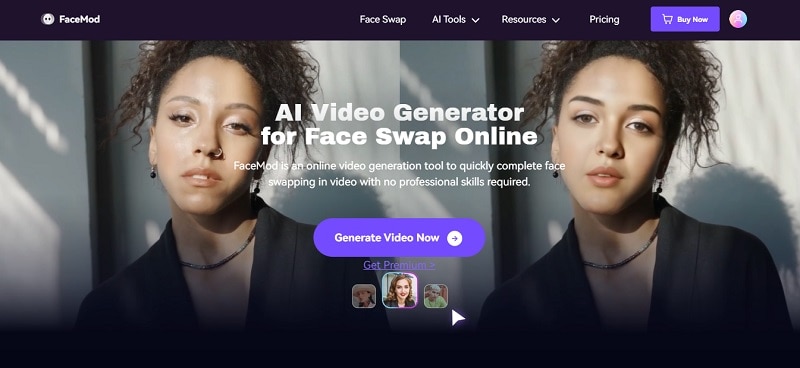
Step 2. Upload your video and click on the "Upload" button
This video will be the source video of your face swap. For a video, the maximum size is 500 MB, with a maximum duration of five minutes.
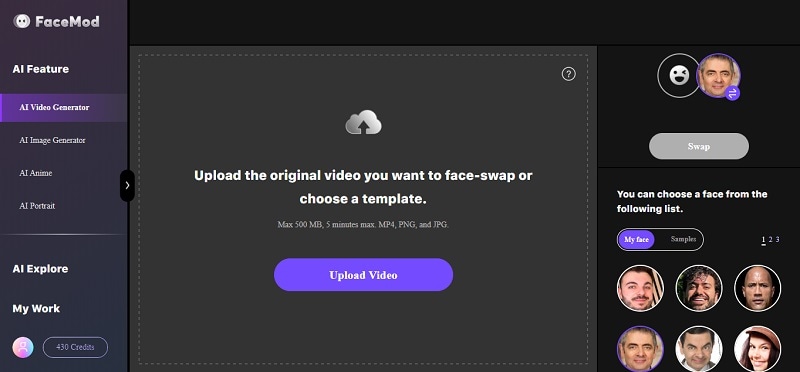
Step 3. Pick the photo that you want to put onto the source photo or video
Here, you can pick the photo that is on FaceHub's library. You can also upload a new photo.

Step 4. Review and download the resulting video
If you find no problems with the video, you can save it by clicking the download button.

What is the Price for Using FaceHub?
You can unlock all the premium benefits from FaceHub by subscribing to it. There are two subscription plans you can choose from:
- Monthly Plan: If you choose the monthly plan, you need to pay $9.99 per month or $2.33 per week.
- Annual plan: If you choose the annual plan, you need to pay $39.99 per year. Even though it seems expensive, the price per week is much less expensive, at $0.77.
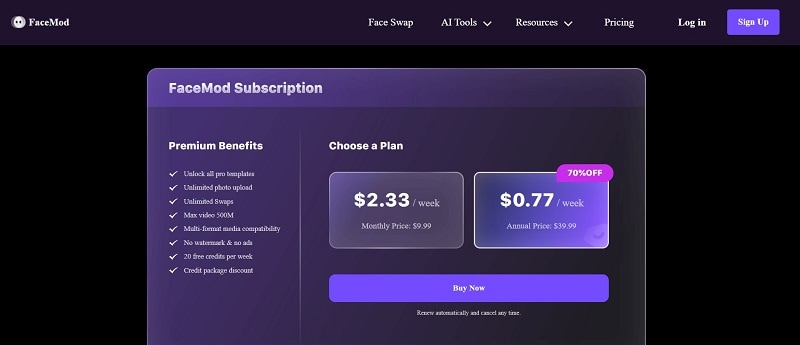
The benefits you can get by subscribing to FaceHub:
- Unlock all pro templates
- Unlimited photo upload
- Unlimited Swaps
- Max video 500MB
- Multi-format media compatibility
- No watermark & no ads
- 20 free credits per week
- Credit package discount
You can use the credits you get to upload videos to use the swap faces features. FaceHub asks the premium users to pay 1 Credit per 15s of video they want to upload.
Part 4. Why My Face Swap Video Doesn’t Look Good?
Despite using advanced technology, face swap tools still have common problems, such as creating a video with a disproportionate face or distortion. There are things you can do to minimize the possibility of these problems happening.
Factors that might affect the face swap video result:
1. Image quality
Blurry photos with poor lighting can confuse the face swap video, resulting in a distorted photo or video. As such, ideally, you should use a photo with good lighting.
2. Pose
The ideal pose to use on the face-swapping tool is facing forward. You also want to ensure the target photo has similar angles to the source photo. When the target photo has a different pose, the face swap tool will have to work harder to align the face, which can lead to morphed photos or videos.
3. Facial features and expression
It is difficult for face-swapping software to swap faces with distinct features, such as people with beards, glasses, or hats. You better remove these features from a photo before using them on a face-swapping tool.
Aside from facial features, another factor you should consider is the expression of the swapped-in photo with the source.

Conclusion
Making content now is easier than ever, thanks to many AI-powered tools. With numerous AI face swap video online free tools you can find, you can create all kinds of videos, both for private purposes or business purposes.
However, despite the fact that there are many face swap video free services, you should pick a service that fits your needs. If you find that the free video face swap tools do not offer enough functions, you can opt for premium face swap services, such as FaceHub.


