Are you tired of the same old selfies? Add some fun by trying out to face swapping while taking selfies! Swap faces with your friends or your pets for a fresh twist on your photos. By using the Face Swap Live app, you can switch faces effortlessly in real-time.
In this article, we will discuss how to swap faces using the Face Swap Live app. Then we will also give you face swap content ideas if you are wondering what kind of face swap photos would be fun to create. At the end of the article, we will also provide an alternative online tool for face swapping. Well, let's jump right in!
In this article
Part 1. What Is Face Swap Live?
Face Swap Live is a mobile app you can use on your Android or Apple devices. It lets you switch faces in real time while using your phone or tablet's camera. This app uses AI tech to recognize faces, making face-swapping smooth and fun. You can play around with filters, effects, and even record videos or snap photos with swapped faces using Face Swap Live.
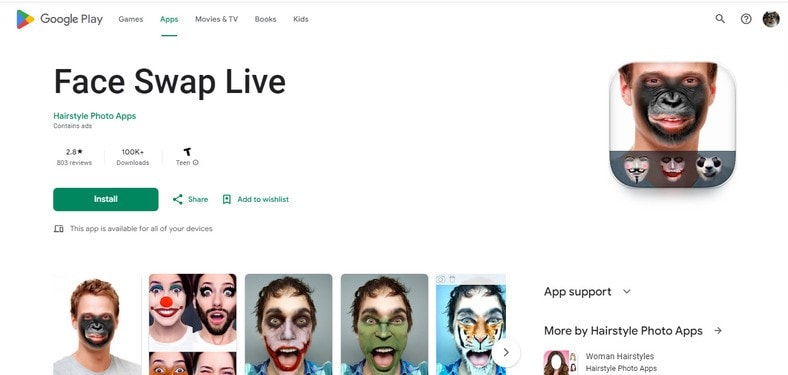
The Face Swap Live app comes with awesome features that make swapping faces enjoyable for its users. Here are the features:
- Real-Time Face Swapping
With Face Swap Live, you can switch faces with a friend or any photo you choose in real-time. This feature ensures a smooth and entertaining face-swapping experience, making it easy to create funny content.
- Video Recording with Face Swaps
You can record fun videos using the app's real-time face swapping feature. This opens up endless opportunities for making funny and entertaining clips.
- Live Video Face Swapping
Another cool feature is live video face swapping. You can swap faces during live video calls, adding more fun to your chats.
- Image Search for Face Swaps
The app also lets you search for images online and swap faces with them. This expands your face-swapping options, giving you more creative possibilities.
- Funny Mask Gallery
Face Swap Live offers a wide selection of funny and relevant masks in its gallery. You can even create your own masks from pictures and customize them to fit perfectly.
- Customization Options
Additionally, the app provides various customization options. Modes like party mode offer accessories like sunglasses, mustaches, and beards to enhance your swaps. Plus, features like babyface, pirate 3D effects, and animal face swapping elevate the quality of your live face swaps.
Face Swap Live app provides various plans for users. For just $0.99, you can enjoy unlimited videos and photos. If you're interested in additional features, you can opt for the premium package, which costs $2.99.
Part 2. How to Switch Face Using Face Swap Live
Now that you know the features and price, you might be wondering how to do a face swap using the Face Swap Live app. Here is a guide on how to use it:
Step 1. Get Face Swap Live from the App Store or Google Play Store and install it.
Step 2. Open the app and allow camera permissions when prompted.
Step 3. Choose "Face Swap" mode to start swapping faces. (You can also try the video call feature if you like)
Step 4. Pick a face from your gallery or take a new photo to explore more options.
Step 5. Align the on-screen markers with the faces you want to swap, then wait a moment for the final results.
Step 6. Then you can save and share the fun of your creations with your friends or family.
Part 3. 5 Ideas To Swap Faces Using Face Swap Apps
You may already know how to swap faces using the Face Swap Live app but don’t know what kind of face swapping you want to create. Face Swap Live and other face changer apps offer endless possibilities for getting creative with your photos. Check out these face swap ideas to surprise your friends, make them laugh, and inspire them to try face-swapping too.
Face swapping ideas that you can try:
1. Pet and Owner Swap
Imagine having your dog's goofy grin on your face or your cat's curious eyes staring back at you. It's a fun way to show off your furry friend and share some laughs with your friends and family.
2. Family Face Swap
Turn a family portrait into a work of comedy by swapping the faces of your family members. Swap your dad's face for your mom's, your brother's face for your sister's, or mix it up however you like.
3. Celebrity Face Swap
Ever wondered what it would be like to swap faces with your favorite celebrity? Whether you want to see yourself as a movie star, a musician, or a sports icon. With face swapping apps, you can make that fantasy a reality.
4. Cartoon Character Swap
Bring your favorite cartoon characters to life by swapping faces with them. Whether it's SpongeBob SquarePants, Mickey Mouse, or Pikachu, the possibilities are endless. This idea is perfect for adding a touch of whimsy and nostalgia to your photos.
5. Superhero Swap
Transform into a superhero by swapping faces with your favorite comic book or movie hero. Whether you want to be Iron Man, Wonder Woman, or Spider-Man, superhero face swaps are a fun way to express yourself and add some excitement to your photos.
Part 4. Best Alternative to Face Swap Online
If you would rather use a web browser, there is an online tool you can use to do face swapping on the web browser. This online face swap tool is called FaceHub. It is one of the best face swap tools that is available online. It is famous for making fun content, like adding funny twists to photos of friends. It's easy to use and perfect for anyone who wants to try out creative face swaps.
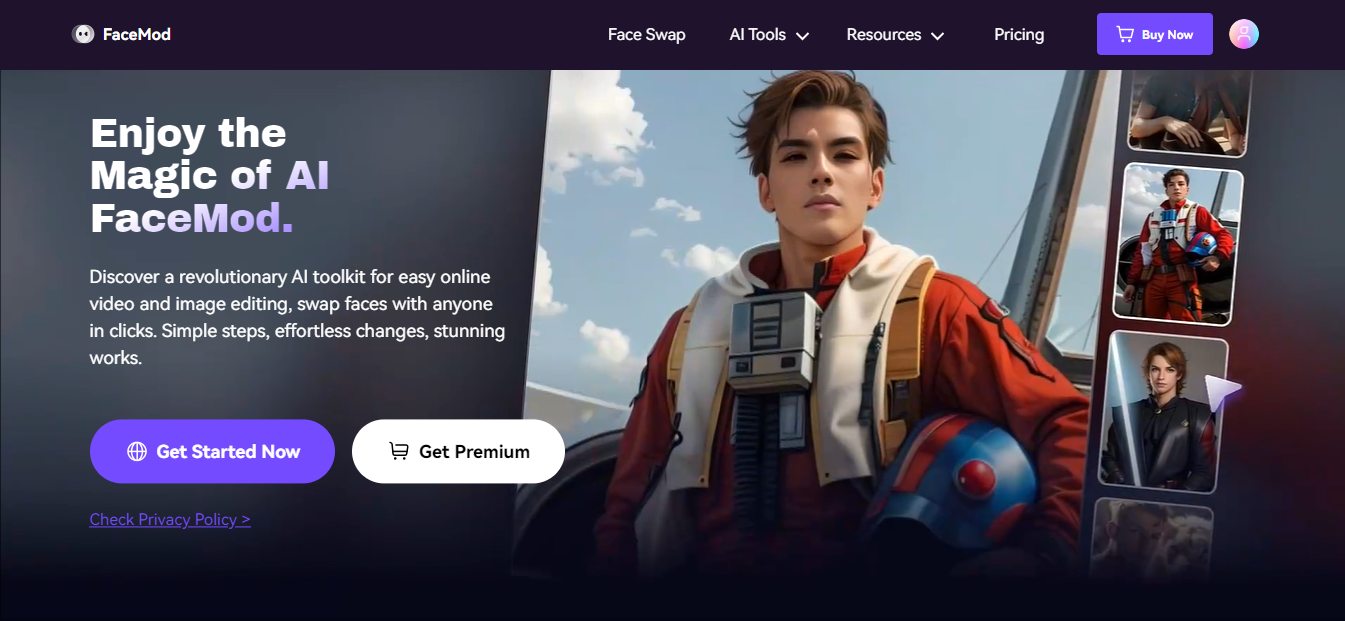
Key Features
- Swap face on video or photos
- Multi-person face swap, up to 6
- Simple interface without any ads or watermarks.
- Get high-quality results and generate multiple times.
- Experience smooth, high-resolution video playback with a high frame rate.
FaceHub is an online tool, hence you do not have to install anything. You can create face swap photos or videos with ease online. You can use the web browser on your computer, laptop, or even on your smartphone’s web browser! So, compared to the Face Swap Live app that can only be used on mobile phones, FaceHub is more flexible and versatile!
Check out these simple guides below to learn how to use FaceHub for swapping faces:
Step 1. First, go to the FaceHub AI Image Generator. Then click on "Generate Image Now" to start the process.
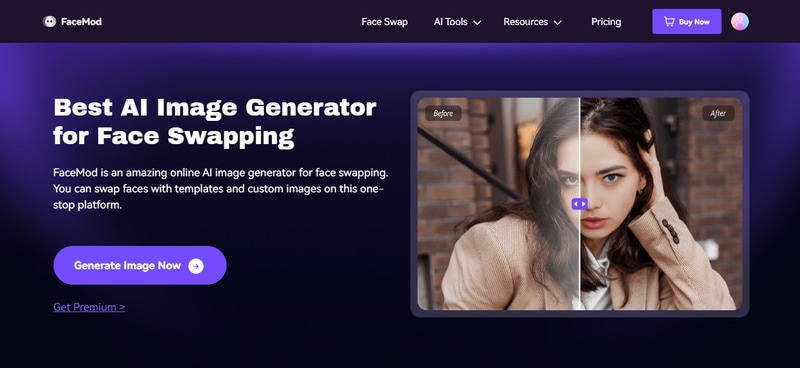
Step 2. Afterward, a new tab will appear, allowing you to upload a picture. Remember, the photo's file size must not exceed 20 MB, while videos under 5 minutes should be no larger than 500 MB.
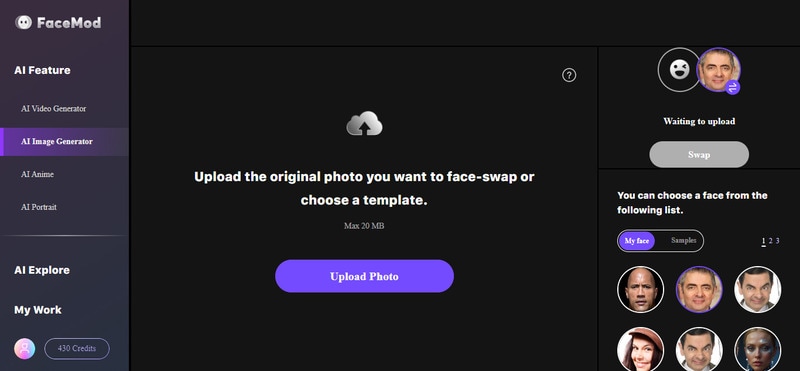
Step 3. Once your photo is uploaded, FaceHub will analyze the faces in it. You'll then see the uploaded photos, and you can select a face from the list or use your own. Simply click "Swap" to start the face swap process.
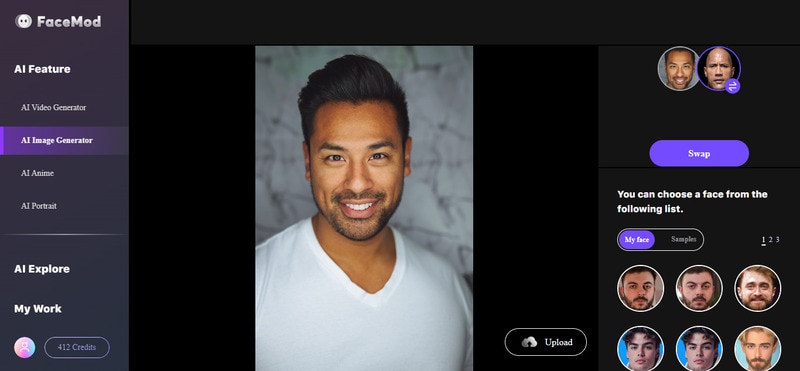
Step 4. Once the faces have been swapped successfully, you'll be directed to a preview page. If you're satisfied with the outcome, simply click "Download" located at the top-right corner of the screen.
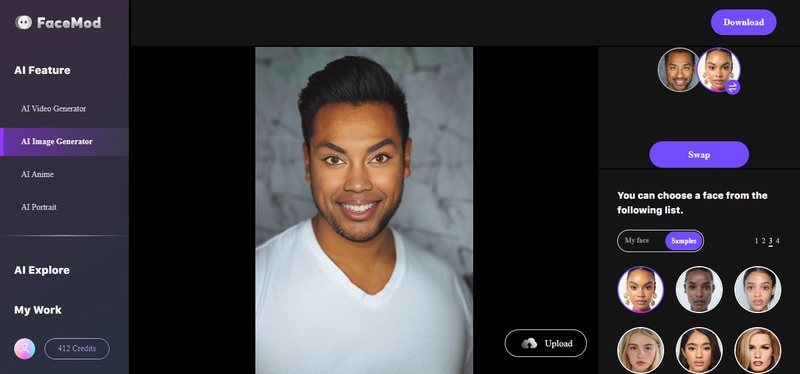
In addition to swapping faces in photos, FaceHub also lets you swap faces in videos. This feature allows users to swap faces in different videos, letting them create fun content like inserting themselves into a movie scene. Using advanced AI technology, FaceHub ensures that your face swaps appear natural and realistic.
Conclusion
If you're looking to add some excitement to your selfies, the Face Swap Live app is a fantastic option. With its easy-to-use interface and a wide range of features like real-time face swapping and video recording, it offers endless possibilities for creative expression. Whether you want to swap faces with your pets, family members, or even celebrities, Face Swap Live makes it simple and fun.
And if you prefer using a web browser, FaceHub provides a convenient alternative with its online face swap tool. With its simple interface and high-quality results, it's perfect for anyone looking to try out creative face swaps without the need to install anything. So why wait? Give Face Swap Live or FaceHub a try today and unleash your creativity!
FAQ
-
Can I install FaceHub on my smartphone?
FaceHub is an online tool, so you don't need to install anything. However, if you prefer using your smartphone, you can also try FaceHub, available on both the Play Store and the App Store. -
Are there any limitations to face swapping technology?
Yes, face-swapping technology has its limitations. It may struggle with certain facial expressions, angles, and lighting conditions. Achieving realistic results also depends on the quality of the input images and the capabilities of the software or app. -
Are there any ethical considerations with face swapping?
Indeed, there are ethical concerns surrounding face-swapping. It has the potential for misuse, manipulation, and infringing on individuals' rights to control their likeness. It's crucial to use face-swapping responsibly and respect others' privacy.


