Are you running out of creative content for your followers over social media platforms? Now don’t worry about the absence of innovative ideas about content creation. The face morphing apps have stepped in to overcome your concerns.
Blend your face with prominent celebrities and objects to excite your viewers. Or you can use the face morph apps to interact with others differently and entertain your friends and family members. Besides creating humor and fun for your loved ones express your art sense digitally.
In this article, we will discuss deeply top-rated morphing apps. Let’s join hands and use the best face morphing apps.
In this article
Part 1: Comprehensive Introduction of Face Morphing Apps
Social media influencers and content creators always take help from several apps to get unique ideas for content creation. But most of the time, we don’t know how to be part of top trends. At this stage, apps for face morphing could assist us in generating mesmerizing content.
The apps that morph faces use AI algorithms to generate morphed pictures and videos. When an image is uploaded for morphing, the app reads all the facial expressions and features and smoothly generates a morphed image without changing basic facial traits.
The face morphing apps are being used without any age and gender discrimination and assisting the entertainment industry to create morphed images near reality.
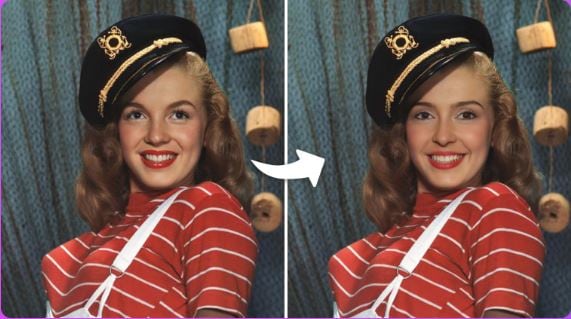
Part 2: Morphing Your Faces: Pros and Cons
Learning the pros and cons of morphing faces can help you better understand the face morphing apps so that you can make an informed decision about whether to choose to use the application.
| Pros | Cons |
| The face morphing apps provide unique ways for entertainment and fun. | These apps require some knowledge of technology to get perfect results. |
| The app that morphs faces enables social media users to be part of top trends easily. | Users have to purchase a subscription for premium features. |
| Content creators are now showing their creativity by morphing faces. | Content creators may become more dependent on the apps that morph faces. |
| These are easy to use and access. |
Part 3: Face Morphing Apps: Guidance to Best 3 Apps
It is obvious that innovative tools are essential for social media users. Likewise, face morphing apps, are equally used by content creators because of the following reasons:
- To amuse and entertain their peer groups.
- To amaze the followers by generating morphed faces with the help of face morphing apps.
Now it’s time to answer the unanswered query. What are the prominent features of face morphing apps that can be used for morphing faces? So, as you are mentally prepared to excite your friends and family we are also getting into the main part of our article.
1: Face Morph App
Just like its name, Face Morph is an app that morphs faces. With its automatic face detection feature, you can morph faces with ease, whether it's with another person or even an animal.
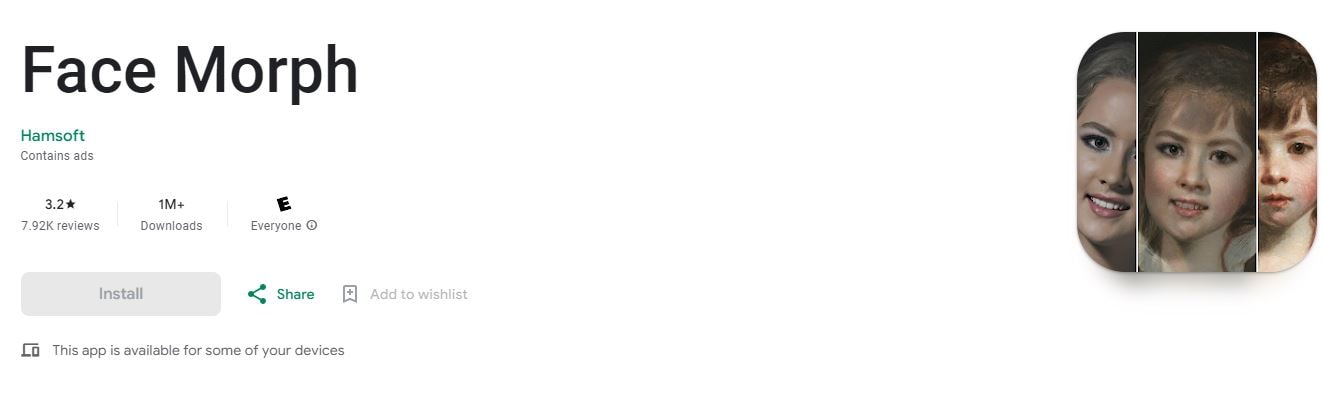
Key Features:
- Easy-to-use app with automated face detection
- Allow users to morph and blend faces seamlessly
- Users can morph or combine their face with an animal
Pricing: Free with ads
2: Pic Morph
With PicMorph, you can playfully morph faces with your friend’s face, animals, or even other characters. Simply create your morph and share the hilarious GIFs or videos on your social media platforms!
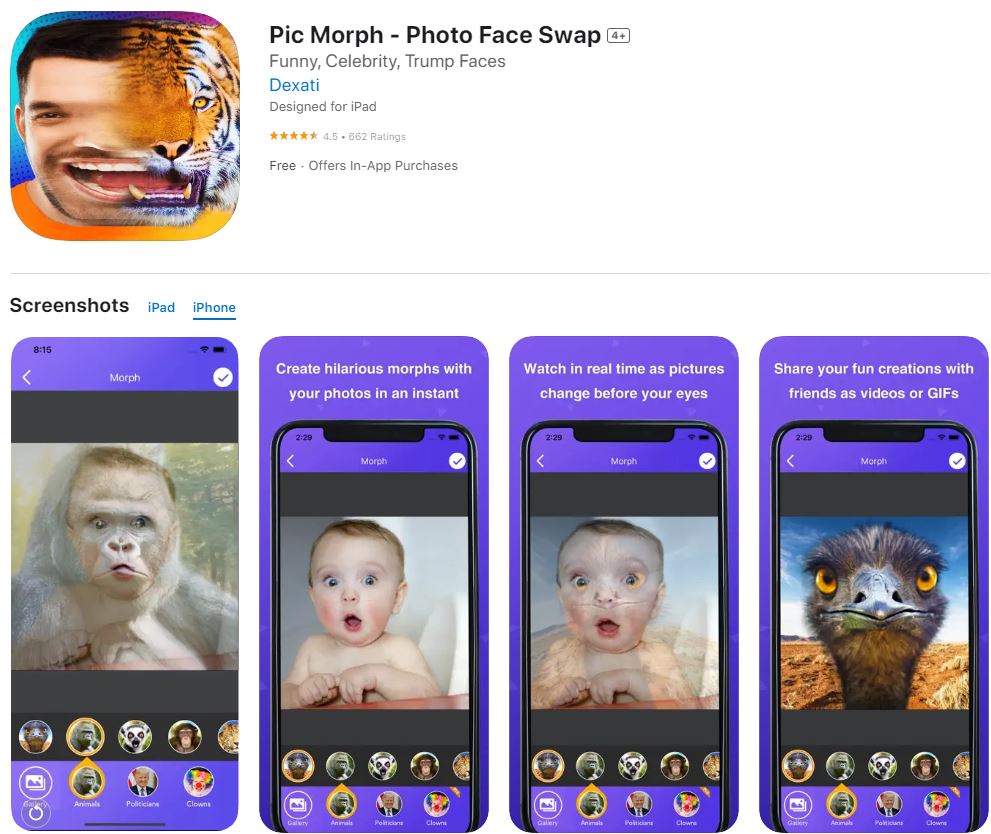
Key Features:
- Morph your photo into live characters, including dogs, cats, funny characters, celebrities, scary characters, and more
- Generate the best morphing results into GIFs or videos
Pricing:
- Starts from $2.99 to unlock more content without ads
- Starts from $4.99 if you want to morph your face into an animal
3: Beauty Face Plus: Face Morph
With over 10 million downloads on the Google Play Store, Beauty Face Plus is one of the most popular options in this category. Its user-friendly interface makes it accessible for both beginners and experienced users.
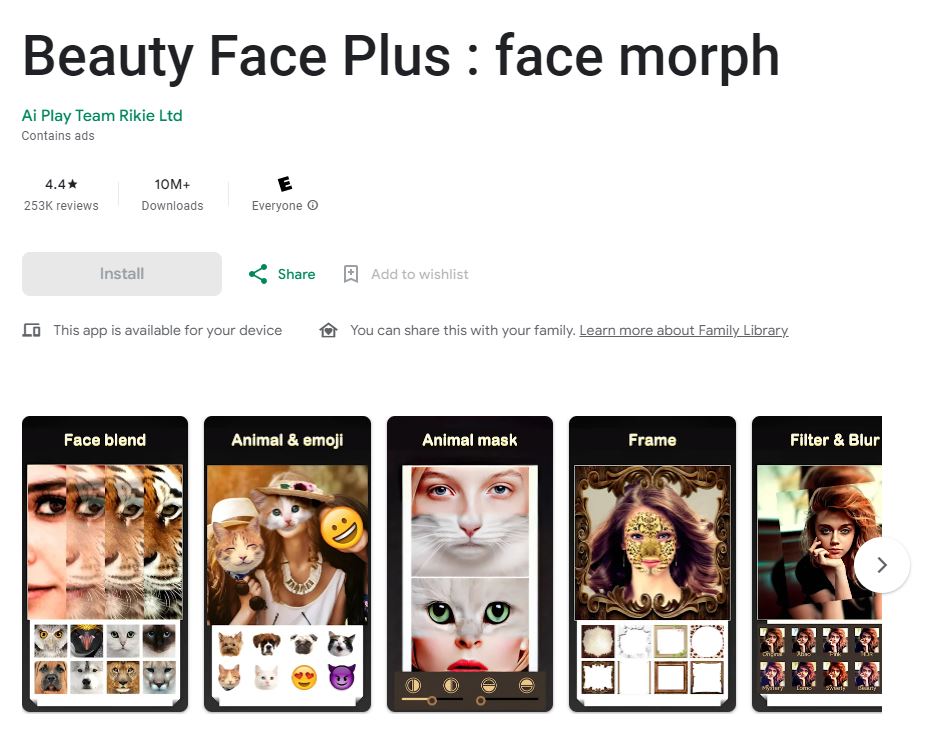
Key Features:
- This face morphing app can be used to morph faces into the faces of animals like dogs, cats, tigers, and lions.
- Users can also use the beauty-related features to enhance facial traits and to get high-quality results.
- It also enables you to morph your eyes with the eyes of any character.
Pricing: Free with ads
Part 4: FaceHub: Substitute of Morphing Apps Online
Now, you know how to use professional morphing apps to morph faces, but do you want to know how to use the swap face tool to morph faces? Although face morph aims to blend the facial features of two or more people together and face swap extracts and swaps the facial features of one person from one to another, both can be used to create interesting effects to find a different self!
If you are interested in using the face swap tool, you can try FaceHub. FaceHub is an online tool based on AI technology that enables you to swap faces with any face. You can also use FaceHub to convert yourself to cartoonized portraits or other kinds of styles, like ID photos, graduation portraits, and so on.

Key features of FaceHub:
- Swap faces on photos or videos with just one click.
- You can also swap your faces into fictional characters.
- 1000+ video templates in different styles are provided.
- You can create your anime and avatar as well.
Part 5: How to Get Your Faces Morphed, Complete Guidance
Now it’s time to guide you about using the FaceHub tool to morph your private images. You can follow these steps and get high-quality results from the tool. The size of the image must not be greater than 20 MB.
Step-by-step guidance about how to use FaceHub to create your morphed face is mentioned here:
Step 1: Visit the FaceHub online
Visit the FaceHub official website. Then you can click on the button “Get Started Now” to start face swapping.
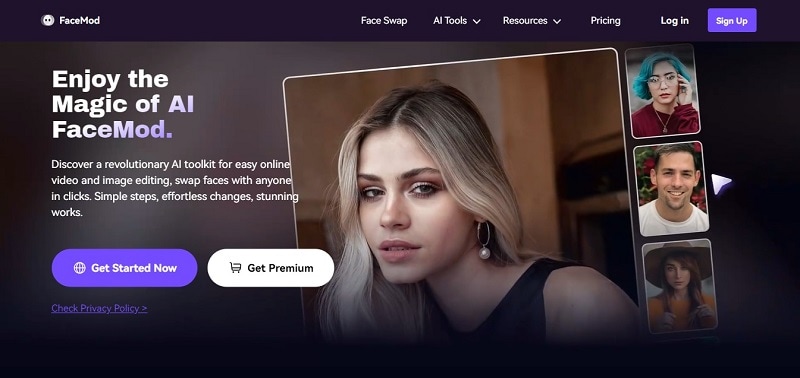
Step 2: Log in to Wondershare or create an account
When you click on the button “Get Started Now” you will be asked to log in or to create an account with your credentials.
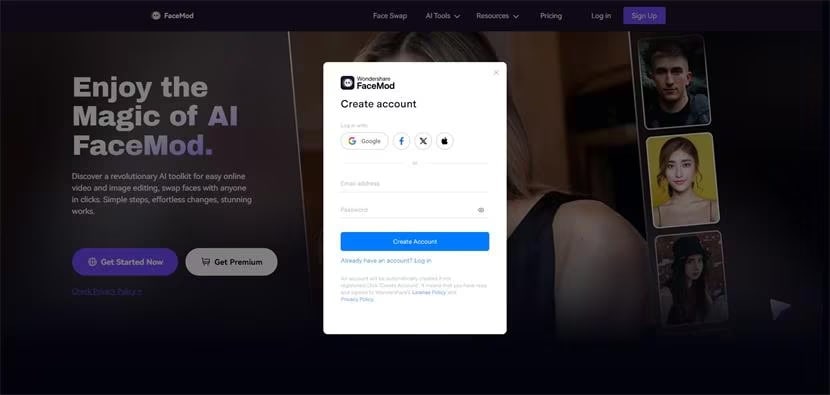
Step 3: Upload the Image or Video
After login the account you can upload your private image or video on which you want to morph faces. The image must be of good quality. Moreover, good lighting will produce the best results.
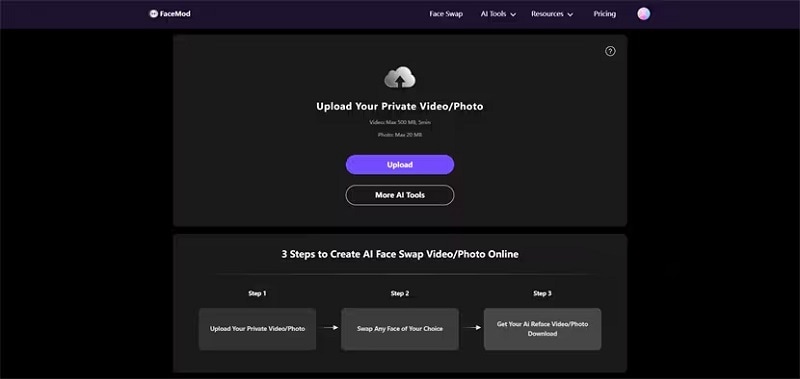
Step 4: Morph Your Face
When you have uploaded your selected image perfectly, go to the face swap section. Now you have a button “My Face” on the right side of the window. You can click on the “Add Face” button to add your images. After adding the face, click on the “Swap” button to complete the process of face morph.
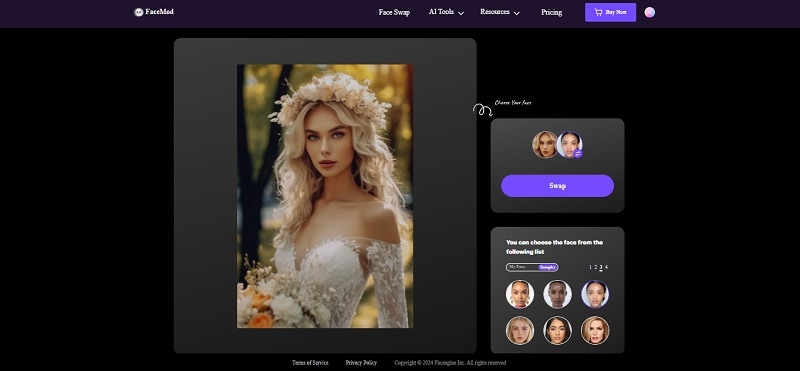
Step 5: Download and Share
Now you have completed the face swap using the FaceHub. You can download the morphed images on your device. There will be no watermarks or ads on the generated work. Share this work with your friends to amaze them.
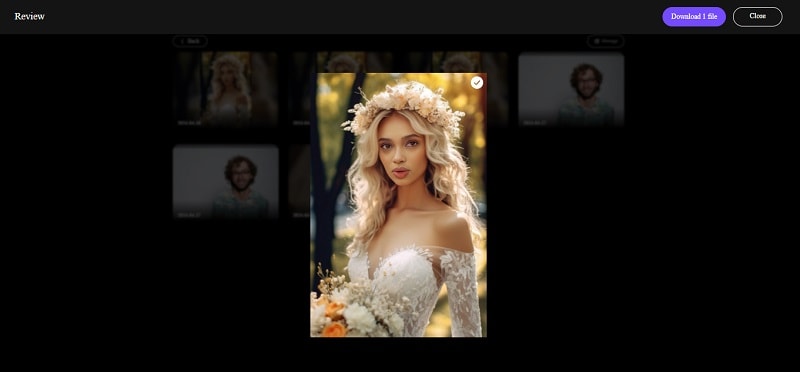
Conclusion
The face morphing apps are a major source of entertainment and creativity. These apps allow you to morph your faces into different shapes. You can create your morphed faces even with the faces of animals.
Moreover, the user-friendly interface of these apps doesn’t require hard technical skills to operate. So, anyone can use these face morphing apps to get high-quality results.
Furthermore, you can also use the swap face tool to morph your faces. For that purpose, FaceHub is one of the best platforms. Hence, if you want to boost your creativity try at least once these face morphing tools. This would also amaze and entertain your friends and family.
FAQ
-
What factors should considered when choosing the face morphing app?
It is important to get on the right platform for the best results. Factors to consider include ease of use, accuracy for face detection, available filters and effects, supported platforms (Android/iOS), and user reviews. -
How can we get the best result from the apps that morph face?
To get the best results from the face morphing app, we should ensure good lighting conditions, align faces properly, avoid images with obstructions, and try different filters and effects.


