People like to cut faces from photos for different reasons, such as making memes with a big head picture for Instagram, creating face cutouts for their event invitations, or swapping faces with others. As we all know, memes are popular internet humor, and cutting faces from photos can be a fun activity to do with friends, whether it's for a prank, to create personalized gifts, or simply to share some lighthearted moments.
Whatever your reason, the right tools can make this process simple and efficient. In this article, we will explore 10 top-rated cut-face photo editor apps and tools designed to help you seamlessly cut your face out of any photo, ensuring you have the best options at your fingertips for your specific needs.
In this article
Part 1. Cut Face Editor Apps (Android and iOS Supported)
If you ever find yourself in a situation where you need to quickly cut your face from a photo, a cut-face photo app for mobile is what you need. These apps make it super easy to edit your pictures on the fly, even when you're on the move.
Here are some of the best options available:
1. Cupace
The first on the list is Cupace - Cut Paste Face Photo. With this app, you can easily cut faces from one photo and paste them onto another, which would be perfect for creating memes or funny photos of your friends. Although you can do the face selection manually by drawing a dotted line around the face to crop it, Cupace also features a magnifying glass tool for precise editing, ensuring clean and accurate cutouts.
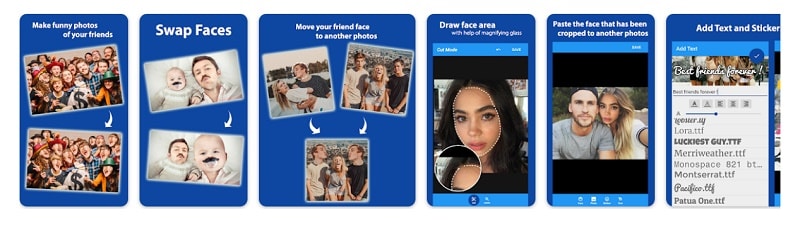
Availability: Android
2. Cut Cut: Photo Editor & CutOut
Next on the list is Cut Cut: Photo Editor & CutOut, a versatile photo editing app that excels in cutting out faces and objects from photos and placing them onto new backgrounds. Using its Smart Cutout tools, the app leverages AI Auto Selection to automatically detect and cut out images with precision. Additionally, the app offers manual eraser and cutout options, allowing you to use your finger to fine-tune the background removal and achieve the perfect cutout effect.
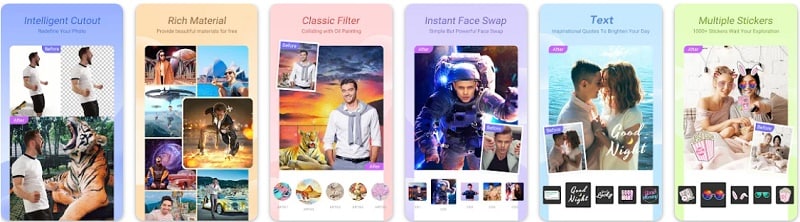
Availability: Android
3. Cut Paste Photos
Developed in 2014 by one of the biggest app developers, Dexati, Cut Paste Photos has become the go-to app for anyone looking for a cut face photo editor. Cut Paste Photos offers tools for precise cutting, seamless blending, and adding creative elements. Plus, with its Manual Photo Cut feature, you can have full control over the editing process.

Availability: Android & iOS
4. Auto Photo Cut Paste
Another useful photo editor to cut out faces that you can use is Auto Photo Cut Paste. As its name suggests, this app makes it easy to cut out any part of a photo and paste it onto another background. Simply touch the area you want to cut, and the app uses color detection AI to automatically cut it out. However, if you want a more accurate and traditional way of cutting off your face from the photo, Auto Photo Cut Paste also offers a manual mode for precise face cutouts.

Availability: Android
5. Cut and Paste My Face in Photo
The last app on this list is developed by Mireia Lluch Ortola, a specialist in developing iOS apps. Cut and Paste My Face in Photo is a photo editing face cut app that makes face swapping simple. It lets you cut out faces from one photo and paste them onto another easily. If you own an iPad or iPhone, this app is for you. Even better, you can download this app for free!
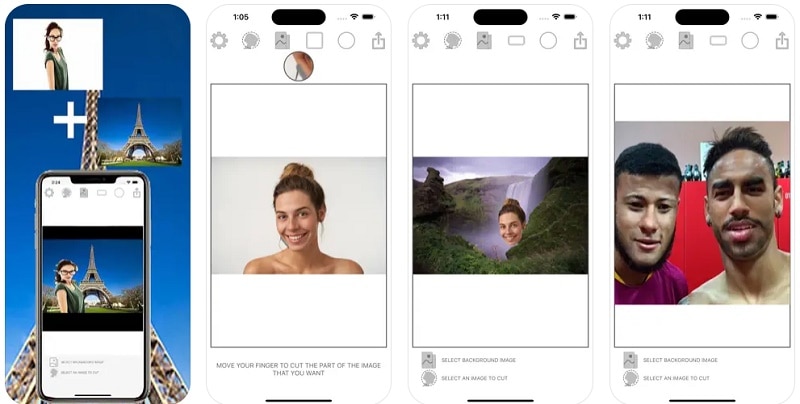
Availability: iOS
Cutout Face Apps Comparison
Although the five tools mentioned in this list are undoubtedly the most reliable options available, you still need to choose which one fits you best. If you own an iPad or iPhone, you can go for Cut and Paste My Face in Photo, while if you own an Android, you can choose one of the other four. To minimize and simplify your options, we have created a comparison table below:
| Cupace | Cut Cut | Cut Paste Photos | Auto Photo Cut Paste | Cut and Paste My Face in Photo | |
| Face Cutout Accuracy | Excellent | Medium | Medium | Medium | Medium |
| Manual Selection | Available | Available | Available | Available | Available |
| Background Remover | Available | Available | Available | Available | Available |
| Ads | Yes | Yes | Yes | Yes | Yes |
| Pricing | Free | $0.99 - $10.99 per item | $1.99 - $99.99 per item | $2.99 - $7.49 per item | Free |
Part 2. Face Cut Photo Editor Online
Having a cut face editor app on your mobile device has its advantages. It doesn't require internet access and can be used offline once downloaded and installed, which is convenient in areas with limited connectivity.
However, using a face-cut photo editor online also has its benefits. They may offer cloud storage options, allowing you to access your edited photos from any device with an internet connection. Moreover, online editors can receive regular updates and improvements, ensuring that you have access to the latest tools and functionalities for your photo editing needs.
Considering these advantages, it's worth exploring some face-cut photo editor online options. Here are a few:
1. Cutout.pro
The first one we'll look at is Cutout.pro. Created by the LibAI team in 2018, Cutout.pro offers a variety of photo editing tools helped by AI such as Photo Enhancer, Passport Photo Maker, and many more. With its Face Cutout features, you can easily cut your face from the photo by simply uploading your picture and letting the AI do its job. You can even download the photo for free in the format of JPG and PNG.
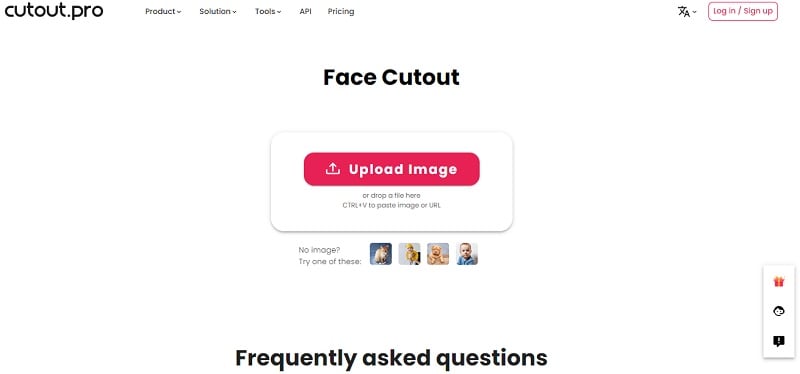
2. Fotor: Face Cut Out
Moving on to our next option, we have one of the most popular online photo editors right now, Fotor. Similar to Cutout.pro, Fotor Face Cut Out tools work with the help of AI to remove your background photo and automatically cut off your face from your photo. If you want to get creative, you can even face swaps with other people by using this tool.
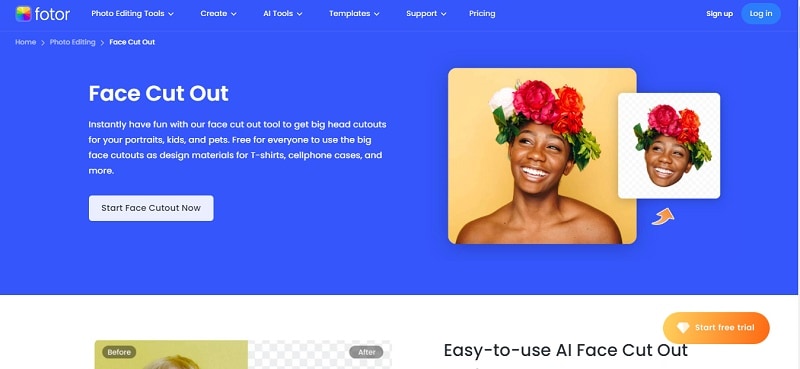
3. AI Passport Photo: Face Cutout
Continuing down the list, we find AI Passport Photo to be one of the cleanest face-cutting photo editors online out there. With its Face Cut Out tools, you can make big head cutouts with just a few clicks. All you need to do is upload your picture, wait for 15 seconds, and your cut-out face will be ready! You can also personalize your cut-out photo by adding stickers, changing the background, and even transforming it into cartoon characters!
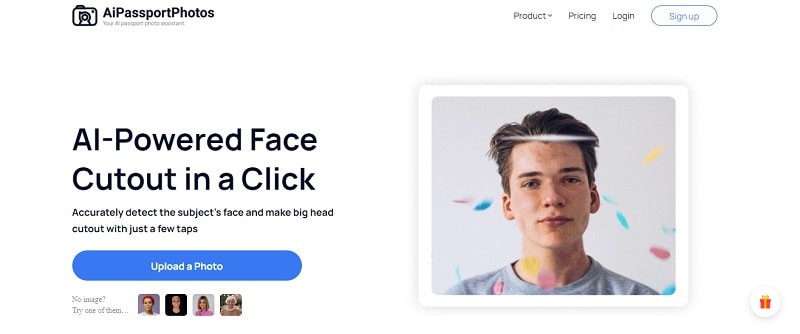
4. Gemoo
Another online editor you might want to consider is Gemoo. Although they are more well-known for their video tools, Gemoo also offers photo-cutting face online tools for you to try. Similar to other websites on this list, Gemoo Face Cut Out tools also use the help of AI to cut your face from the photo. You can use this tool for free, although the maximum size of your photo to upload is only 2MB.
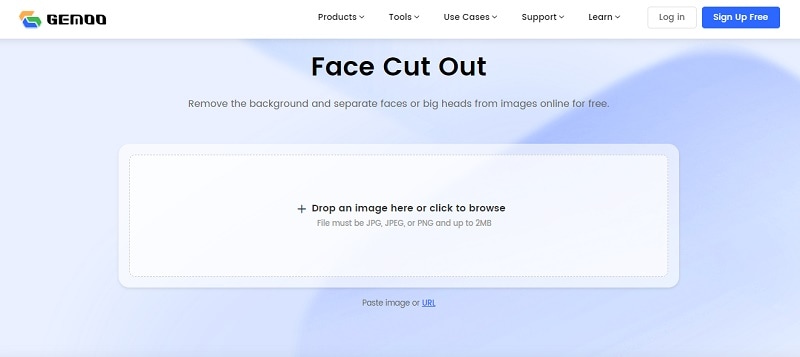
5. PicWish
Bringing our list to a close, we recommend to you one of the biggest photo editors online, PicWish. Compared to other face-cut photo editors online that use the help of AI, PicWish cuts your face from the photo manually by using its background removal tool. However, PicWish also uses AI for more advanced features such as AI Face Swap, AI Background Generator, and AI Art Generator.
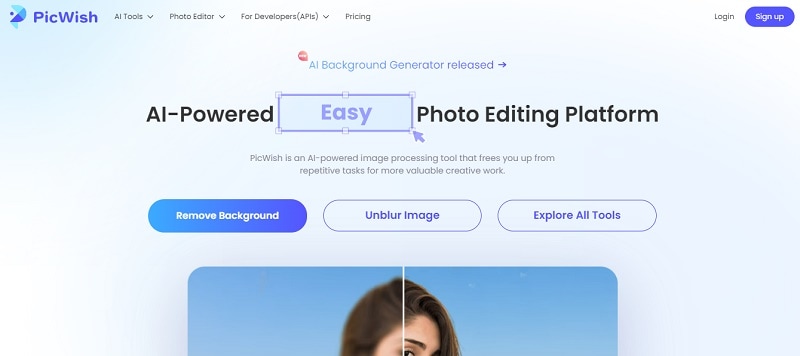
Cutout Face Online Tools Comparison
Similar to choosing a mobile app, you also need to carefully pick which of these cut-face photo editors online suits you best by comparing all five of them. If you don’t have the time to try every tool on the list one by one, we’ve prepared a comparison table below:
| Cutout.pro | Fotor | AI Passport Photo | Gemoo | PicWish | |
| Face Cutout Accuracy | Excellent | Excellent | Medium | Medium | Medium |
| Manual Selection | No | Yes | No | No | Yes |
| Background Remover | Yes | Yes | Yes | Yes | Yes |
| Ads | No | No | Yes | Yes | No |
| Pricing | Free. Pro plan $9.90/month | Free. Pro plan $3.99/month | Free. Pro plan $5.00/month | Free | Free. Pro plan $13.99/month |
Part 3: Swap Faces with Others without Face Cutouts
Imagine wanting to swap faces in a photo for a fun project or to create a perfect group picture, but the process of cutting out faces and pasting them onto new backgrounds seems time-consuming. Instead of going through this manual hassle, we’ve prepared for you a more efficient solution.
With FaceHub, you can directly swap faces in photos with just a few clicks. Moreover, FaceHub also has a headshot generator in FaceHub AI Portrait where you can easily obtain a high-quality portrait that seamlessly blends into available themes and styles. Lucky for you, we will explain to you how both of those tools work in this section.
How to use FaceHub AI Image Generator to Swap Face
Step 1. Visit FaceHub’s website and click on the "Generate Image Now" button.
The first thing you need to do is simply visit FaceHub’s website. If you can’t find the location of the AI Image Generator option, you can click on the "AI tools" button on the upper side of the web and choose "AI Image Generator". After that, simply click on the "Generate Image Now" button.
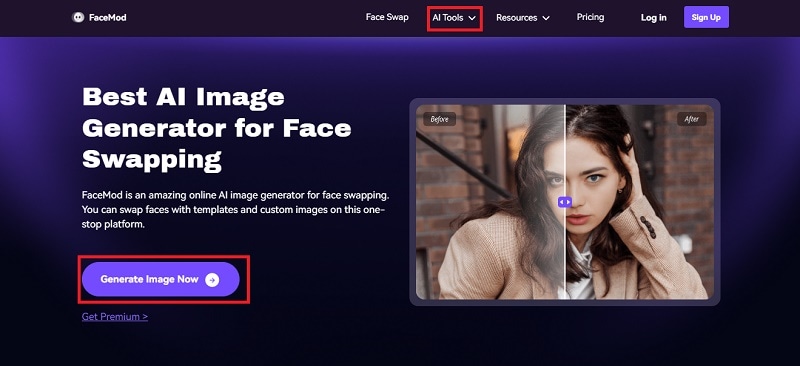
Step 2. Upload your photo
The next step is uploading your photo by clicking on the "Upload Photo" button. On the right side of your screen, you can find that you can swap the faces based on the samples provided by FaceHub. You can choose which samples you like to swap your face to. If you want to choose another photo to swap, simply click on the "My Face" button and choose "Add Face" to upload other photos.
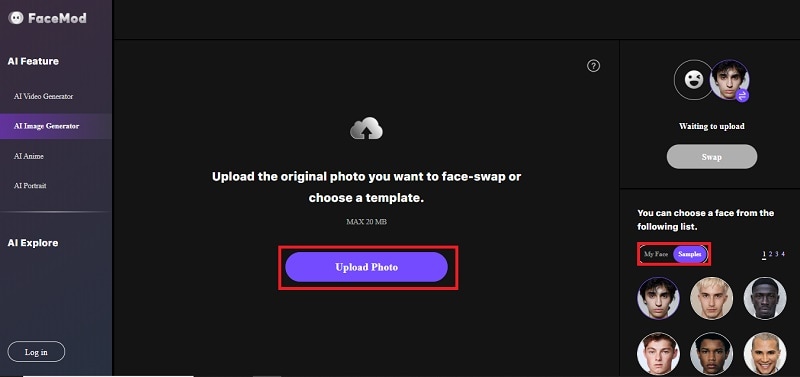
Step 3. Swap your face and download your photo
Once your photo is uploaded, you can easily swap your face with another photo by choosing the "Swap" button.
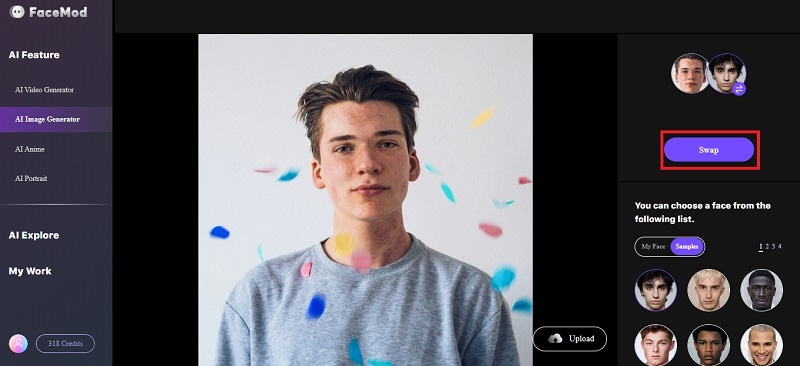
If you're happy with the result, you can save it to your computer by clicking on the "Download" or "Upload" button.
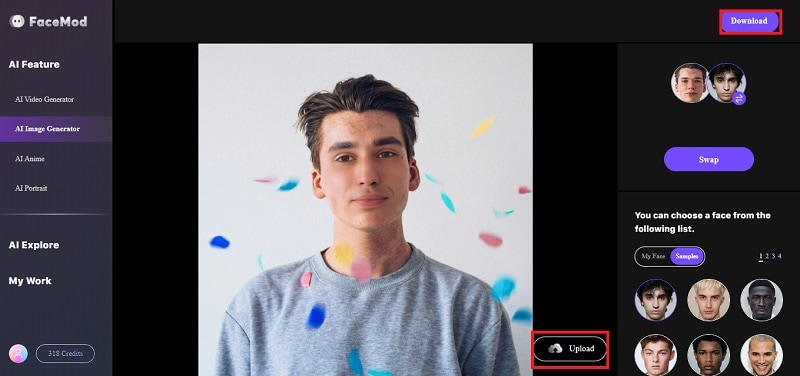
It’s very easy, right? With a couple of clicks, you can easily swap your face to another photo with FaceHub AI Image Generator. However, FaceHub also offers other tools that let you be more creative than that.
With FaceHub AI Portrait tools, not only can you swap your faces, you can also change the entire style of your photo. Let’s give it a try:
Step 1. Go to FaceHub AI Portrait and choose the "Generate Portrait Now" button.
You can click "AI Tools" and choose "AI Portrait" on the FaceHub main page or visit the FaceHub AI Portrait directly. After that, simply click on the "Generate Portrait Now" button.
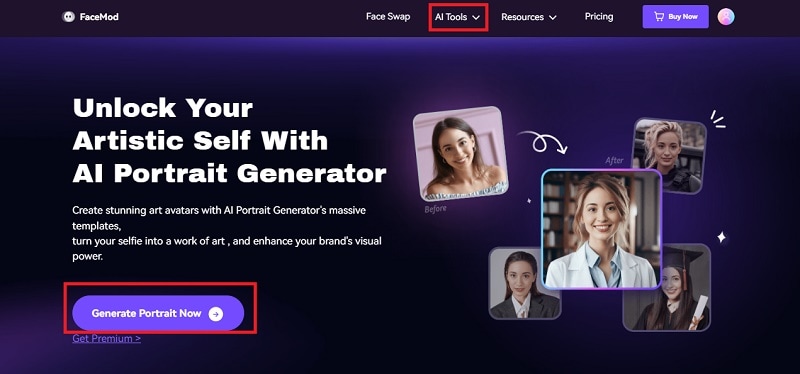
Step 2. Pick your preferred styles
You will see various styles and themes that you can swap your photo to ranging from casual photos, business photos, and even styles from the past like 30’s style and 80’s styles. Choose one of the styles that you like. For this one, let’s choose business photos.

Step 3. Upload and generate your photo
You can see 4 different styles of business photos that you can swap your face into. To upload your photo, simply choose "My Face" and click on the "Add Face" button. Similar to AI Image Generator, there are samples that you can try if you don’t want to use your photo. After your photo is uploaded, simply click on the "Generate" button.
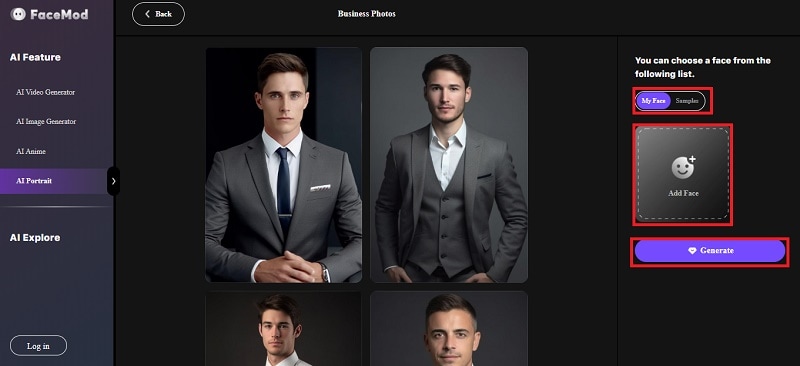
Step 4. Download your photo
After your photo is generated, you can see how your face is now swapped to all 4 different styles of business photos. You can keep regenerating it until you find the styles that you like. Once you’re satisfied with the result, you can download it by clicking on the "Download 4 files" button.
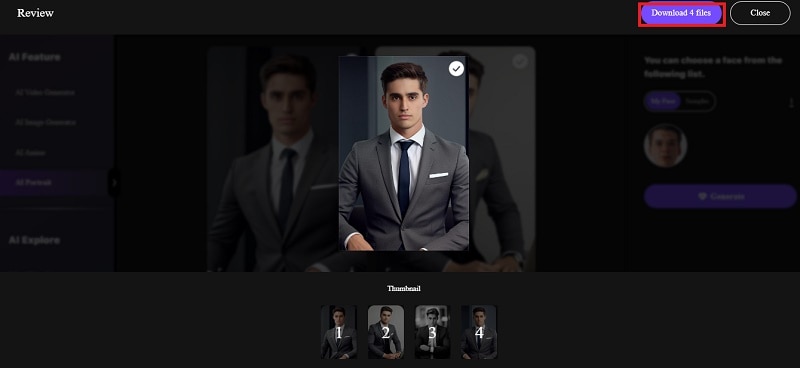
Conclusion
In this article, we have explored 10 top-rated cut-face photo editor apps and tools designed to help you seamlessly cut your face out of any photo. They offer many options for different needs, like making funny memes, pranking friends, or creating personalized gifts. With these tools, you'll have everything you need to be creative and get the results you want.
For those seeking a more automated approach, FaceHub offers a powerful AI-driven alternative to swap faces and create high-quality portraits with ease. By utilizing these cutting-edge tools such as FaceHub AI Image Generator and FaceHub AI Portrait Generator, you can effortlessly manage your photo editing tasks, craft amusing memes, enjoy playful moments with friends, and unleash your creativity.


