Are you looking for something to step up your scary face game? Creating a scary face swap is one of the easiest ways to do it. Nowadays, there are many creepy face changer apps available that can turn your ordinary photo into a terrifying masterpiece.
Introducing FaceHub– the best face changer app you can find online. You can upload multiple photos, get high-resolution images, and create an eerily realistic look effortlessly. With its very user-friendly interface, you'll find how convenient it is to bring your spooky ideas to life.
So, what are you waiting for? Buckle up as we show you how to make the best creepy face swap in just a few clicks!
With FaceHub, it's super easy to do a creepy face swap and turn that ordinary photo into a terrifying masterpiece!
Sure, there are many scary face changer apps online. But with FaceHub, you can get high-resolution images, effortlessly creating that eerily realistic look. With thousands of available templates, you'll find the best one to bring your spooky ideas to life.
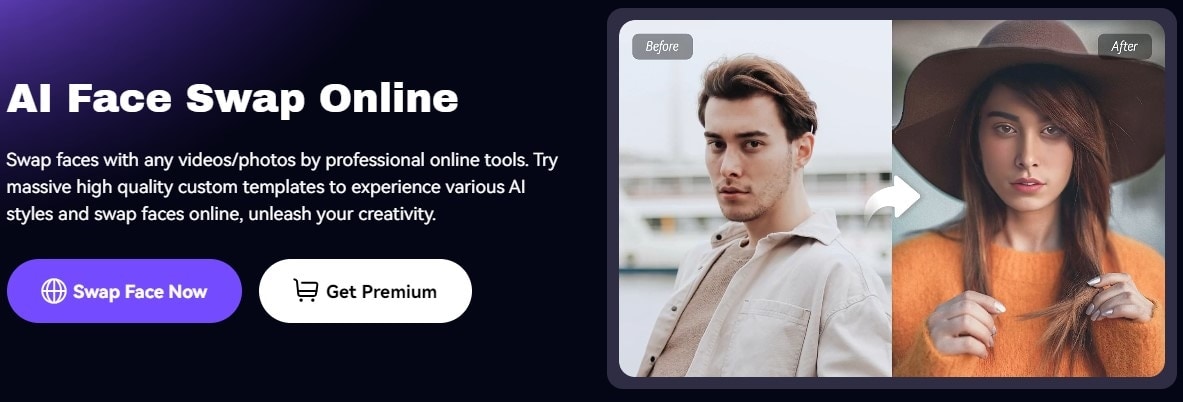
In this article
Part 1. Prepare the Best Photos for Face Swap
Choosing a good-quality photo before creating your creepy face swap makes a difference. If you want to create the best horror face changer results, here are a few simple tips that you can do to enhance your photos and get that horrifyingly scary look. you so desire!
- Upload High-Resolution Photos:
Clear and less pixelated photos are your best bet for a sharp image. You don't need a professional camera for this. Nowadays, phone cameras can produce high-resolution photos out of your pocket. If you're planning to print your photo later, don't skip this part.
- Use Good Lighting When Taking Photos:
A well-lit photo accentuates your best features. Find a spot with decent natural lighting before clicking your camera. If you're shooting indoors, use artificial lighting like selfie ring lights.
- Frame Your Shot Carefully:
Paired with good lighting, a well-composed photo truly draws attention and brings everything together. See how much better your photos will look when you take your camera closer, fill your frame, and experiment with different facial expressions.
- Use Editing Tools to Polish Your Photos:
A few tweaks on the brightness, exposure, or clarity can often make a photo stand out. You don't need to splurge on a huge photo-editing software for this. Even the one you already have in your phone can do magic!
- Prepare Different Scary Photos:
Look for many scary photos as possible so have various options to face swap with later on. Don't worry; a scary face changer app like FaceHub can let you try on different face swaps so you can see which one best suit your features.
- Try Out Different Superhero Photos:
Check out as many templates as possible to see which best suits your features. Don't worry; a scary face changer app like FaceHub has plenty to choose from. If one template doesn't feel right, pick another one.
Now that you know these tips, you can start making that scary face swap at your fingertips. All that's left to do is shoot that winning photo, and you're good to go.
Part 2. How to Easily Make a Striking Creepy Face Swap
Are you ready to create your face swap? When it comes to a creepy face changer, one of the best apps you can try is FaceHub. With this app, you can swap faces with a horror movie character with ease, minus the hassle of using complicated techniques. FaceHub is available on mobile apps, but if you don't want to install anything, you can also access it online.
What makes FaceHub your best choice? Here are the reasons:
Key Features:
- Hyper-realistic face swap
- Easy-to-use interface
- Has a powerful AI-function that supports multiple face swapping for photos and videos
- Supports upload of a variety of file formats (.mp4, .png, .jpeg., .jpg .mov. .mkv., .webm)
Here’s a step-by-step guide on how to do a scary face swap with FaceHub:
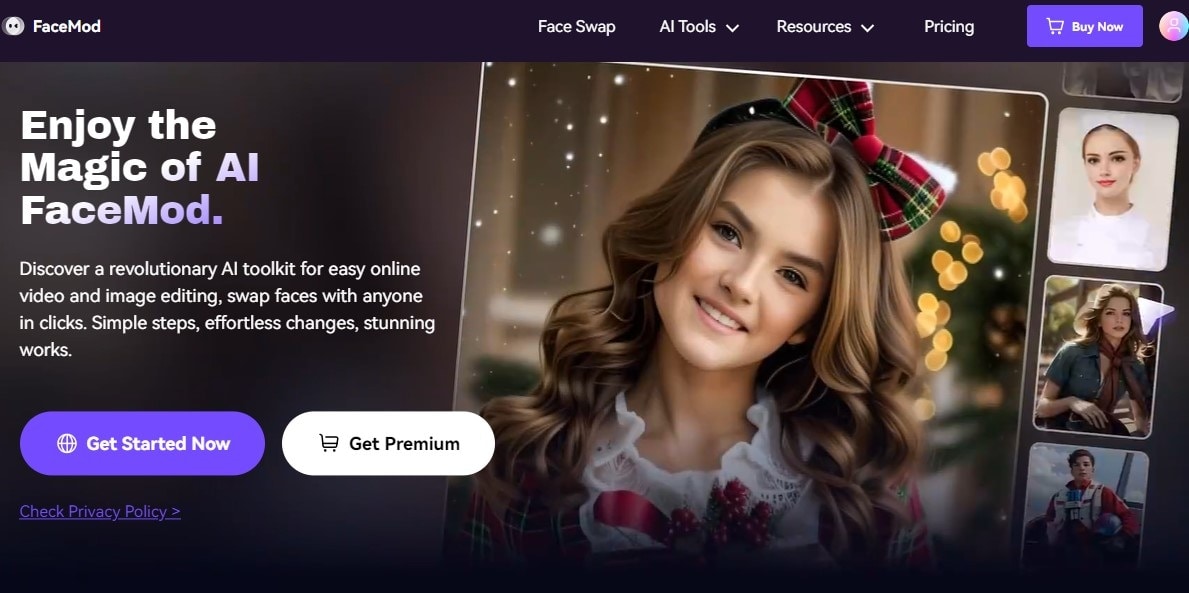
Step 2: In a new tab, upload a photo of the creepy character of your choice. Your files should not exceed 500 MB for videos up to 5 minutes long and 20 MB for photos.

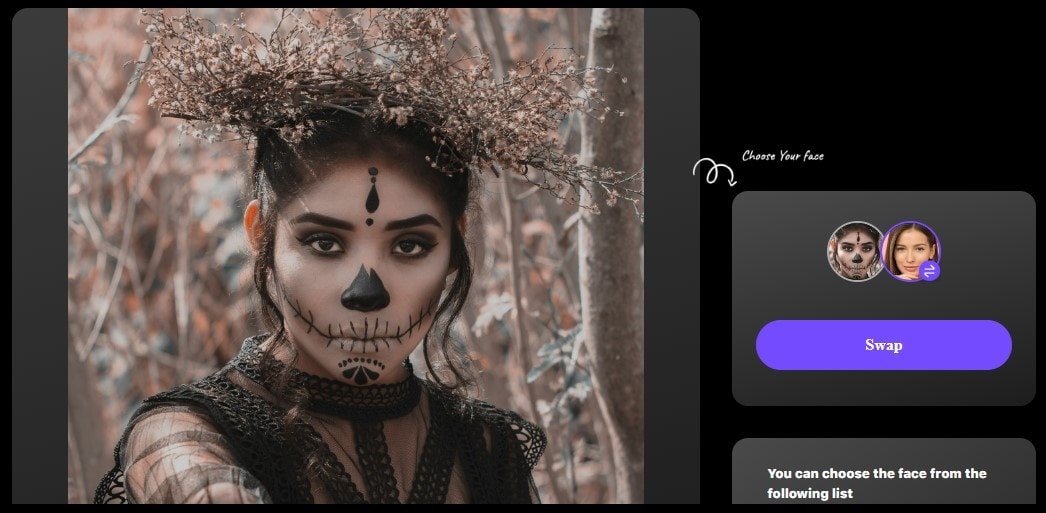
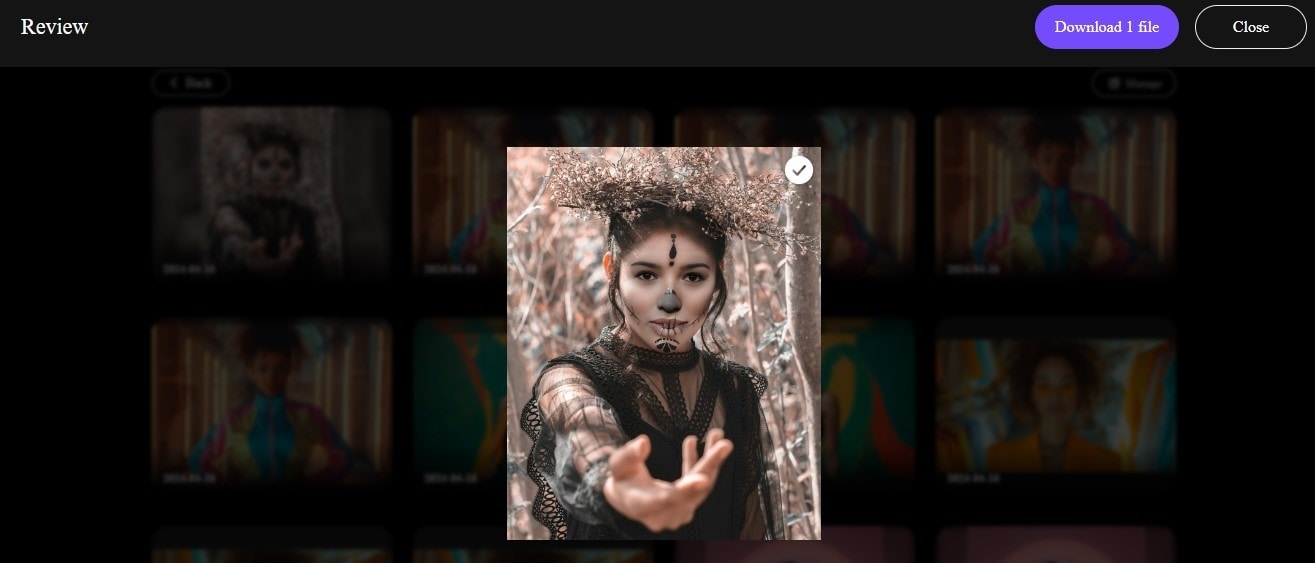
Part 3. Important Reminders when using Faceswap
Artificial Intelligence creates significant strides in the creative field, particularly in photo creation and editing. With these newfound possibilities come ethical concerns, especially around authenticity, privacy, consent, and unchecked biases. While we are continuously harnessing the power of AI, the challenge is to use it responsibly and ensure that we make aesthetically pleasing and ethically sound photos.
When making AI-generated photos, here are some ethical points to remember:
- Copyright and License:
Use your own photos when doing a face swap. If you're uploading a photo of another individual, get their consent and ensure that they have full knowledge of how their photos will be used. AI-generated images should be for personal use only, but if the purpose is for business or commercial use, secure the necessary and appropriate licenses before you proceed.
- Responsible and Ethical Use of AI Images:
Reckless use of AI images can lead to the creation of harmful content that can amplify bias and create damaging stereotypes about an individual or specific community. Be mindful when creating or editing a photo, and understand the broader implications of your actions.
Conclusion
With AI, doing a scary face swap is now accessible to everyone online. Turning yourself into nightmarish characters like Chuckie or Hannibal Lecter is as easy as 123. You can choose from various apps to embrace that spooky vibe and unleash your ghoulish villain aura.
Now, you can effortlessly bring your scary face game to a top-notch and scare away your friends and family! Use FaceHub so you can get that effortless and seamless scary photo transformation. What are you waiting for?
Grab your camera, lock in that perfect frame, upload that best shot, and witness the magic of face swapping.
FAQ
-
What is the best app to create a creepy face swap?
FaceHub online is your best choice for creating the best result for a creepy face swap. With its full suite of tools and AI-powered face-change features, you can quickly achieve impressive results. You may want to try FaceSwapper, Zombify, or Face Changer for mobile phone apps. -
Can you face swap with a celebrity?
With FaceHub online, you can easily swap faces with the likes of William Dafoe as Green Goblin in Spiderman or Freddy Krueger in The Nightmare on Elm Street. Just upload your photos and the celebrity photo of your choice and click "Swap”. Remember to be cautious when using celebrity photos and be sure to limit the purpose for personal use only. -
Can I face swap with an iconic spooky character like “Pennywise the Dancing Clown?”
Pennywise in IT is a frightening character, and doing a faceswap on this will be a standout. All you need to do is upload a photo of yourself and your favorite picture of Pennywise, let the AI do the work, and happily click "Swap”. That's definitely going to let out a scream!




