AI is quickly taking over the creative space, and rightly so. Why would you pay a sum to a graphics designer when you can create a realistic and appealing image by typing a prompt? These tools find their use in multiple purposes: branding, creating social media content, flyers, invitations, greeting cards, and more.

But every day, a developer comes up with the best AI website to create images from just text. So which to use? In this guide, there are 7 best tools that you can use. Choose one that perfectly suits your needs.
7 Best AI Websites to Create Images for 2024
Rather than huffing and puffing through Google searches for an image you need, try using an AI website to create images. All you need is to type in a prompt, detailed or vague, and your desired image pops up on the screen. But if you’re confused about which one to use, continue reading for reviews of some of the best available AI websites.
#1 FaceHub
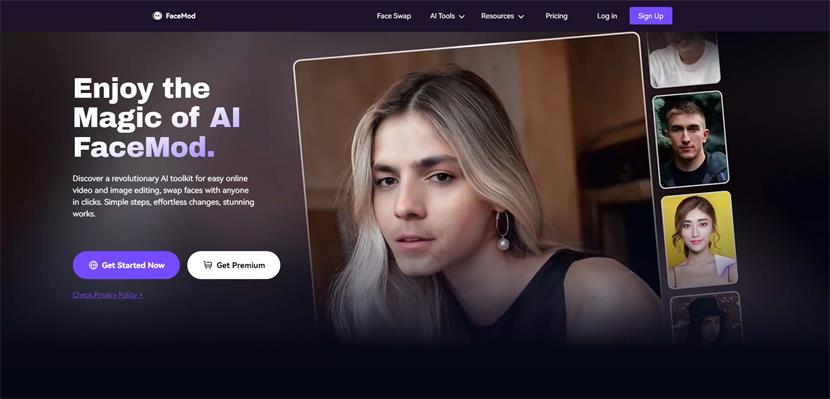
Apps like FaceHub, with artificial Intelligence, have taken image generation to new heights. Whether swapping your face with a celebrity, turning a picture into anime, or swapping genders, you name it, and this online tool does it with remarkable accuracy. All credit goes to its remarkable deepfake technology.
Moreover, the tool can edit an image and video simultaneously and offers a high frame rate for users to yield the best results. You can choose from 1000+ templates available, and it's no ads or watermark ensures distraction-free editing.
Features
- You can swap faces in a picture or video without any watermark.
- It has more than 1000 templates available.
- The online tool protects your privacy by not collecting your data and deleting your creations after 24 hours.
Supporting Systems
Windows, MacOS, Linux, Android, iOS
#2 DeepAI
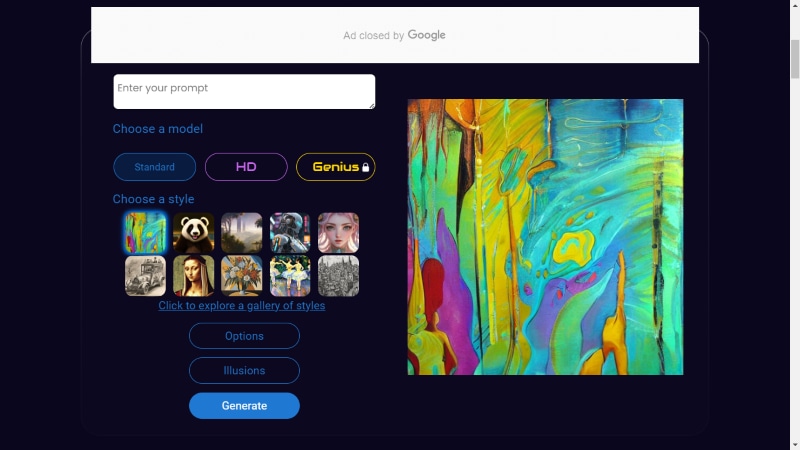
DeepAI does what FaceHub couldn’t, that is, generate images via text prompts. All you need is to type-in a good prompt in the description box and select among various available styles. There are 100+ styles, including Pop art, Pixel art, Steampunk, Fantasy world, Greek Mythology, etc.
Aside from that, it lets you alter image quality, upscale images, and edit pictures to generate the best. There are 11 AI characters with whom you can engage in fun & educational conversations.
Features
- There are around 100+ styles available
- It lets you converse with any character of your choice.
- Features like image editor & image upscaler help generate the best possible image.
Supporting Systems
Windows, MacOS, Linux, Android, iOS
#3 Wepik
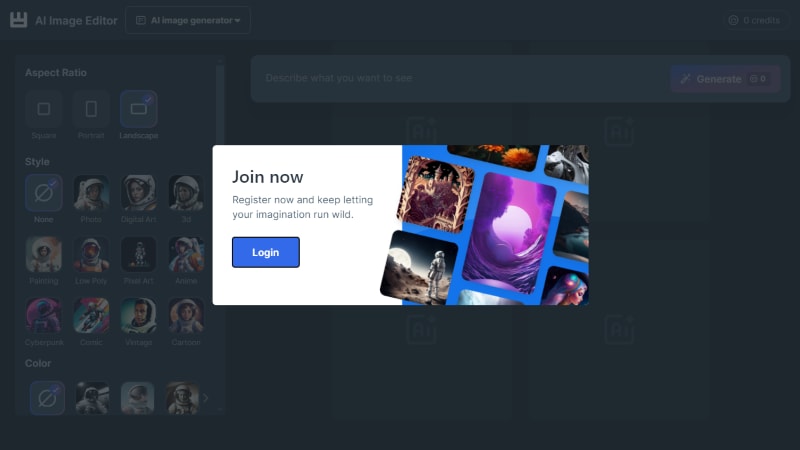
Wepik is a graphic design platform with a massive library of thousands of pre-made templates suited to most of your needs. Whether you need a fancy poster for your upcoming event, new business cards, or your next Instagram post, Wepik has it all. And the best part is that it’s super easy, fun, and free to use, which is honestly a rare trait in any online platform.
Features
- It has 1000+ templates to choose from.
- Wepik’s editor has plenty of features like background removal, editing elements, etc.
- You can schedule and publish your posts automatically on social media.
Supporting Systems
Windows, MacOS, Android, iOS
#4 Canva
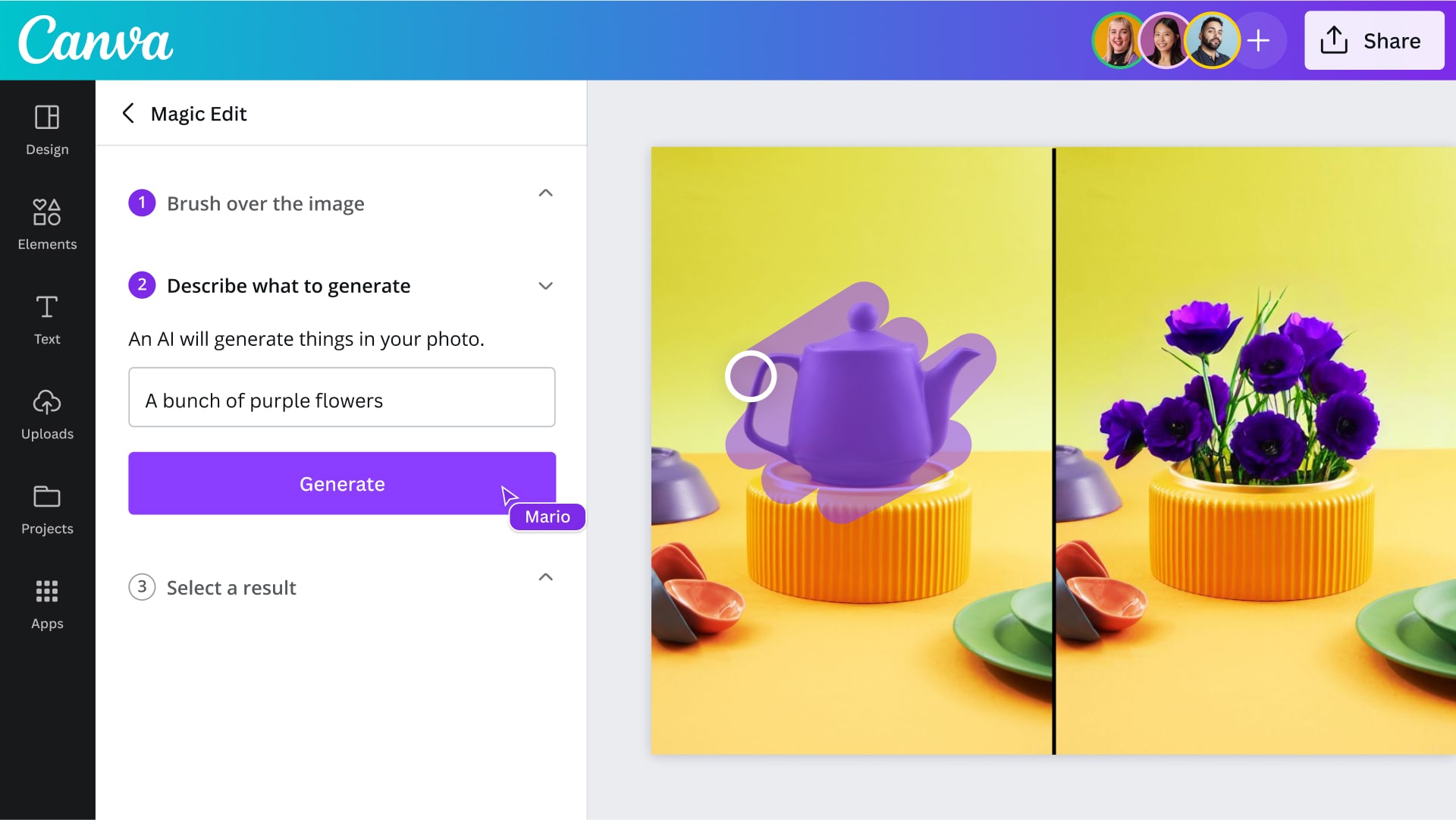
Canva AI is a great tool for creators who seek design templates and need assistance during the design process. The more you add detail to the prompts, the more likely the AI will generate something usable.
Besides, with Canva Magic Studio, you’ve access to an AI text generator, an AI editor, and plenty of AI imagery options. So use the design features to add a touch of personalization and generate something great that appeals to your audience/social circle even more.
Features
- With Canva’s Magic design, you can search for your ideal template.
- Its Text-to-image feature lets you type a prompt, select an art style, and generate a picture.
- Its Magic Write tool creates short-form content for captions and poster titles.
Supporting Systems
Android, iOS, Windows, macOS
#5 Visme
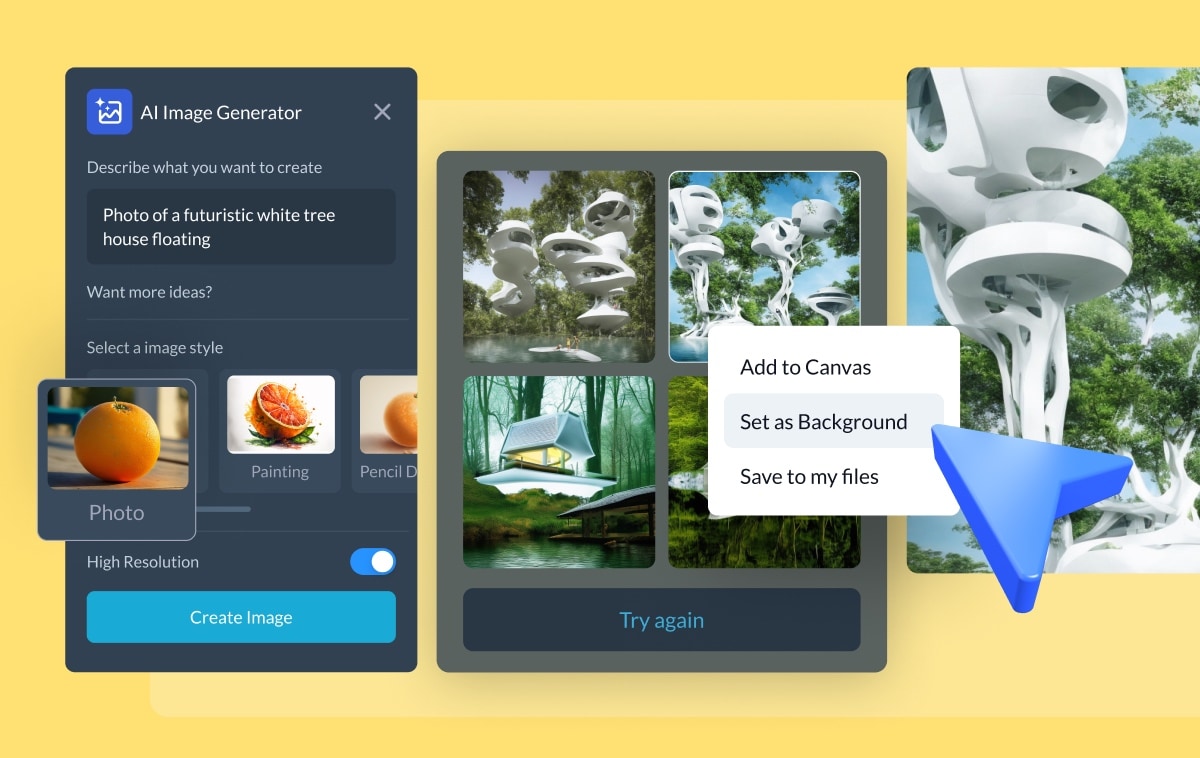
Visme is a tailor-made AI website to create images for professionals using a text-to-image AI generator. The idea is to turn text into impactful and professional visual content. With plenty of output styles to choose from, it achieves this and is a perfect choice for reports, presentations, and marketing materials.
Features
- Its text-to-image generator creates visually appealing designs from prompts.
- You have several output styles to choose from.
- It provides access to plenty of built-in effects and filters to enhance and modify images.
Supporting Systems
Android, iOS, Windows, macOS
#6 Midjourney
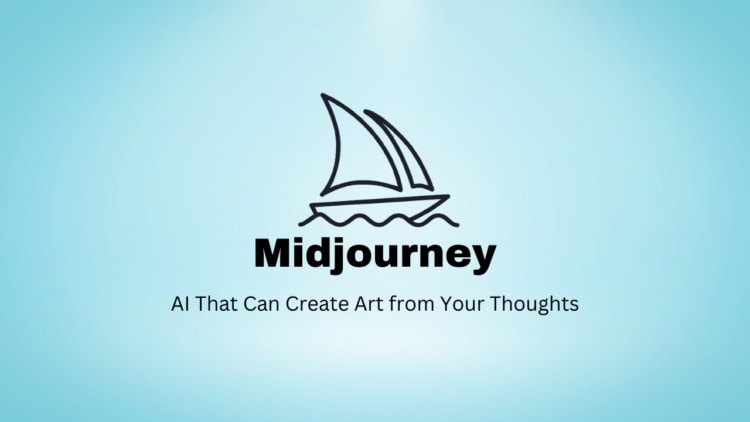
Midjourney is an AI website that creates images from texts and transports users to sci-fi landscapes and fanatical realms. So, if you’re a game developer, writer, or anyone with a penchant for world-building, just write in a descriptive prompt and turn your imaginations into captivating visual landscapes.
It’s regarded as one of the most advanced AI generators that uses simple commands and doesn’t necessitate any coding experience.
Features
- You can remove backgrounds from a scene.
- It can color-correct an image and recognize objects.
- It hosts advanced image prompting and remixing capabilities.
Supporting Systems
Android, iOS, Windows, macOS
#7 Jasper Art
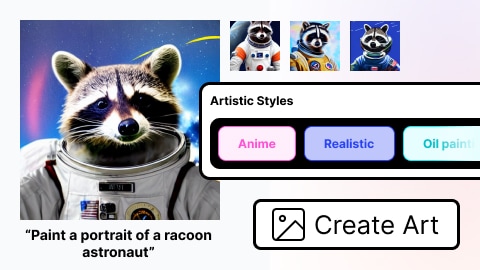
Jasper Art is a great solution for those who need high-quality graphics but don’t have the time or budget to hire someone. Like most picks, it creates original and royalty-free images from simple text. But that’s not it. You can hire him as your copywriting assistant to magically produce words for your ad copy, blog posts, emails, and more.
Features
- Its free-form mode lets you write simple text to generate images.
- There’s a drop-down list of style options to choose from.
- You can take inspiration from six artists to create visually appealing images.
Supporting Systems
Android, iOS, Windows, macOS
How to Create Images With FaceHub?
Unlike most recommendations, FaceHub is a game-changing online tool that lets you reimagine any of your photos in any manner. Whether swapping faces with personalities, turning pictures/videos into anime, or turning text into videos—you name it— FaceHub, encased with DeepFake technology, does a great job. Its ad-free nature, minimal subscription fee, and user-friendly nature suit both amateurs and professionals universally.
Steps to Create Images With FaceHub
- Step 1: On the FaceHub AI Image Generator homepage, hit the Generate Image Now tab, continue to select the Upload option to upload the image that needs to be swapped.
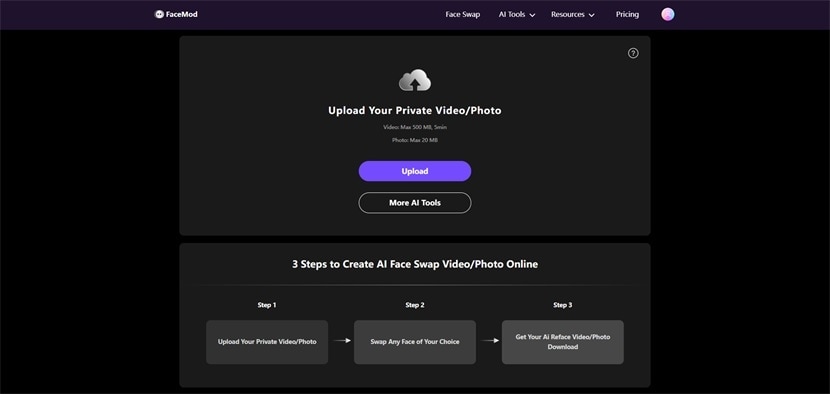
- Step 2: Once the image is uploaded, select Choose your own face on the right panel. When the upload is complete, click on the Swap button.
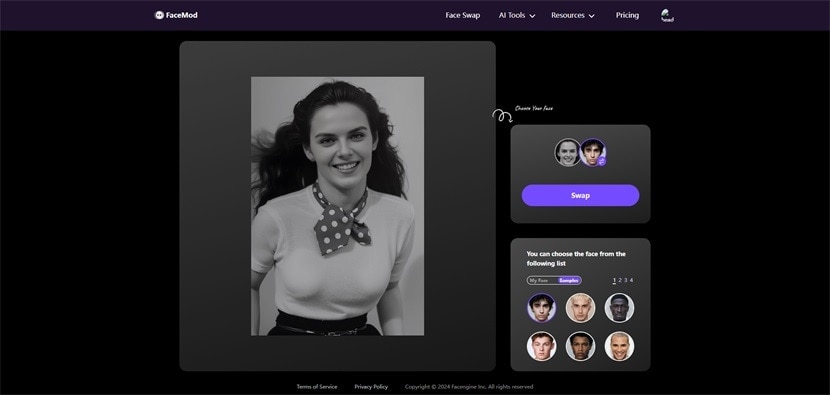
- Step 3: Upon completing the face swap, you’ll be redirected to a new page. Click the downward arrow button to save it and share it with your friends and social circle.
Conclusion
Those looking for the best AI website to create images in 2024 have a wide range of choices available. When selecting the best app, prioritizing image quality is important. FaceHub achieves that organically and needs no expertise from users to generate a quality image. So visit today and use it independently.




