Ever wondered what you'd look like without a beard? While you won't find a no-beard filter on Instagram, don't worry! In this article, we'll explore some great alternatives that give you a clean-shaven look. We'll guide you through apps like Snapchat and FaceHub.
These tools let you see how you'd look without a beard. They provide a clear glimpse of your beardless face. These apps also make sure the changes look good and realistic.
Ready to change your look and share it on Instagram? Let’s get started! We'll show how these apps work and how you can use them to create a new look easily. Let’s join hands to find out more!
In this article
Part 1. Can I Apply a Beard Removal Filter on Instagram?
No! Instagram does not have a beard removal filter. This app lets users share photos and videos. But it doesn't offer tools to remove beards directly. Users who want to post pictures without beards must edit their photos in a different app first.
Instagram has many other filters that change how you look. These can make photos fun and different. They include filters for colors, lighting, and fun effects.
However, if removing a beard is what you need, you will have to look elsewhere. Once edited, you can upload your photo to Instagram to share with others. So let’s discuss which apps you can try instead of Instagram filters to remove the beard.
Part 2. 3 Best Alternatives to No Beard Filter Instagram
We are going to explore three great alternatives to the bead filters and no-beard filters on Instagram. These options provide advanced editing tools to help you change your look seamlessly.
1. Snapchat
Snapchat includes a beard and no-beard filter, adding to its wide range of fun and interactive features. This filter allows users to see how they would look without a beard. It's very simple to use and has a user-friendly interface.

The filter instantly removes your beard, giving you a clean-shaven look. This is perfect for those curious about shaving or looking for a new style. Snapchat's beard and no beard filter is also great for sharing with friends and getting their opinions.
Overall, this tool is a simple and entertaining way to experiment with your appearance.
Key Features
- Quickly shows how you would look without a beard.
- Easy to apply with just a few taps within the Snapchat app.
- Uses advanced facial recognition to remove the beard, offering a realistic look.
- Allows you to instantly share beard-free images with friends or on social media.
- Engage with friends by comparing looks before and after using the filter.
Steps to Use No Beard Filter on Snapchat
Below are the steps to use the no-beard filter on Snapchat.
- Open the Snapchat application on your phone and navigate to the camera screen.
- To get the Snapchat filter, tap the smiley face near the camera button.
- In the right-hand corner of the screen, tap the “explore” option.
- Now type “no beard” in the search bar.
- Next, tap on the filter title “Smooth No Beard lens by MGuia.”
- Then, use the Snapchat app to record a video of yourself using this filter.
- If you are happy with the results, save it to your camera roll on your phone.

That’s all about using snapchat instead of an instagram filter without a beard. Now, let’s move to the next best alternative.
2. YouCam Makeup
YouCam Makeup is another great alternative for those looking for a no beard filter. This app is not just about removing beards! It offers a full virtual makeover. You can try out different looks with various makeup and hair options. It's designed to be user-friendly. Thus, making it easy for anyone to navigate and use its features.

The app uses advanced technology to provide realistic results. So you can see exactly how you would look. YouCam Makeup is perfect for experimenting with your appearance without any real commitment. It’s popular among users who want to enhance their photos for social media sharing.
Key Features
- Offers a virtual makeover including makeup and hair styling options.
- User-friendly interface makes it convenient to use.
- Advanced technology provides realistic results for photo enhancements.
- Ideal for experimenting with different looks without commitment.
- Popular for enhancing photos for social media sharing.
How to Apply No Beard Filter on YouCam Makeup?
Follow the below steps to apply the “no beard filter” on YouCam Makeup.
- Download the YouCam Makeup app for the best beard-removal experience.
- Tap "Photo Edit" and upload a photo you'd like to edit.
- Select the "Beard" feature within the app.
- Apply the "Shaved" filter to see the no-beard effect.
- Save your photo to keep the changes.

That’s all about YouCam Makeup! Now let’s move to the next tool as the best alternative to no beard filter on instagram.
3. FaceHub
FaceHub is a unique app that approaches beard removal differently. Instead of simply applying a filter to remove a beard, it uses a face swap technique. To use FaceHub for a beardless look, you need to upload an old photo of yourself without a beard.
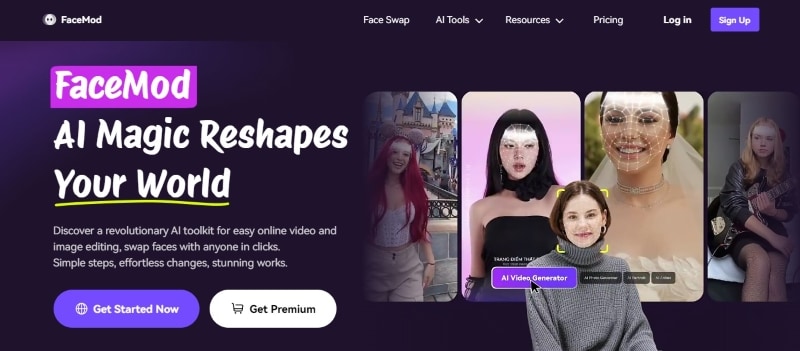
The app then swaps your current face with the beardless photo. This method ensures a natural-looking result because it uses your actual clean-shaven face in a real photo.
FaceHub is great for those who want to see how they would look without a beard. But they prefer using a true image of themselves. It's simple to use and perfect for sharing realistic transformations on social media.
Key Features
- Instant No-Beard Preview: Click to see yourself without a beard. FaceHub uses advanced algorithms that adapt perfectly to your facial structure.
- Advanced Facial Mapping: The app uses state-of-the-art facial recognition to map 106 key points on your face. Thus, ensuring a natural-looking transformation.
- Versatile Face Swaps: Try out various appearances by swapping your bearded face with a pre-existing clean-shaven image.
- Extensive Style Options: Explore different facial styles and features. You can try looks with different types of facial hair or none at all.
- Privacy Assurance: Your photos and data are safe. FaceHub doesn’t store images or require many permissions to operate.
Now, let’s look at how this works to give you a clean-shaven look.
Part 3. How to Use FaceHub to Remove Beard?
Follow the steps below to get a no-beard photo using FaceHub.
Step 1. Access to Face Swap
Click the button below to generate your image now.
Step 2. Upload a reference image
Now, upload a clear photo of a person without a beard. Use this image as the reference for your face swap.

Step 3. Upload a clear photo of yourself
Then click on Swap.

Step 4. Check the result
This will swap your bearded face with a clean-shaven image. Thus giving you a natural-looking photo of yourself without a beard.

You’ve seen how easy it is to swap a face to get a no-beard look using FaceHub. Now, let’s tackle some of the most commonly asked queries.
Final Thought
Looking for a no-beard filter on Instagram? Unfortunately, Instagram doesn't have a no-beard filter. But you can still see yourself without a beard using other apps. Snapchat has a fun and quick no-beard filter. You can also try YouCam Makeup to get a clean-shaven look.
Or you can try FaceHub, which lets you swap your bearded face with a clean-shaven photo for a realistic look. All these ways are easy to use and let you share your new look on Instagram.
If you want to check out a natural no beard look, FaceHub is a great choice. It uses your past photos, so the change looks real. Give these apps a shot and easily upload your beard-free photo to Instagram!


