In this article
So, get ready to unleash your creativity with the best head-swapping apps!
Part 1: How We Tested and Picked Out the Best Apps to Change Heads on Photos
To ensure this guide provides you with the absolute best apps to change head on photos, our team followed a rigorous testing process. Here’s how we carefully evaluated each app before including it in our recommendations:
Feature Assessment
We meticulously examined each app's fundamental head-swapping features, and we looked for:
- Precise face isolation: Does the app let you carefully outline faces like in Cupace, and use advanced AI-powered selection tools like those found in FaceApp?
- Seamless blending: Can you adjust the transition between faces for a realistic look, like fine-tuning controls offered in B612?
We also noted if apps offered extras like filters (YouCam Perfect), beauty enhancements (FaceApp), or the ability to swap elements beyond just faces (Snapchat's real-time lenses).
User Experience
This guide targets everyone, so we paid close attention to its intuitiveness. Was the process straightforward (like Snapchat's real-time swaps) and included steps for precise results (like manually cutting faces in Cupace)? We favored tools that cater to both beginners and more experienced users.
Quality of Results
We also put these apps to the test. Using photos with diverse lighting, poses, and hairstyles. This allowed us to judge their ability to produce convincing head swaps.
We only included apps that excelled at blending skin tones and handling complex hairlines (often aided by AI).
| Feature | SelfU | FaceApp | YouCam Perfect | Snapchat | Faceover | Cupace | B612 |
| Supported Platforms | iOS and Android | iOS and Android | iOS and Android | iOS and Android | iOS Only | Android Only | iOS and Android |
| Ratings (App Store/Play Store) | 4.6/5 (App Store), 4.2/5 (Play Store) | 4.7/5 (App Store), 4.4/5 (Play Store) |
4.8/5 (App Store), 4.3/5 (Play Store), | 4.8/5 (App Store), 4.2/5 (Play Store) | 4.7 (App Store) | 4.8/5 (Play Store) | 4.7/5 (App Store), 4.3/5 (Play Store) |
| Price | Selfie Pro: $4.99 Yearly Pro: $29.99 VIP Lifetime Purchase: $32.99 |
Free w/ Subscription ($10/month) | Free w/ Subscription ($39.99/year) | Free w/ Subscription ($3.99/month) | Free w/ Subscription ($5.99/week) | Free | Free w/ Subscription ($6.99/month) |
| Face Swap | Yes | Yes | Yes (indirect) | Yes (real-time) | Yes | Yes | Yes |
| Best for | Ehancing portraits with professional and imaginative effects | Realistic & Fun Edits | Beauty, Filters, & Effects + Edits | Fun, Real-Time Swaps | Multi-Face Swaps | Precision Cutouts | All-Around Editing + Effects |
| User-friendliness | No learning curve is required | Straightforward process | Simple steps for basic edits, some features require exploration | Easy to use for real-time face swaps | Requires following on-screen instructions | More involved process, requires practice for precise cutouts | User-friendly for editing and effects |
Pricing & Value
We weighed the benefits of paid features against the free version offered by the app. And selected the apps that provided useful face swap tools for a reasonable subscription cost.
User Reviews
We also delved into app store ratings and user reviews to assess its overall popularity, highlight strengths, and disregard them if users didn’t find it satisfactory.
Part 2: Overview of the 7 Apps for People To Change Head On Photo
1. SelfieU
Supported Platforms: iOS and Android
Free: Yes, with basic features
Subscription:
- Selfie Pro: $4.99
- Yearly Pro: $29.99
- VIP Lifetime Purchase: $32.99
Rating: 4.6/5 (App Store) 4.2/5 (Play Store)
Best For: Individuals looking to creatively enhance their selfies and portraits with professional and imaginative effects.

SelfieU is an AI-powered photo editor and face app designed to transform photos and selfies into various artistic styles, including Anime, Portrait, Manga, and 3D-Cartoon, without leaving a watermark. It stands out for its ease of use, offering a one-click transformation that unleashes creativity and allows users to experience a variety of characters and scenarios.
Key Features
- Advanced AI Labs for stunning selfie effects.
- Portrait Studio for generating professional-looking AI photos.
- Built-in tools for changing backgrounds, hairstyles, and clothes.
- Offers a unique AI Transform feature for customizing photos further and includes slimming/muscle building filters, among other thematic styles.
How-to Steps:
- Download the App from Google Play Store or App Store.
- Launch the installed app
- Locate the “AI filter” that you’d like to use for the head swap.
- Upload your “Photo(s)”.
- Adjust the look and change other relevant settings.
- Tap on “Apply” and wait for the tool to complete the task.
2. FaceApp
Supported Platforms: iOS and Android
Free: Yes, with basic features and filters.
Subscription: Unlocks advanced features and filters.
- FaceApp PRO: $10.00 (Monthly)
- FaceApp PRO: $60.00 (Yearly)
Rating: 4.7/5 (App Store), 4.4/5 (Play Store)
Best for: Advanced photo editing with AI features, including realistic head swaps and creative transformations.

FaceApp is another popular choice for head swaps due to its ease of use and AI-powered precision. It also allows you to fine-tune the position, size, and skin tone of swapped heads for a seamless result. You can also explore a wide range of filters and effects for even more creative photo edits with the paid version.
Key Features:
- Easy head swaps powered by AI
- Precision controls for a realistic look
- Includes a wide variety of filters and effects
How-to Steps:
- Download the app.
- Choose a pre-made option or select "Head Change."
- Upload an image from your gallery.
- (Free Version) Watch an ad (some filters may be unavailable).
- Click "Apply."
3. YouCam Perfect
Supported Platforms: iOS and Android
Free: Yes, with basic features and filters.
Subscription: Unlocks advanced features and effects.
- YouCam Perfect Premium: $29.99 (Yearly Offer)
- YouCam Perfect Premium: $39.99 (Standalone Price)
Rating: 4.8/5 (App Store), 4.3/5 (Play Store)
Best for: AI cutout tool (head swap), versatile photo editing, beauty enhancement, creative selfies, and animated effects.
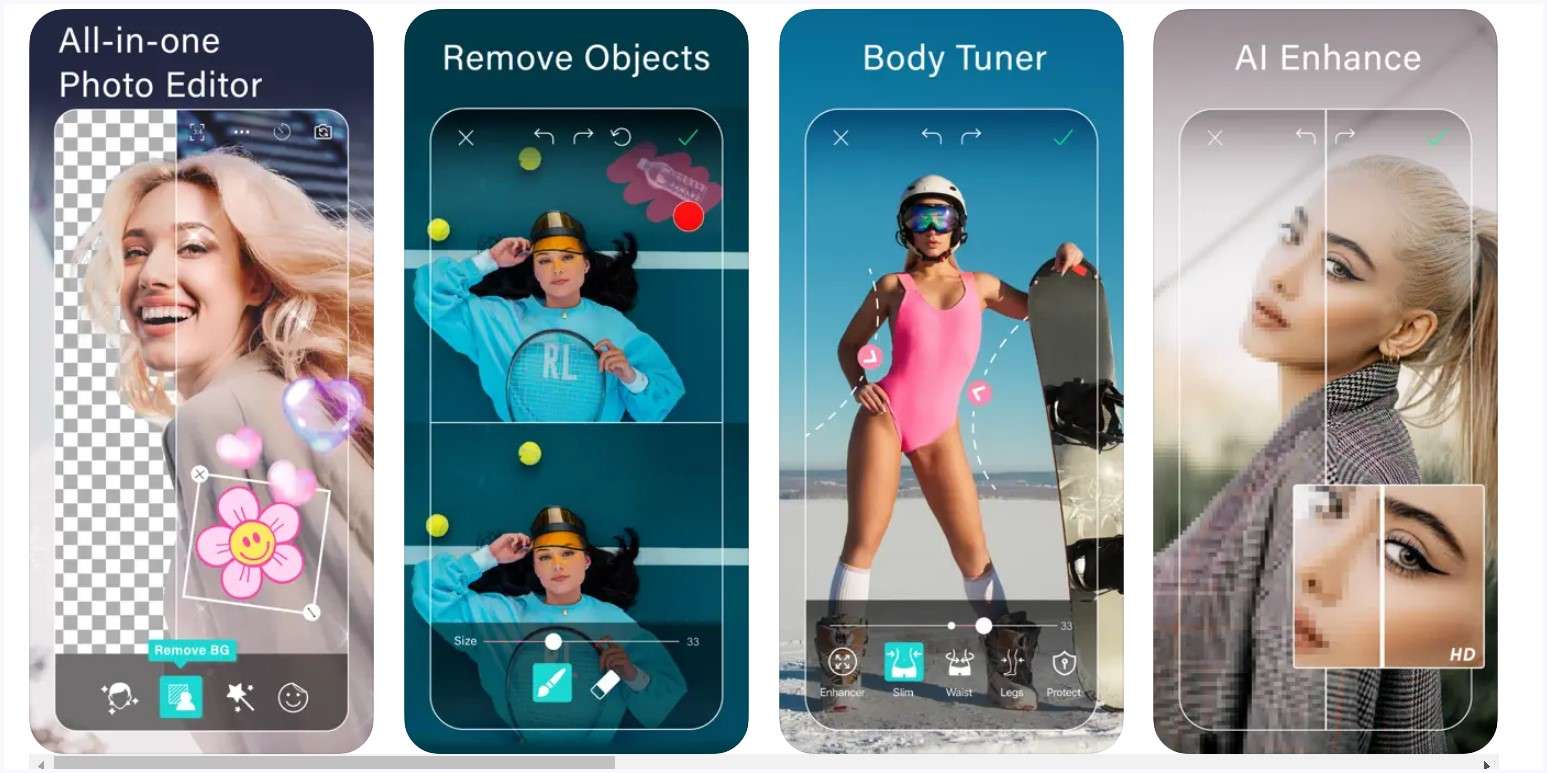
YouCam Perfect is a powerful all-in-one photo editing app that has over 800 million downloads. Besides head swaps (AI Cutout tool), you can use it to transform your selfies with beauty retouching tools, add fun animated effects. You can also unleash your creativity with collages, filters, object removal, etc.
Key Features:
- AI-powered beauty enhancements (like blemish removal, skin smoothing, face shaping) and AI Avatar Creator
- Animated selfie videos
- Object Removal and Cutout tools
- Extensive collection of effects, filters, frames, stickers
- Collage and background options
How-to Steps:
- Download the app.
- Select two photos: one with the head you want to use, and one for the body.
- Open the photo containing the desired head.
- Use the AI Cutout tool and carefully outline the head.
- Save the cutout head as a sticker or overlay.
- Open the photo for the body, and position the cutout head where desired.
- Adjust the size for a natural look.
- You can use other tools to improve the edit (skin smoothing, color matching).
- Save the head swapped photo.
4. Snapchat
Supported Platforms: iOS and Android
Free: Yes, with basic features.
Subscription: Snapchat+ (Monthly Plan) — $3.99
Rating: 4.8/5 (App Store), 4.2/5 (Play Store)
Best for: Fun and easy face swaps with friends, especially using real-time filters.
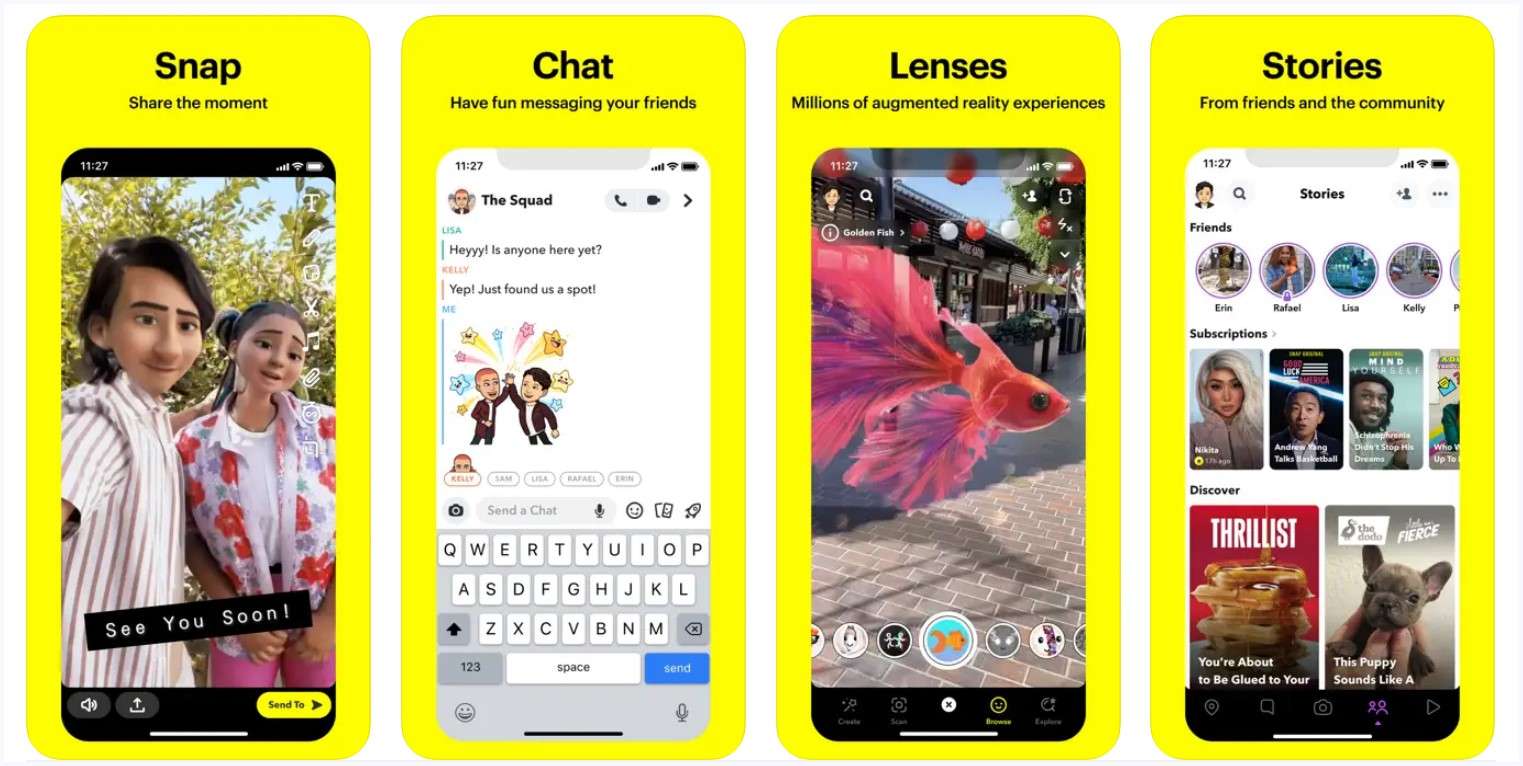
Snapchat is a social platform known for its playful lenses and filters, and one of its lenses is for changing head on photos. Its Face Swap lens makes it incredibly simple to swap faces with a friend in real time, and leads to hilarious and surprising results.
Key Features:
- Equipped with easy, real-time Face Swap lens
- Wide variety of creative lenses and filters
- Includes chat and sharing features within the app
Steps for Use Face Swap Lens in Snapchat:
- Download and open Snapchat.
- Enter selfie mode.
- Tap and hold on your face until the lens options appear.
- Locate the Face Swap lens (a yellow icon with two smiley faces).
- Stand next to your friend and align your faces in the frame.
- Snapchat will automatically swap your faces.
5. Faceover
Supported Platforms: iOS Only
Free: Yes, with basic features and limited face shapes.
Subscription: Unlocks advanced features and additional face shapes.
- Weekly: $5.99
- Yearly: $39.99
Rating: 4.7/5 (App Store)
Best for: Creating hilarious photo edits by swapping multiple faces within a single image.

An iOS only app, Faceover lets you unleash your creativity and make your friends laugh. Be it swap, copy, rotate, paste, rotate, or flip faces, Faceover makes it simple to perform simple edits for a realistic and humorous effect.
Key Features:
- Multi-face swapping within a single image
- Realistic face blending tools
- Copy, paste, rotate, and flip options for customization
- User-friendly interface designed for fun
Steps for Face Swap in Faceover:
- Download and open Faceover.
- Choose a photo with multiple faces, or take a new one.
- Select the face you want to swap.
- Use the copy and paste tools to place the face onto another person in the image.
- You can also adjust the size, rotation, or position.
- Repeat for additional face swaps and get creative.
6. Cupace
Supported Platforms: Android Only
Free: Yes, with ads.
Rating: 4.8/5 (Play Store)
Best for: Simple face swaps and photo editing with a focus on precision.
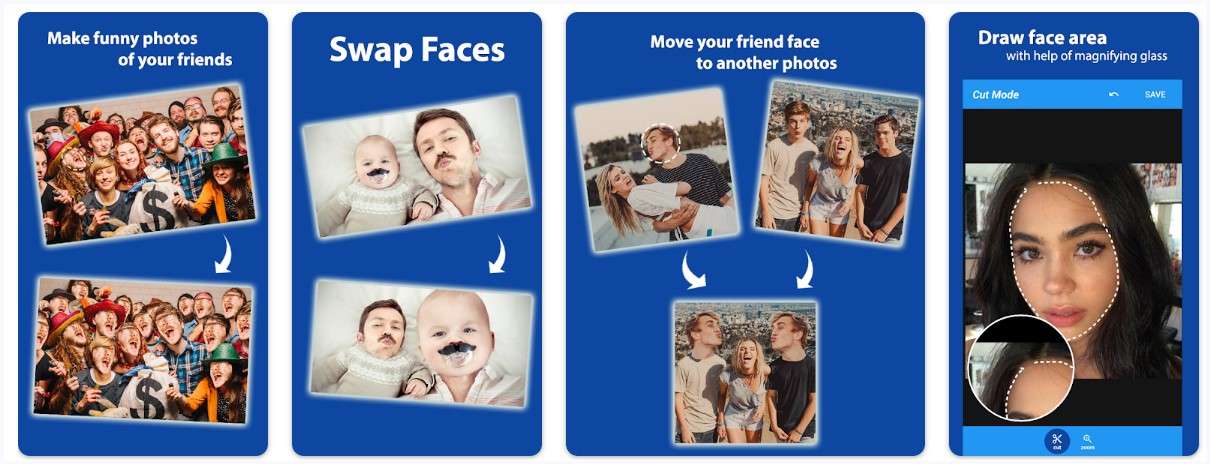
An Android-exclusive app, Cupace specializes in face swaps. It comes with a unique method where all you have to do is carefully cut out faces from photos and then paste them onto other images. This approach allows for greater control over the results of the head change on photo.
Key Features:
- Precision face cutting tools
- Face Gallery to reuse cutouts
- Paste faces onto multiple photos
- Text and sticker options
Steps for Face Swap Using Cupace:
- Download and open Cupace.
- Select a photo and use the "Cut mode" to carefully outline the face you want to swap.
- Select another photo and use the "Zoom mode" to refine the cutout.
- Access the Face Gallery and tap the saved face to paste it onto the second photo.
- Repeat as desired, and add text or stickers for a creative touch!
7. B612
Supported Platforms: iOS and Android
Free: Yes (basic features and filters).
Subscription: Unlocks the full range of advanced tools and effects.
- B612 VIP Monthly: $6.99
- B612 VIP Annual: $34.99
Rating: App Store — 4.7/5 and Play Store — 4.⅗
Best for: Offers advanced tools, extensive creative options, and even a face swap feature.
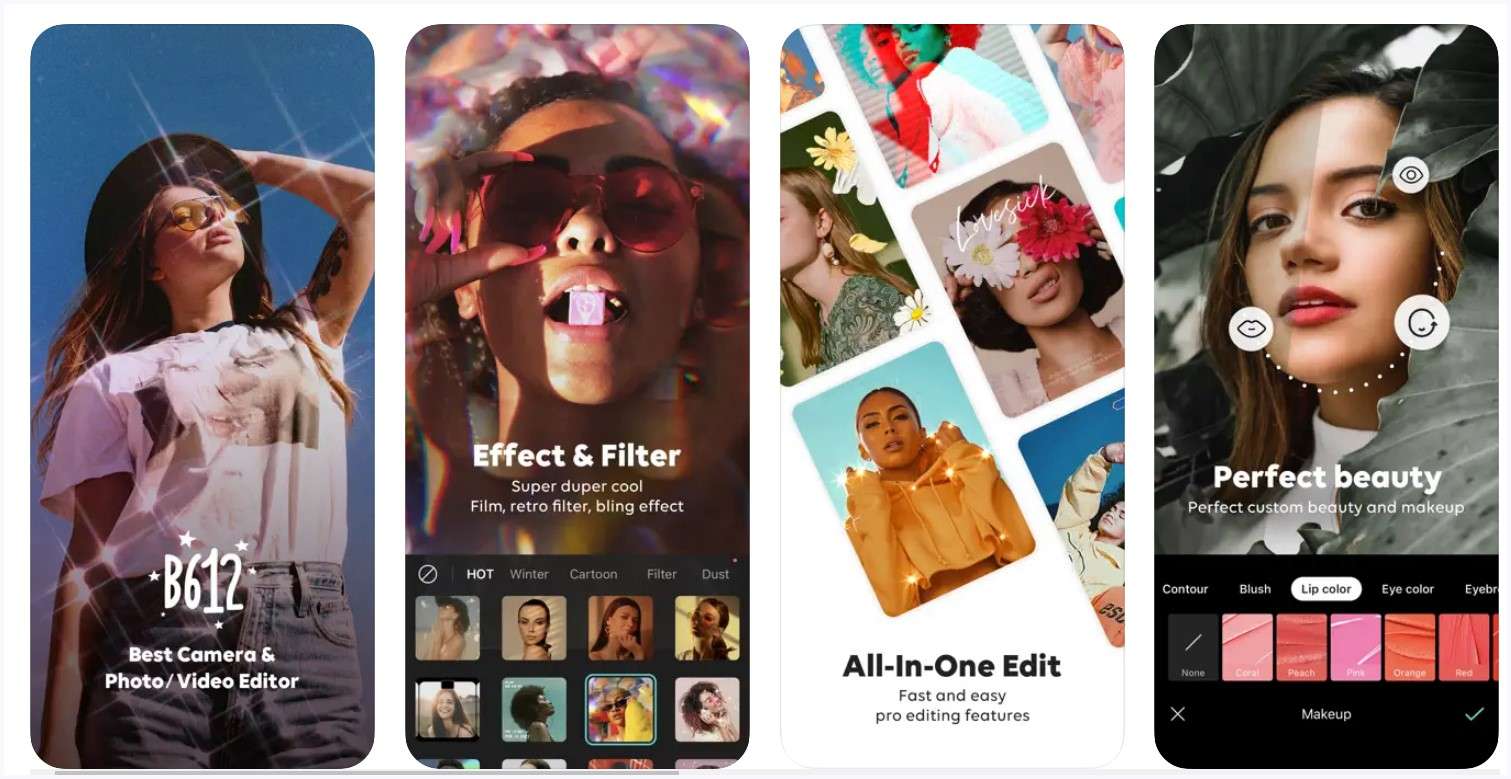
B612 stands apart as one of the most powerful and versatile editing apps on the internet with over 500 million downloads on both App Store and Play Store. The Face Swap effect is just another function present in the B612 Photo&Video Editor. Equipped with cutting-edge filters, beauty enhancements, AR effects, and professional-grade tools, B612 puts everything at your fingertips.
Key Features:
- Fun and easy-to-use Face Swap effect
- Vast collection of filters, effects, and AR enhancements
- Smart Beauty tools
- Precision editing controls
- Music integration for video edits
Steps for Change Head on Photo Using B612:
- Download and open B612.
- Access the "Effects" tab.
- Search and select the "Face Swap" effect (listed within the fun effects category).
- Follow the on-screen prompts. B612 will guide you to position your face or take a photo so it can identify faces for swapping.
Conclusion
Whether you want to create hilarious memes, try out new hairlines, or simply change head on photos, this list includes a head-swapping app for every need. Above all, we have mentioned apps that offer a range of features and allow you to create realistic head-swapped photos efficiently.


