You might have wondered how they brought Leia back in "The Rise of Skywalker" when Carrie Fisher had passed away before filming. To answer your curiosity, they achieved it through a blend of deleted scenes from "The Force Awakens," body doubles, and deepfake technology.
Deepfaking Star Warscharacters has become easier due to advancements in AI. To put it simply, this method lets people change the appearance of characters or people in existing footage by digitally manipulating their faces and expressions. It involves putting one person's face on another's body. This technique has been used in creative ways for Star Wars-related content.
If you are curious, we'll look at how to use deepfake technology to change the face of Star Wars characters, as well as give you a detailed guide to this process.

In this article
Part 1. What is Deepfake?
Deepfake is a technology that is powered by advanced AI. It is an innovation that is currently causing waves in the entertainment industry. Deepfakes term comes from combining "deep learning" and "fake." It uses complex computer algorithms to create realistic fake images, audio, and videos. This technology can alter existing media to make it seem like someone is saying or doing things they never did.
In entertainment, deepfake has huge potential. You can use it for:
- Bringing Back the Past
Filmmakers can use deepfake technology to bring back characters from old movies, even if the actors are old or no longer alive. For example, a younger version of Arnold Schwarzenegger appeared in Terminator: Dark Fate, and Peter Cushing's character was brought back in Star Wars: Rogue One long after the actor passed away.
- Redefining Storytelling
Deepfakes allow storytellers to break free from the limitations of actors' appearances or abilities. They can create risky action scenes without putting actors in danger.
- Cost Reduction
Deepfake technology can cut down on the costs of CGI and special effects. This helps them make high-quality production more affordable for filmmakers with tight budgets.
Part 2. How Star Wars Use Deepfake in “Mandalorian”
Deepfake technology has also inspired a YouTuber named Shamook to deepfake Star Warscharacter Luke Skywalker to appear younger in "The Mandalorian" Season 2 finale.
After the last Disney Star Wars trilogy ended, Mark Hamill appeared as Luke Skywalker in "The Mandalorian" Season 2 finale. They filmed Hamill but used a younger actor named Max Lloyd Jones for the physical scenes. Later, they used digital tech to make Jones look like a young Mark Hamill from the 1980s.
Fans loved the scene. But, despite Lucasfilm's efforts, Shamook made a better deepfake Star Wars version. His deepfake got much attention because it improved a big moment in "The Mandalorian." Lucasfilm hired the creator because they saw how good it was.

What do you think about the comparison above? For us, it shows how powerful and tricky deepfake technology can be in knowing what's real and fake. If you also want to try deepfake Star Wars characters, achieving such results is easy with the right tools and steps.
Part 3. How to Deepfake into Star Wars Characters
If you want to try deepfaking into Star Wars characters, you can try FaceHub. Using this tool, you can turn your photos into any Star Wars characters with ease. You don’t need to install anything because it is available online.
Key Features of FaceHub
- FaceHub has a simple interface with no ads or watermarks.
- Able to create images, videos, and GIFs with different file types.
- Delivers high-quality results and lets you generate multiple times
- To ensure your privacy, it auto-deletes face-swap images after 24 hours.
Here is a step-by-step guide on how to use FaceHub to deepfake into Star Wars characters:
- Step 1. Go to the FaceHube official website. Click on “Get Started Now.”
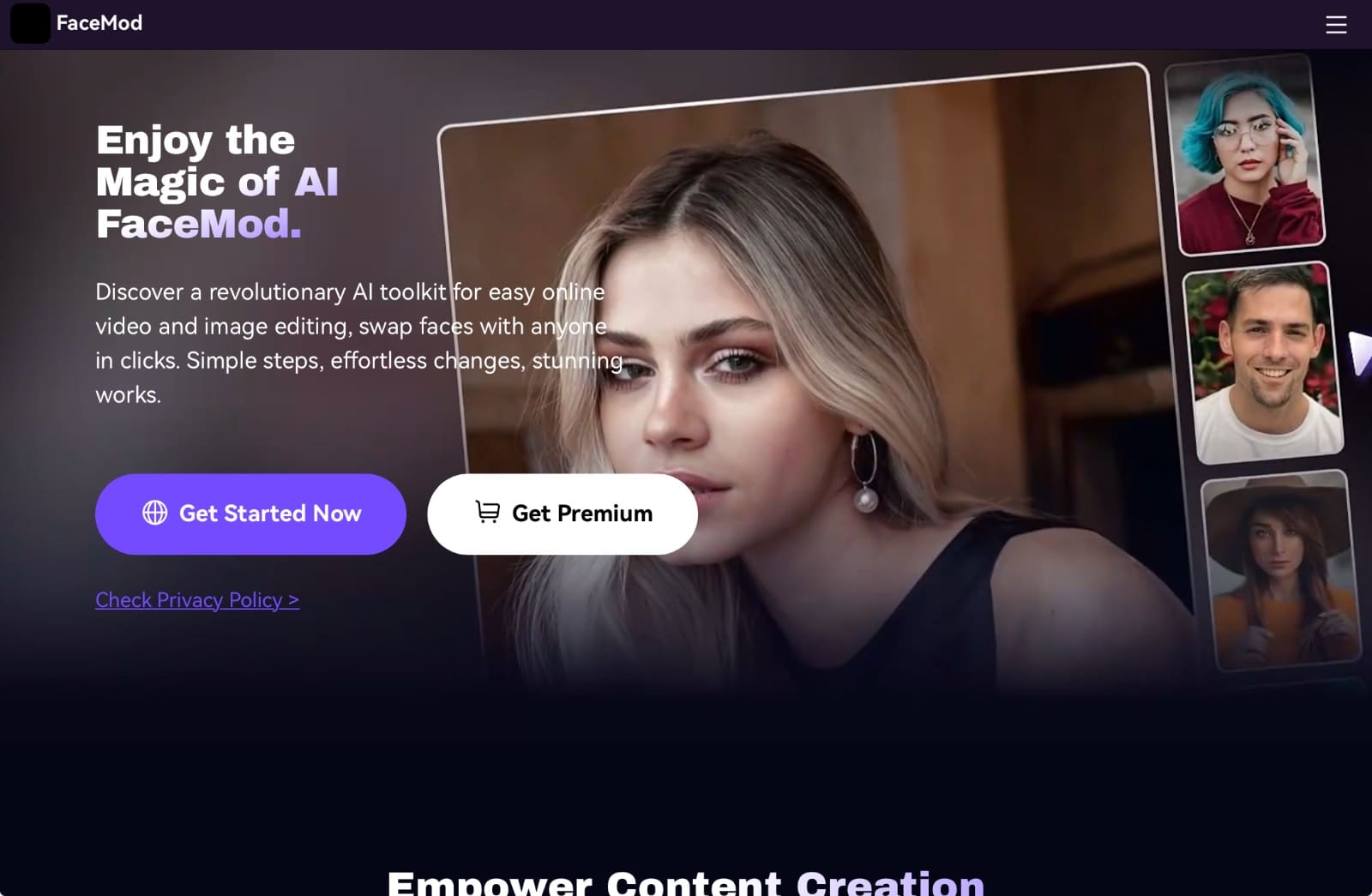
- Step 2. Then, a new tab will open. Upload a photo of the Star Wars character you want to change face with. Ensure that the file size does not exceed 20 MB for photos or 500 MB for videos lasting up to 5 minutes.
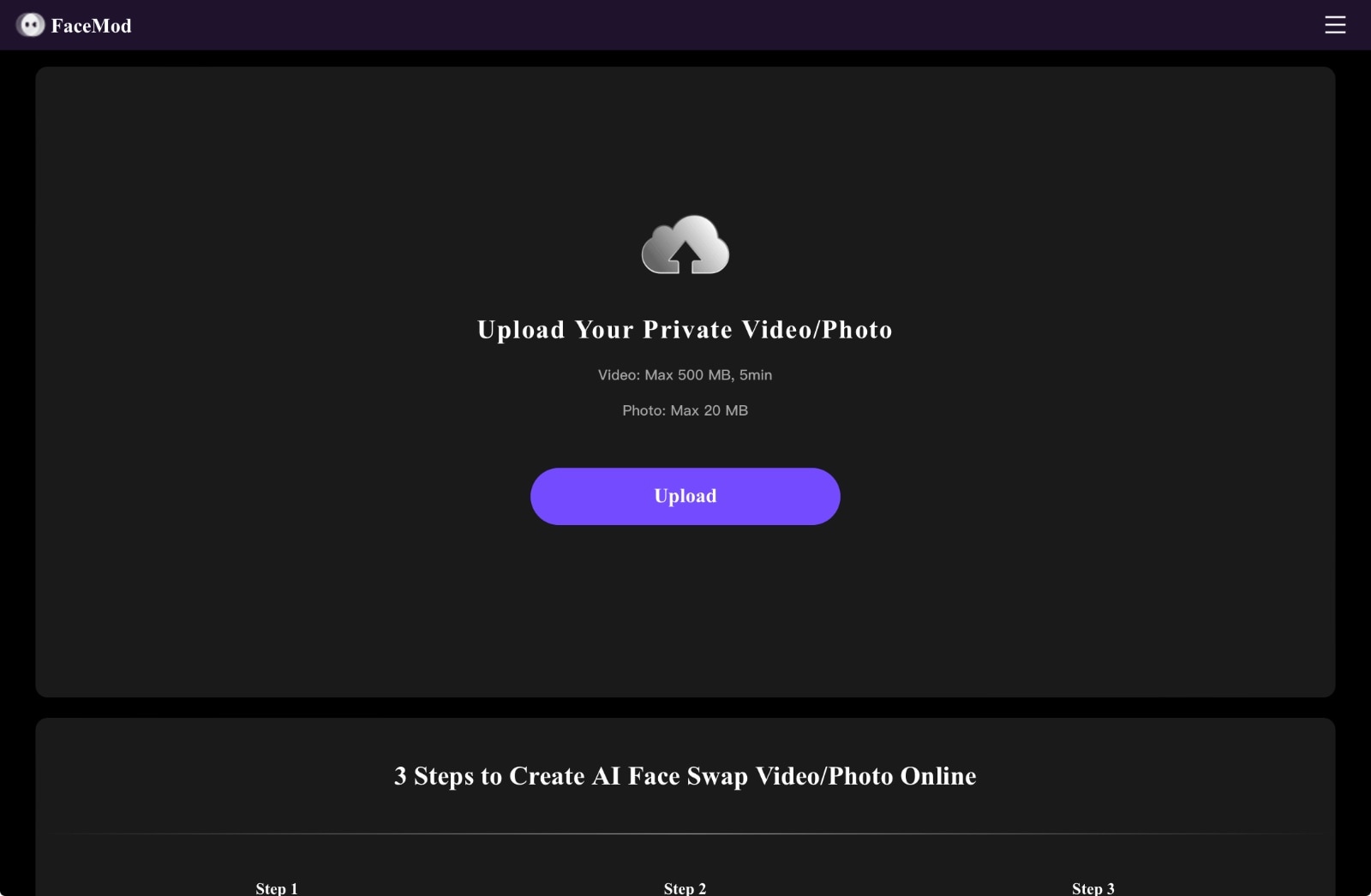
- Step 3. Upload the Star Wars character photo you’d like to change and face swap with. Then, upload your own photo and click “Swap.”
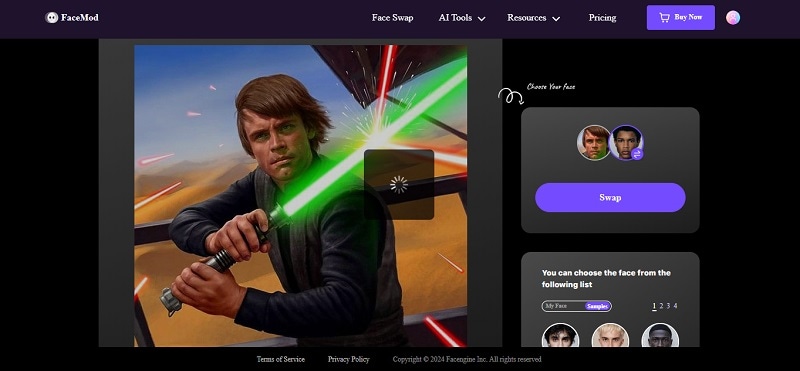
- Step 4. Once the faces in the images have been swapped successfully, you'll be taken to the download page. You can simply click on the downward arrow icon to download the result.

Now you can use this Star Wars deepfake photo for fun, sharing with friends and family, or even creating memes. Just remember to use it responsibly and respect the privacy of others.
Part 4. Advanced Tips to Successfully Deepfake Star Wars
Before you start and create a Star Wars deepfake, you need to follow these guidelines for a successful outcome:
- Select a high-quality image
Start with selecting a clear, well-lit image of yourself in high resolution. Avoid photos that are blurry, pixelated, or heavily altered. As crisp, unaltered images yield the best results for deepfakes.
- Have a Proper Lighting and Alignment
Explore various Star Wars character templates. Find one that closely matches your facial features and expression. Starting with a template like Luke Skywalker can be a good starting point. Adjustments may be necessary for different templates to achieve the desired effect, so feel free to experiment.
- Experiment with Different Star Wars Character
Try out various Star Wars characters to find one that closely matches your facial features and expression. Starting with a photo like Luke Skywalker can be a good starting point. Adjustments may be necessary to achieve the desired effect, so feel free to experiment.
- Using Editing Tools to Refine Your Image
To finalize the Star Wars deepfake, you can use editing tools to refine the image further. This includes adjusting colors, tidying up lines, and correcting any imperfections. These enhancements can contribute to a more authentic and convincing result.
By following these suggestions and techniques, you can create a compelling Star Wars deepfake that captures the essence of your favorite character while retaining your features.
Conclusion
Deepfake tech has totally changed how we make videos and even film productions. It's super easy for both pros and fans. By using the power of AI, we can transform our photos into deep fake Star Wars characters with ease. With platforms like FaceHub, the process becomes accessible to everyone.
But it's important to be mindful of some things. Always ask permission before using someone's photo, and remember to give credit where it's due. Also, be careful not to use copyrighted images without permission. So get ready for a whole new way to tell tales in the Star Wars universe!
FAQs
FAQ
-
Can I install FaceHub on my smartphone?
FaceHub is available online, therefore you do not need to install anything. But if you prefer using your smartphone, you can use FaceHub which is available on both Play Store and App Store. -
Is it legal to make a deepfake video?
The legality of employing a deepfake video hinges on its intended purpose. While utilizing deepfakes for entertainment, like inserting celebrities into comedic scenarios, typically falls within legal boundaries. But, employing them for disseminating false information, impersonation, or defamation may result in illegal consequences.


