In the domain of AI technology, deep fake is one such fascinating development that has been captivating and sometimes contentious. These tools are capable of seamlessly blending one person’s face with another’s causing both awe and trepidation in equal measure. Among many other applications, a particularly enchanting project is the deepfaking of Harry Potter characters.
This could be in the form of bringing well-known wizards like Harry, Hermione, or Dumbledore into new contexts or developing new narratives from scratch around magic. In this step-by-step guide, you will learn about how to make a deepfake Harry Potter.

In this article
Part 1: Can You Deepfake Any Character from the Harry Potter Movie?
It is possible to deepfake any character from Harry Potter movies provided there is enough high-quality footage of both the alterable and source materials. Although some may be simple due to lighting, angle, and facial expressions, most famous characters from the wizarding world are viable options. Here are several outstanding characters that can be deep faked:
- Harry Potter: The central figure himself has a multitude of scenes for alteration thus making room for many artistic creation
- Hermione Granger: With her distinct features and expressive face, Hermione deepfake provides ample material for deepfake experimentation.
- Ron Weasley: Ron’s recognizable appearance and numerous appearances in the movies make him another prime candidate for deepfaking.
- Albus Dumbledore: Deepfake enthusiasts have an interesting task of altering the wise and secretive headmaster who has appeared in films as an iconic character.
- Severus Snape: From funny to serious interpretations, there are a lot of different ways in which Snape’s peculiar facial expressions and behavior can be used in deepfake projects.
These among others offer various opportunities for digital manipulation within the Harry Potter deepfake thereby enabling fans to create their own narratives or even reimagine existing ones.
Part 2: [Fastest & Easiest] Deepfake Harry Potter Using FaceHub
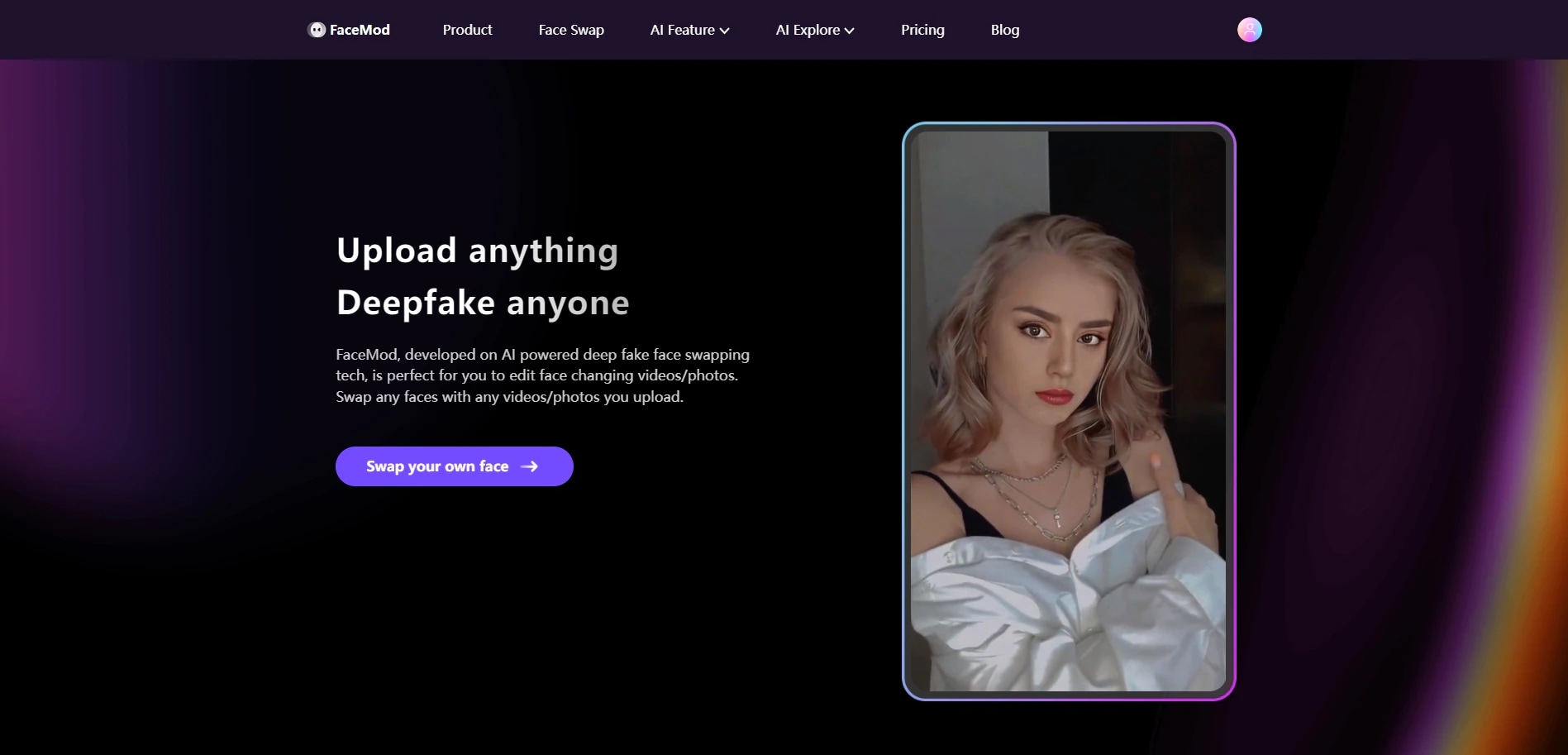
For those with little effort yet eager to dive into the area of deepfaking, there is a quick and direct solution from FaceHub. Apart from being easy to use, it is also efficient, which makes it a perfect choice for novices as well as experienced users.
Additionally, subscription users are offered an exciting 20 free credits for more exploration and experimentation in deepfake technology.
Main features
- Video Face-Swapping: Using FaceHub, you can replace faces in videos seamlessly whether they are yours or celebrities’ without any watermarks. Opt for different stylized presets such as sports, films, or weddings for your personalized experience with deepfake.
- Image Face Swap: With FaceHub not only videos can be used but also images for face-swapping purposes.
- AI-Powered Content Creation: FaceHub empowers content creators and individuals exploring deepfakes by harnessing cutting-edge AI technologies. Whether you want to generate AI portraits, transform your appearance into various genres like anime or superhero, or explore the vast possibilities of deepfakes, FaceHub provides an ultimate toolkit for effortless self-expression.
Method 1: How to Deepfake Harry Potter from Images by FaceHub?
Here are the steps to deepfake Harry Potter characters using FaceHub:
- Visit the FaceHub website and locate the "Swap Faces NOW" option.
- Upload the image you wish to switch faces in. It can be deepfake Hermione or Harry Potter.
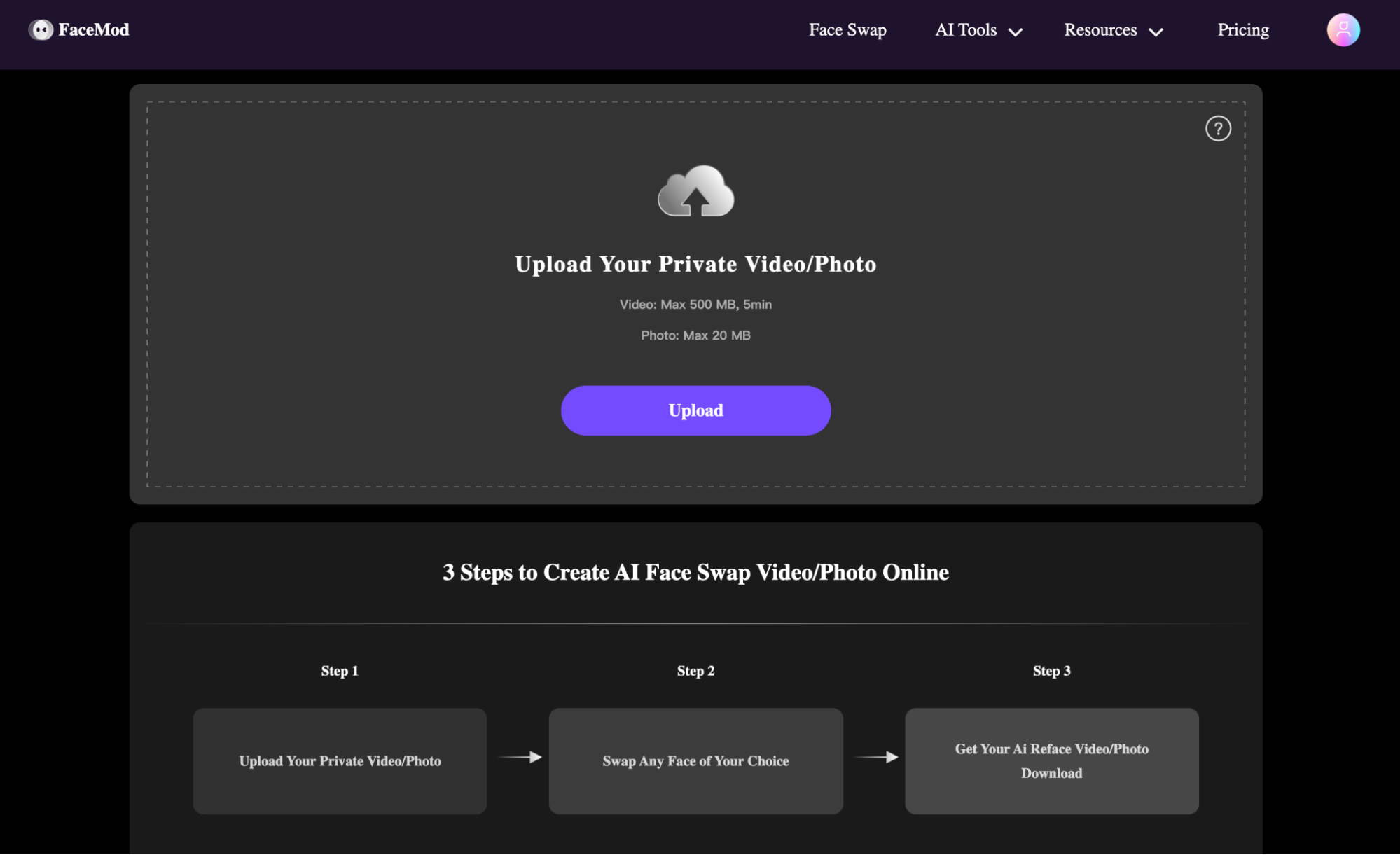
- Choose an alternative face from a wide array of content like celebrities, fictional characters, and even personal pictures uploaded.
- With a few simple clicks, FaceHub will use its state-of-the-art AI algorithms to merge one's new face into your chosen source materials creating truly genuine results.
- You can now download your AI-improved video or picture after you finish deepfaking. It can be stored as a memory or shared with friends depending on what you prefer.
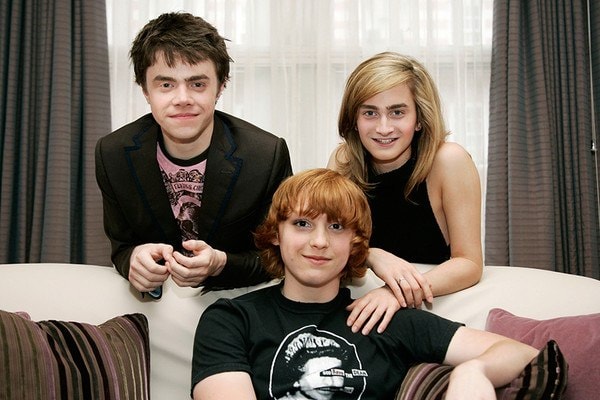
Method 2: How to Deepfake Happy Potter Movie Clip By FaceHub?
Here are the steps to deepfake Harry Potter movie clip using FaceHub:
- Visit the FaceHub website and locate the "Swap Faces NOW" option.
- Upload the Harry Potter movie clip that you want to modify by swapping faces.
- Choose an alternative face to swap into the clip from FaceHub's library of celebrities, fictional characters, or upload a personal picture.
- With a few simple clicks, FaceHub will use its state-of-the-art AI algorithms to analyze and merge the new face into the Harry Potter clip, creating a seamless deepfake video with realistic facial movements and expressions.
- After the deepfake process completes, you can download your AI-modified Harry Potter clip with the character's face swapped.

Conclusion
Delving into the world of Harry Potter deep fakes offers a seemingly infinite amount of creative freedom. Among the methods discussed in this paper, FaceHub remains one of the best options.
With its easy-to-use interface and advanced AI algorithms that enable seamless integration, FaceHub assists users in creating attention-grabbing deepfake content effortlessly. Be it simply for fun or artistic endeavors; FaceHub helps create magical visions in a way that is simple yet accurate.
Now is the time to deepfake your favorite Harry Potter character using FaceHub.

